Authentication
Passwordless SSO: Secure and Seamless Authentication
By Brad McCarty
Passwordless Single Sign-On: Simplify and Secure Logins with Ease
Passwordless Single Sign-On (SSO) offers a safe and simple way to access multiple applications without using passwords.
Here’s why it matters:
- Improved Security: Prevent data breaches with no passwords to steal.
- Better User Experience: Quickly login with biometrics or tokens.
- Efficient IT Management: Reduce time spent managing passwords.
Weak passwords are a critical vulnerability in cybersecurity. According to Verizon, they may be responsible for up to 80% of data breaches. This makes traditional password systems a risky choice for enterprises.
What is Passwordless Single Sign-On (SSO)?
Passwordless authentication removes the need for passwords entirely, using biometric scans, tokens, or other secure methods. Imagine logging in with just your fingerprint or a hardware token instead of remembering multiple passwords. Sounds convenient, right? Passwordless also boosts security and improves user experience by making logins faster and simpler.
How Does Passwordless SSO Work?
Passwordless Single Sign-On (SSO) is a way for users to access multiple applications without entering a password each time. Instead, they use more secure methods like biometric scans or security tokens. Let’s break down how it works.
SSO Mechanism and Identity Providers
An SSO mechanism links various applications to a central identity provider (IdP). Think of the IdP as a trusted gatekeeper. When you want to access an application, the IdP verifies your identity and grants you access without requiring additional logins.
Authentication Protocols: SAML, LDAP, OAuth, and WebAuthn
SSO uses different protocols to communicate securely between the IdP and applications. Here are some common ones:
- SAML (Security Assertion Markup Language): SAML is often used for web-based applications.
- LDAP (Lightweight Directory Access Protocol): LDAP is commonly used for on-premises systems.
- OAuth: Frequently used for cloud-based applications. See our guide to OAuth 2.0 here.
- WebAuthn: A newer standard for passwordless authentication, WebAuthn allows access using biometric data or security keys.
Biometric Scans and Security Tokens
Instead of passwords, passwordless SSO uses biometric scans (like fingerprints or facial recognition) or security tokens (like hardware keys). Here’s how:
- Biometric Scan: When you start your workday, you might use a fingerprint scan to log in. This biometric data is sent to the IdP for verification.
- Security Token: Alternatively, you might use a hardware token that generates a unique code, which is verified by the IdP.
Cryptographic Protocols and Identity Verification
Passwordless SSO relies on cryptographic protocols to ensure secure communication. For instance, public key cryptography is often used. Here’s a simple breakdown:
- Public Key: Stored with the IdP.
- Private Key: Stored on your device.
When you try to access an application, your device uses the private key to sign a challenge issued by the IdP. If the signature matches the public key, the IdP verifies your identity and grants access.
Seamless Access Across Applications
Once authenticated, you can access multiple applications without re-entering your credentials. This is possible through security cookies or tokens that maintain your verified status across different platforms.
In summary, passwordless SSO combines the convenience of single sign-on with the security of passwordless authentication methods. By using biometric scans or security tokens, and leveraging cryptographic protocols, organizations can significantly improve their security posture while simplifying user access.
Benefits of Passwordless SSO
Next, let’s dive into the benefits of passwordless SSO and why it’s a game-changer for both security and user experience.
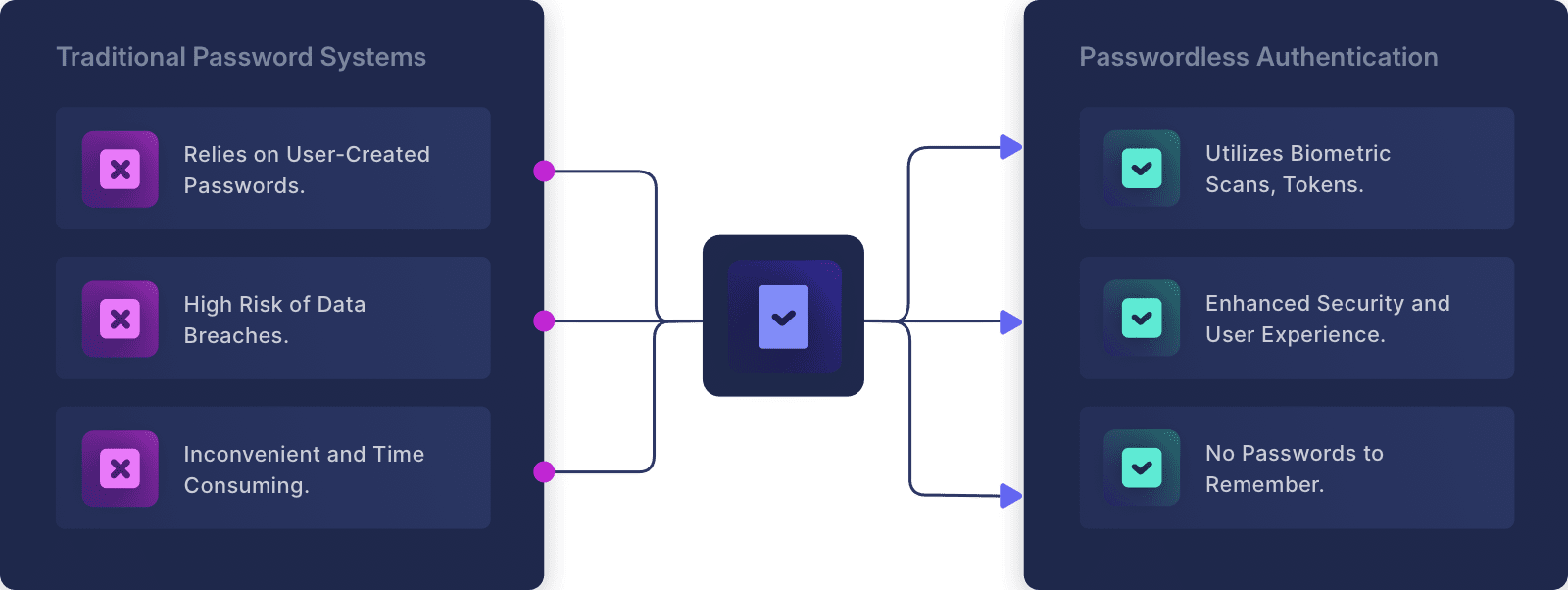
Improved Security
Passwordless Single Sign-On (SSO) improves security by eliminating passwords, which are a common target for cyberattacks. According to Verizon’s annual DBIR report, stolen credentials account for nearly 50% of enterprise attacks. By removing passwords from the equation, passwordless SSO mitigates risks like phishing, credential-stuffing, and malware attacks.
Unified multi-factor authentication (MFA) is another critical benefit, although not limited specifically to SSO. Passwordless SSO leverages advanced cryptographic protocols to provide an extra layer of security. This makes it much harder for attackers to gain unauthorized access, even if they manage to bypass one security measure. For example, biometric scans or security tokens can be used to verify user identity, reducing the risk of phishing attacks dramatically.
Streamlined User Experience
Passwordless SSO significantly improves the user experience by simplifying the login process. Users no longer need to remember multiple passwords or go through complex login procedures. This leads to reduced login times and higher productivity.
Imagine an employee who previously had to juggle multiple passwords for different applications. With passwordless SSO, they can access all necessary tools with a single biometric scan or security token. This seamless access reduces friction and improves user satisfaction.
In fact, a study showed that US employees switch between thirteen applications thirty times a day on average. Reducing the number of logins can save a lot of time and reduce stress, making employees happier and more productive.
Simplified Access Management
Managing user accounts and permissions becomes much easier with passwordless SSO. Centralized authentication allows IT teams to control access from a single point. This means adding or removing users, adjusting permissions, and enforcing security policies can be done quickly and efficiently.
For instance, in regulated industries where compliance is crucial, passwordless SSO simplifies the onboarding process. New users can be granted access to multiple applications with a single authentication method, ensuring they meet all security requirements without the hassle of multiple logins.
Additionally, passwordless SSO reduces IT support costs. Gartner estimates that up to 40% of IT helpdesk queries are related to lost or forgotten passwords. By eliminating passwords, passwordless SSO can significantly cut down on these support requests, freeing up IT resources for other critical tasks.
In summary, passwordless SSO offers a comprehensive solution that improves security, streamlines the user experience, and simplifies access management. It’s a game-changer for organizations looking to improve their security posture while making life easier for their employees.
Next, let’s explore how to implement passwordless SSO effectively.
Implementing Passwordless SSO
Implementing passwordless single sign-on (SSO) can seem like a daunting task, but with a structured approach, it becomes manageable. Here’s how to get started:
Phased Approach
Start with a phased approach. Don’t try to implement everything at once. Begin with a pilot program in one department to iron out any issues before rolling it out company-wide.
Technical Experts
Involve technical experts. Passwordless SSO involves complex technologies like biometric scans, SMS OTPs, and security tokens. Having the right experts on board ensures the implementation is smooth and secure.
Trialing Solutions
Trial multiple solutions. Different vendors offer varying features. Test solutions to see which one fits your needs best. Look for those that support biometric scans, fingerprint scans, and push notifications.
Budgetary Considerations
Consider your budget. Passwordless SSO can be costly upfront but can save money in the long run by reducing IT support needs and improving productivity. Weigh the initial costs against long-term benefits.
Legacy Systems
Address legacy systems. Older systems may not support modern authentication methods like FIDO2 or public key cryptography. Plan for potential upgrades or integrations to ensure compatibility.
Multi-Factor Authentication (MFA)
MFA adds an extra layer of security. Options include:
- Biometric Scans: Use facial recognition or fingerprint scans.
- SMS OTP: Send a one-time password via SMS.
- Security Tokens: Use physical tokens that generate codes.
- Push Notifications: Send a notification to a user’s device for approval.
Single Sign-On (SSO)
SSO simplifies access by allowing one login for multiple applications. Key protocols include:
- SAML: Uses XML for exchanging authentication data.
- OAuth: Allows third-party apps to access resources without sharing credentials.
- OpenID Connect: An authentication layer on top of OAuth.
- Kerberos: Uses secret-key cryptography for strong client-server authentication.
- LDAP: Centralizes authentication across an IP network.
True Passwordless Authentication
For true passwordless authentication, consider:
- FIDO2: A standard that uses public key cryptography, which is gaining support.
- Security Keys: Physical devices that provide secure access.
- Biometric Technologies: Use features like facial recognition or fingerprint scans.
By following these steps, you can implement passwordless SSO effectively, improving security and user experience while simplifying access management.
Frequently Asked Questions about Passwordless SSO
Is Single Sign-On Passwordless?
Single Sign-On (SSO) allows users to access multiple applications with a single set of credentials. While SSO can be password-free, it isn’t always. Traditional SSO often still uses a password for initial login. However, when combined with passwordless authentication methods like biometrics or security tokens, it becomes passwordless SSO.
Security Breach Isolation: With SSO, even if one application is compromised, the centralized authentication system isolates the breach, protecting other applications.
Why is Passwordless Authentication Considered Safer?
Passwordless authentication is considered safer for several reasons:
- Phishing-Resistant: Since there are no passwords to steal, phishing attacks become less effective.
- Device-Specific: Authentication methods like biometrics or security keys are tied to specific devices, making it harder for attackers to gain access without the physical device.
- Password Manager: While password managers help, they still store passwords that can be vulnerable. Passwordless methods eliminate this risk.
- MFA Comparison: Multi-Factor Authentication (MFA) adds layers of security, but passwordless methods streamline the process without compromising safety.
What are the Challenges of Passwordless Authentication?
Implementing passwordless authentication comes with its own set of challenges:
- Malware: Malicious software can still target devices, potentially compromising biometric data or security tokens.
- Man-in-the-Browser Attacks: Attackers can intercept data transmitted from the browser, posing a risk even without passwords.
- Trojans: These can infect systems and steal authentication credentials or tokens.
- OTP Interception: One-Time Passwords (OTPs) sent via SMS or email can be intercepted by attackers.
Transitioning to passwordless authentication requires careful planning and a phased approach to address these challenges effectively.
Conclusion
Transitioning to passwordless single sign on (SSO) is not just a leap in security; it’s a step towards a more seamless user experience. At FusionAuth, we understand that customer authentication is critical for protecting your business and enhancing user satisfaction.
Our platform offers scalable solutions that can grow with your organization. Whether you’re a small business or a large enterprise, FusionAuth provides flexible deployment methods to meet your unique needs. Our Customer Identity and Access Management (CIAM) capabilities ensure that your users can access what they need, when they need it, without compromising security.
FusionAuth supports a variety of authentication protocols, including FIDO2, WebAuthn, and OAuth, making it easier to implement a true passwordless environment. Our phased approach allows you to trial solutions and address any challenges before full implementation, ensuring a smoother transition.
By choosing FusionAuth, you can improve your security posture, reduce IT support costs, and improve user satisfaction. Ready to make the switch? Learn more about our authentication solutions and take the first step towards a passwordless future.
The road to passwordless is paved with SSO.

