Security
How SSO Makes for A More Personalized User Experience
By Daniel Olaogun
Single sign-on (SSO) is an authentication scheme that allows users to access multiple applications using one set of credentials. For the user, SSO is easier than remembering different passwords for each service and safer than reusing the same password across services.
This article explores various SSO scenarios and explains what benefits it brings to users and businesses in terms of security, user experience, and personalization.
Single Sign-On Scenarios
When users log in using SSO, a dedicated service authenticates their identity and grants access to all the connected applications. This process involves several components:
-
An SSO identity provider (IdP): the service that performs the authentication
-
Service providers: the applications that trust the identity provider to authenticate users
-
A federation protocol that allows the IdP and service providers to communicate securely about their authentication status. SAML, OpenID Connect, and OAuth are the three major protocols that enable SSO implementations.
SSO is widely used in organizations to easily provide internal users seamless access to various software applications that are in use within an organization. It’s also used on consumer websites to give their users access to multiple related services when they’ve registered for one or to provide a quick and easy registration experience for new users with their Google, Apple, Microsoft, or Facebook accounts.
This last option is called social login, and it’s one of the flavors of modern SSO, although it works a bit differently since authentication decisions are delegated to a third party.
SSO Improves Security
Using SSO provides strong security benefits:
-
Protection against phishing and password attacks. By reducing the number of passwords your users need to remember, SSO lowers the risk of phishing attacks and password theft. Your users are less likely to click on malicious links or enter their credentials into fraudulent sites when they primarily use SSO to authenticate into your applications.
-
Reduced risk of sensitive data breaches. When an SSO setup relies on social logins for verification, the business is less exposed to the risk of data breaches as it doesn’t store user passwords in any way. It delegates all the hard parts of sensitive data protection to social login providers.
-
Enhanced security protocols. SSO is a great match for multifactor authentication (MFA), which adds an extra layer of security by requiring your users to provide two or more verification factors to gain access. This significantly reduces the risk of unauthorized access. Given that users only need to pass MFA once to log in to a whole set of applications, the combination of SSO with MFA also provides a good security-to-usability balance.
-
Faster response time when accounts are compromised. In organizational setups that streamline employee access to hundreds of internal applications, SSO means you can disable a user account that’s been compromised in minutes. Compare that to the daunting task of disabling tens or potentially hundreds of accounts belonging to the compromised person, which could take hours or days.
SSO Provides a Better User Experience
SSO offers a balance between security and convenience for your users:
-
Seamless access. SSO enables your users to navigate between different applications under your brand or in your organization without the need to repeatedly enter login credentials.
-
Reduced password fatigue. The convenience of remembering just one set of credentials for multiple applications significantly reduces password fatigue. Your users are no longer burdened with the task of recalling numerous passwords or resorting to insecure practices like using the same password across many applications.
-
Streamlined onboarding and offboarding. In organizations, SSO simplifies the process of onboarding new users by granting access to multiple applications through a single identity verification step. Similarly, offboarding users becomes more secure and straightforward as revoking access from the organization’s SSO provider immediately restricts access across all connected applications.
-
Frictionless registration. In consumer applications, enabling users to log in with their favorite social login provider, such as Google or Facebook, ensures quick and painless registration. This helps the user stay on track to achieve their goals and helps the business gain and activate more users.
SSO Helps Personalize the User Experience
SSO also increases opportunities for businesses to get more information about users so they can provide personalized user experiences.
These opportunities differ depending on which facet of SSO the business is using. Some of them are achieved with any SSO setup, and some are specific to using social logins. There are at least three scenarios involving the various sides of SSO:
1. A business provides several related web applications, possibly hosted on different domains, and the business wants users to have access to all of these services once they’ve signed up for one.
2. A business may only have one application, but it wants to streamline user registration by providing social login options, such as login with Google or Facebook.
3. A combination of the two scenarios above: A business has several related web applications. It wants to enable users to have access to all of them and streamline the registration process by providing a social login experience.
What are the personalization opportunities that using SSO presents?
First of all, SSO improves the discoverability of connected applications. This can be achieved in scenarios one and three, even if no social login is used.
Imagine that a business has three related web applications: A, B, and C. When a new user registers for A, the business knows that the user’s journey has started with A but the user is yet to discover B and C. If the business implements smart suggestion logic, it has a better chance of ensuring that the user knows about applications B and C. When the user learns about them and finds value in them, chances are they’ll stick around longer and eventually convert to a paying customer. That said, every user’s entry point is different, meaning that if another user has started their journey in application B or C, the discoverability suggestions applicable to them will be different.
SSO also enables reusing behavior patterns across applications. In scenarios one and three, if a user shows a preference for certain types of content in one of your applications, you can feed this behavioral data to recommendation algorithms in your other applications.
SSO ensures the aggregation of user data. When a user logs in to different web applications with different credentials, monitoring and analyzing user behavior across the applications is hard. You need to always bear in mind that a single human identity is spread across several different user accounts, and any user-behavior analysis requires joining several accounts as a pre-step.
With SSO, you only have one user account per human user, which makes analysis easier, more precise, and faster. This, in turn, enables product managers and analysts to iterate faster with new personalization and onboarding initiatives. They also have reliable data to evaluate how efficient these initiatives are.
SSO with social logins enables personalized onboarding based on social login data. Even if a business provides only one consumer web application, it can use third-party social login providers, such as Google, Facebook, or LinkedIn, to make the user registration experience seamless.
In addition, when a web application uses a social login, it gets basic user information like name, email address, and profile picture, which can easily be used in the application’s UI to make the user experience more personal. The application can also request additional data that the user may or may not agree to provide.
For example, if your business has a developer-focused web application that helps developers test, analyze, or deploy their code, you’ll probably want to implement social logins via GitHub and GitLab and request access to selected code repositories.
Or if you have a video production web application, you will want to add a Google social login, request access to every new user’s YouTube account, and work your application’s magic based on existing videos published by that particular user.
And if you offer a next-generation web analytics service, you’ll want to start onboarding your trial users by importing data from their Google Analytics properties. To do that, you’ll add a Google social login and request access to Google Analytics.
In many real-life scenarios, especially in generic web applications such as e-commerce stores, you rarely want to only provide one social login option. You want to provide an array of social login choices that cater to the various segments and geographies of your target audience: Google, Apple, Facebook, LinkedIn, X, GitHub, and so on.
Instead of adding all these social login providers yourself and taking care of all the nitty-gritty nuances, you may want to use an authentication and authorization platform like FusionAuth.
FusionAuth supports many social identity providers out of the box, and you can enable them for your web application with a few clicks. If a provider is not supported out of the box, you can connect to it using a generic OpenID Connect or SAML integration. For example, here’s how you can configure social login via GitHub.
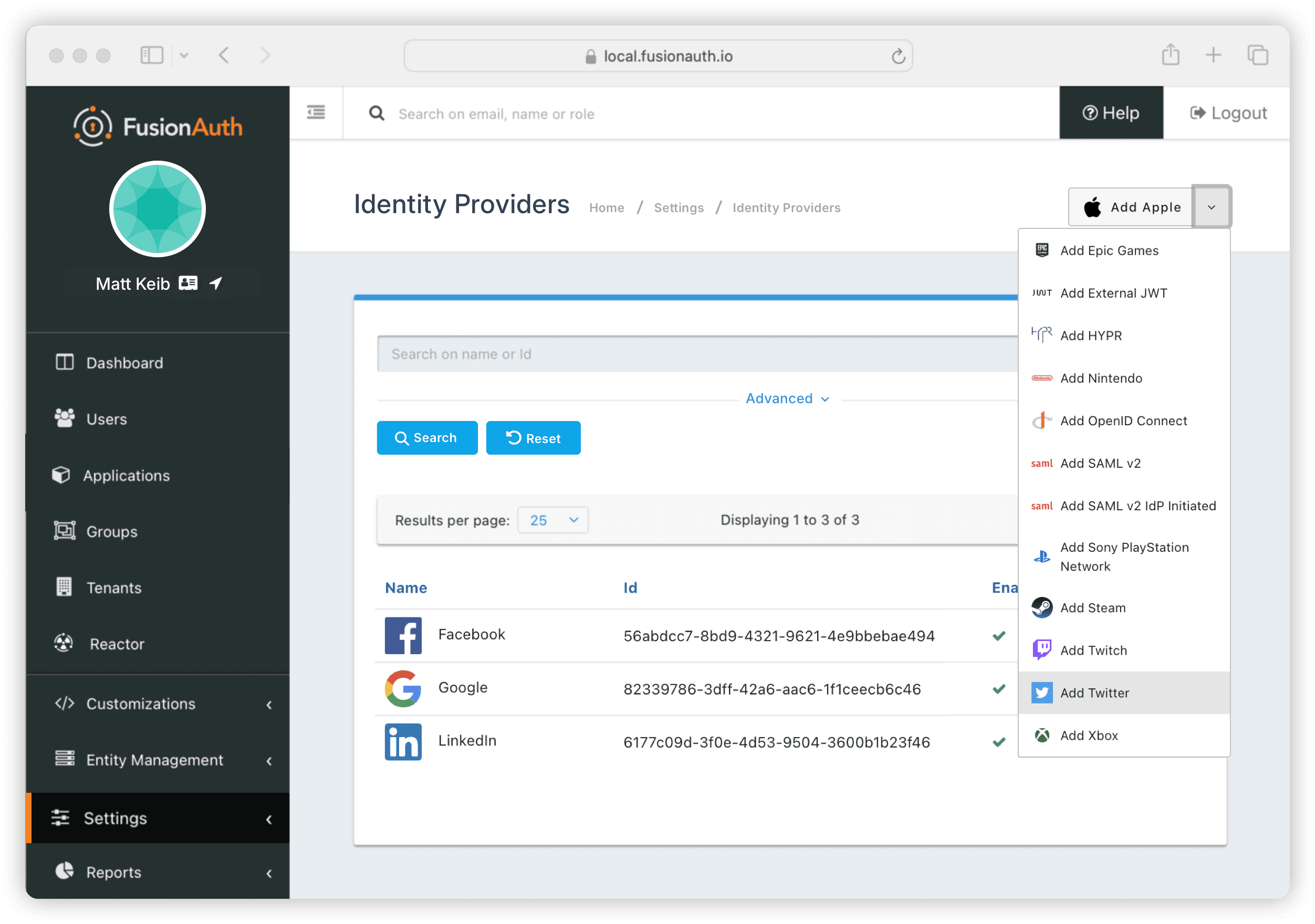
If you use FusionAuth to integrate one or more social login providers, you can start personalizing the user experience as soon as you get an identity token that confirms a user’s authentication. This is done with lambda functions that let you process and save the user’s information that comes inside the token.
FusionAuth provides predefined lambda function templates for popular social providers. For example, once a user has signed up with Facebook, enabling FusionAuth’s default lambda for Facebook lets you save the user’s full name, profile URL, and birth date. Having these pieces of personal data available lets you integrate the user’s basic identity into the UI of your web application, suggest personalized content based on the user’s age group, or offer special deals if their birthday is upcoming.
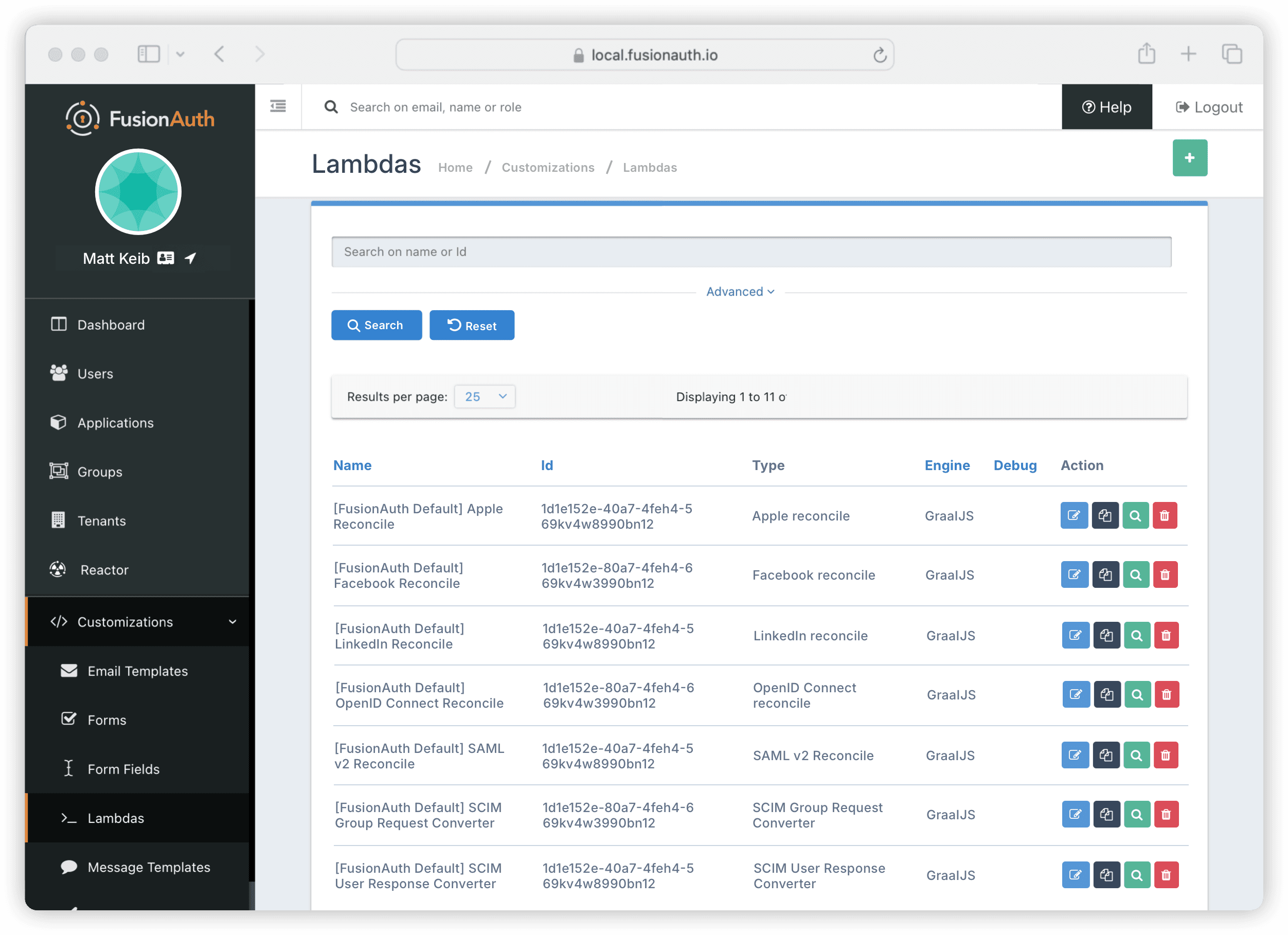
Conclusion
SSO is a powerful modern method of authentication that combines security and usability. Because it reduces the need for multiple passwords, it decreases the likelihood of password fatigue and the associated security risks to safeguard user data more effectively.
Implementing SSO can lead to improved user satisfaction and loyalty, especially as personalized and secure experiences become increasingly valued. For the business, the insights gained through SSO can drive better-informed business strategies and decision-making. It’s therefore pivotal to explore and integrate SSO solutions into your applications.

