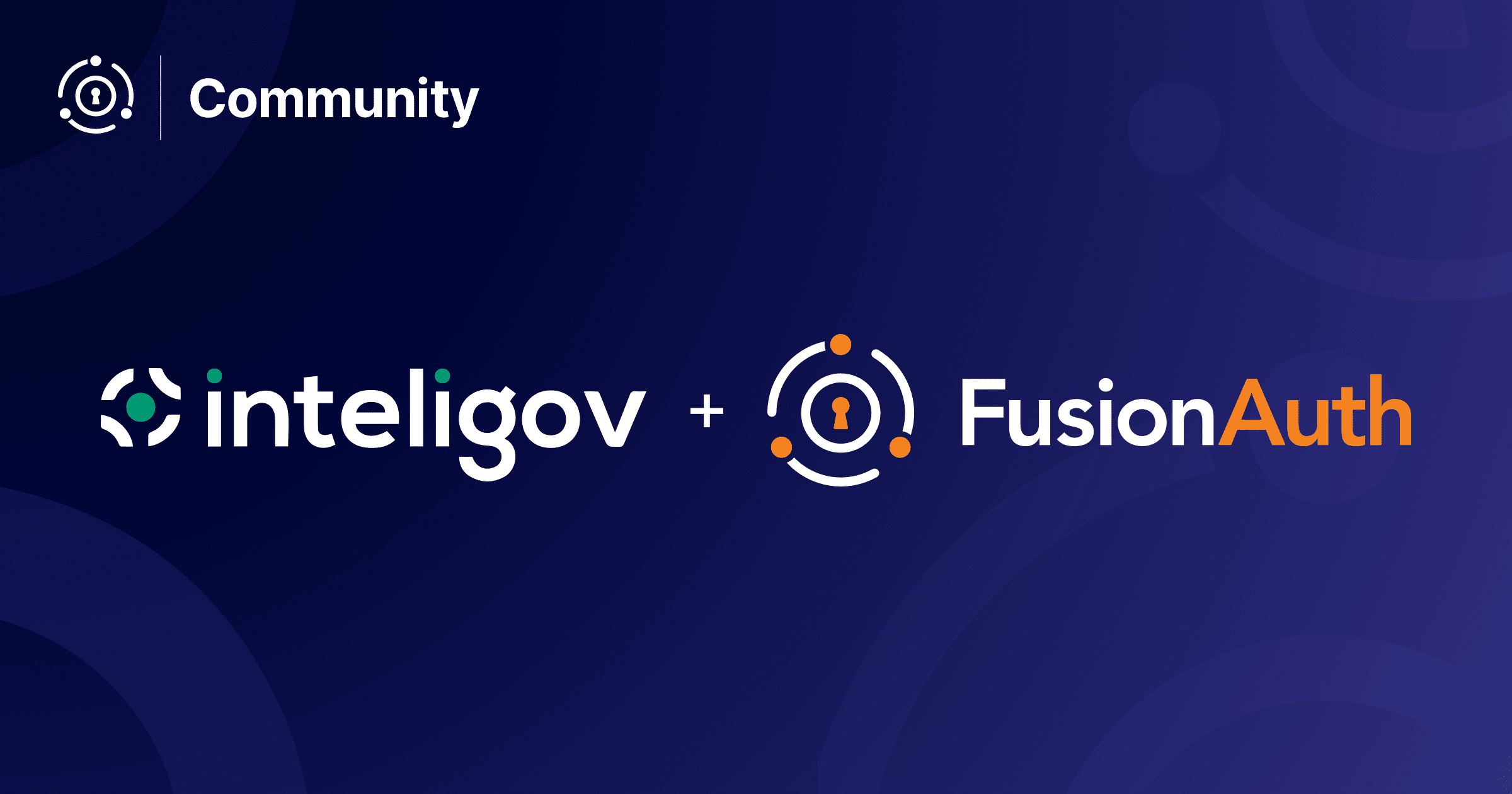Michael Schramm is a FusionAuth community member and CTO of Tucan.ai. He chatted with us over email about how he and his team are using FusionAuth to meet their auth needs.
This interview has been lightly edited for clarity and length.
Dan: Can you tell me a bit about Tucan.ai? What is the company’s mission?
Michael: We are a small startup based in Berlin, Germany. Our mission is to become a tool for more productive meetings, including automatic transcripts, summaries and rich notes, allowing people to focus on conversations.
Dan: Tell me about your work as CTO at Tucan.ai.
Michael: I love building teams and creating solutions for unsolved problems. We have a great team that helps us achieve exactly this.
Dan: Can you talk a bit more about the “unsolved” problem you are currently working on at Tucan.ai?
Michael: The unsolved problem is meetings. For everyone involved it always boils down to do one of two things:
- Take notes and not having time to participate in the conversation
- Participating in the conversation and not having time to take notes
What we do is take note taking to the next level. We transcribe the meetings and extract the topics and key phrases and provide notes for everyone.
Dan: How do you use FusionAuth? OAuth? User management? Social sign-on? Something else?
Michael: We use FusionAuth for user management, social login is not yet enabled as there is an incompatibility with cockroachdb right now. It should be fixed soon, here’s the bug.
Dan: What problems did we solve for you?
Michael: The first prototype managed passwords and JWT keys in our own application.
Mid-last year the approaching go live required us to change a lot of things with authentication to facilitate the security level that we want to provide our users. FusionAuth does most of this for us; it is not user facing but handles password less logins and JWT creation/key management.
Dan: So you aren’t using the hosted login pages (the FusionAuth provided login workflows) but instead using the APIs? And you built your own login pages and other flows?
Michael: Exactly, we already had designed login pages as well as native apps with logins and only wanted to store those credentials in a better way. An example for a custom flow on our side would be the password less flow. We request a token and then send the authentication email through SendGrid, rather than via FusionAuth. This simplifies how we design our email templates.
We would like to use Social Logins, like Facebook, Google and Apple, but right now are restricted as it fails because of one query in the connector. I have no clue when this will be fixed in cockroachdb or changed in FusionAuth.
Dan: How were you solving them before FusionAuth?
Michael: We had a simple auth implementation in passport.js but knew that many things would need to change to provide a production grade solution.
Dan: How did passport.js fall short? Are there a couple of things you can point to?
Michael: It has the capabilities to handle our use cases but would also require more maintenance and more development time spent on having key management etc.
We still use it but only now to decode the received JWTs and to handle the verification/data passing in our API middleware.
Dan: Why did you choose FusionAuth over the alternatives?
Michael: Everything needed to be manageable through APIs. It also needed to run within docker and Kubernetes.
Dan: Ah, you’ll probably be happy to learn about our new API key API.
Michael: Yes, we are using them :).
Dan: How much time and money would you say FusionAuth has saved you?
Michael: There was the initial time required to use the API and migrate the existing users. We did this within one week.
The ongoing additional maintenance is something that would be hard to quantify but I would assume it to be several developer/testing/QA days per month.
One thought in regard to security is that the cost of breaches is usually higher than the implementation cost. Using a battle tested solution like FusionAuth is the only way to avoid such breaches in the future.
Dan: How do you run FusionAuth (kubernetes, standalone tomcat server, behind a proxy, etc)?
Michael: We run FusionAuth in Kubernetes behind a Traefik ingress.
Dan: Why are you using CockroachDB as the backend datastore for FusionAuth?
Michael: We choose CockroachDB as a Database because it has great failover capabilities, and almost no limits on read and write queries thanks to automated sharding.
On our Kubernetes cluster, we do not want to run different SQL databases because each requires dedicated knowledge to scale and operate.
After initial tests we concluded that only social logins would trigger a named query that is not yet working with CockroachDB.
Dan: Any general feedback/areas to improve?
Michael: We’d like the ability to set custom HTTPS Headers for CDNs like AWS CloudFront (cloudfront-forwarded-proto vs x-forwarded-proto).
Dan: I don’t understand. Where would you want to set these? Can you explain the use case a bit more?
Michael: This is to use the FusionAuth admin UI. When we try to log into those it would fail per default with a CSRF error because it thinks that the request is not made with HTTPS, but the request was performed with HTTPS. CloudFront handles SSL termination for us and appends cloudfront-forwarded-proto=https.
For FusionAuth to work in this case we have a custom MiddleWare in Traefik just to set x-forwarded-proto to https all the time (because there cannot be unauthenticated requests anyway).
It took a lot of time to figure this out. [Editor’s note: issue #1218 tracks this request.]
We love sharing community stories. You can check out Tucan’s website if you’d like to learn more.