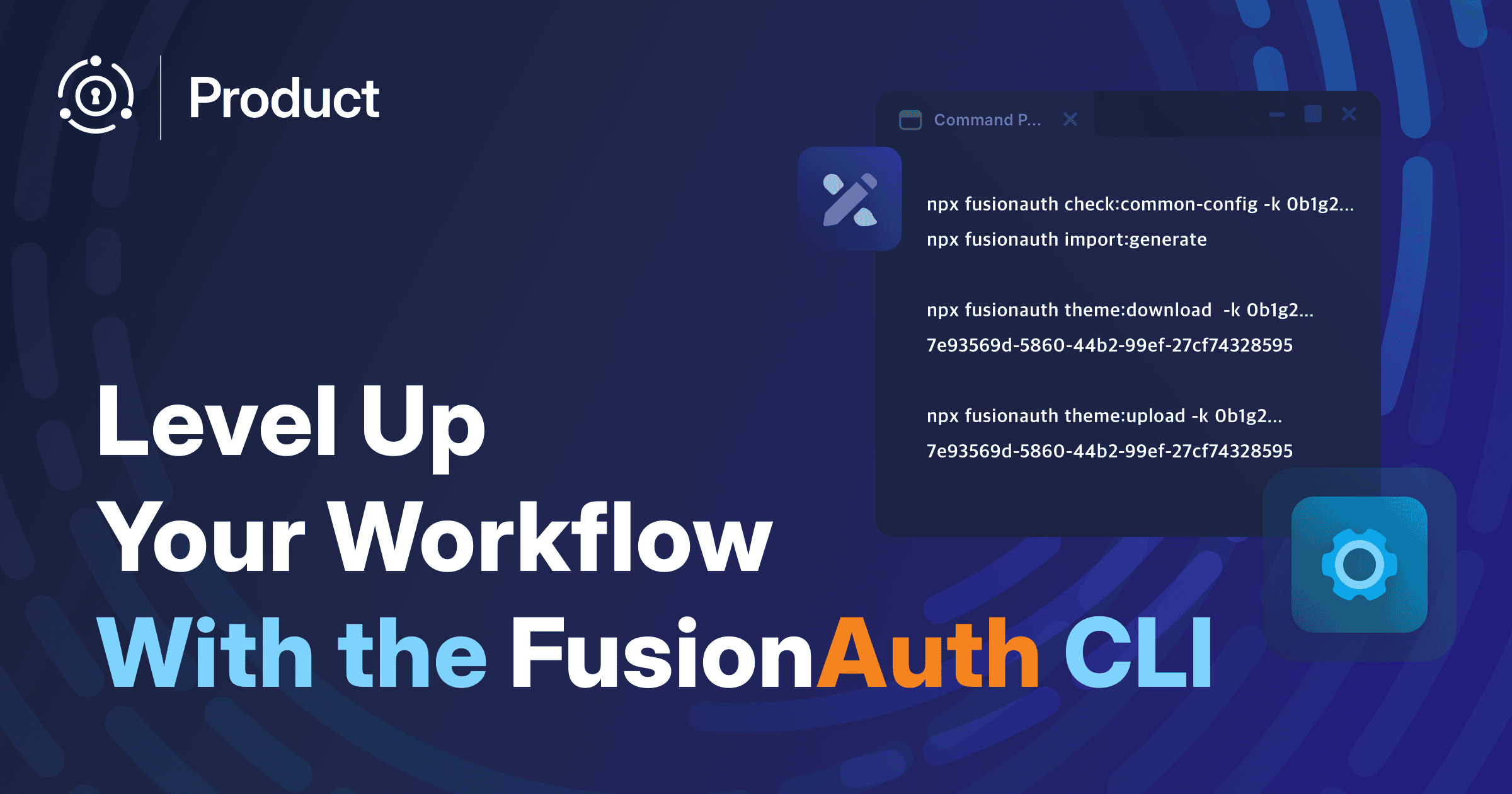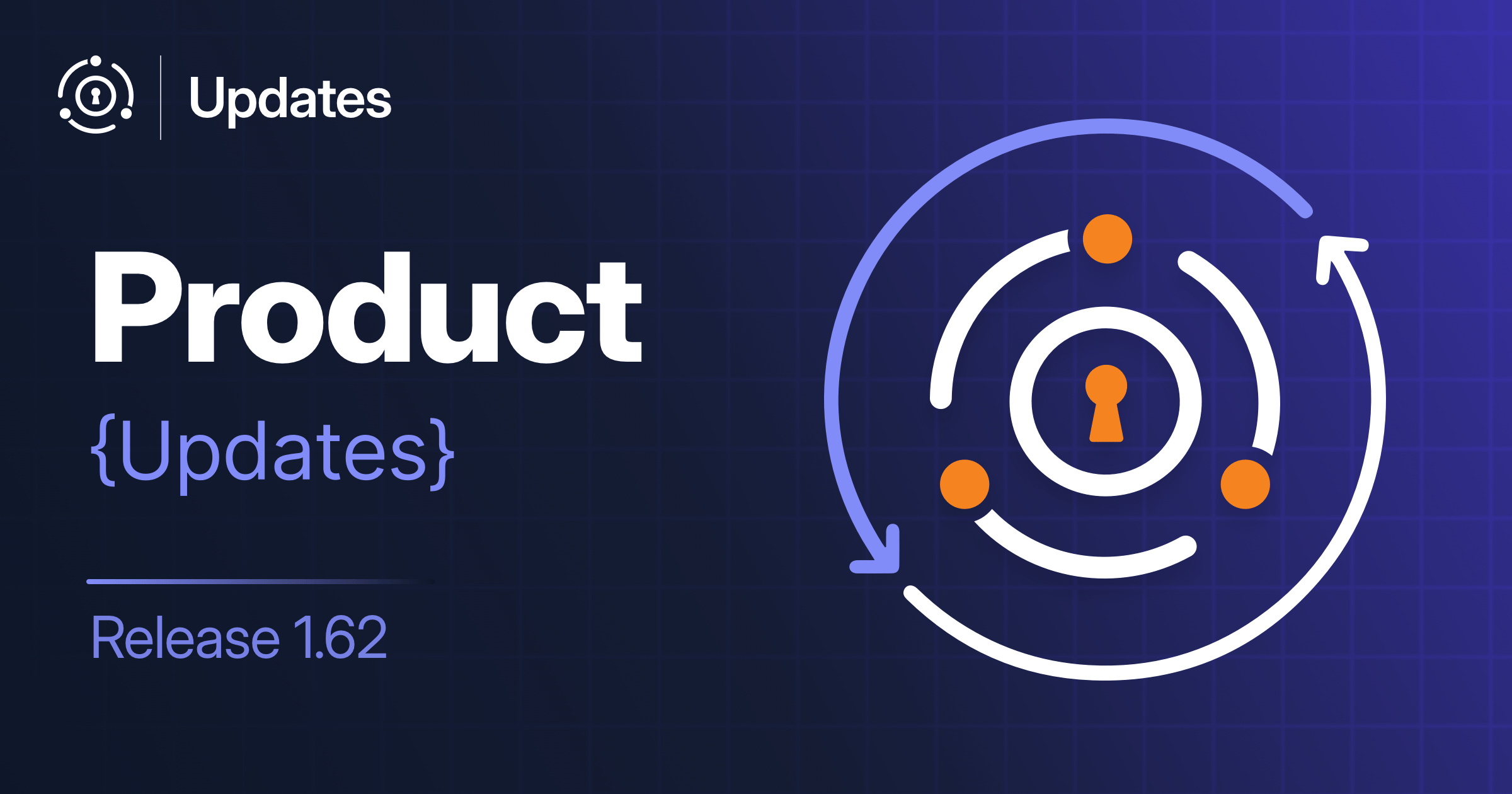We’re excited to release two new features that will help to transform how you handle user management at scale for your customers. Tenant Manager v1 and Universal Apps are now available in FusionAuth 1.58.0, giving you the power to delegate user management while simplifying multi-tenant deployments.
We’re calling this release The Delegation Dolphin because it empowers your customers to take control of their own user management while you maintain security and focus on building your product.

The Problem We’re Solving
You know the pain of B2B2C: your support inbox fills up with requests to add users, reset passwords, unlock accounts, and manage access for organizations your sales team closed last year. You become the middleman between your customers and their users, spending valuable engineering or customer support time on manual user management instead of building your product or helping customers with deeper needs.
Meanwhile, your customers are frustrated because they can’t control their own users’ experience. They have to wait for you to help their users, creating friction in their workflows and slowing down their operations.
Finally, your customer’s customers are frustrated and bewildered, because they’re reaching out to you instead of your customers. Or maybe in addition to–we’ve all known a frustrated user who spams anyone and everyone to get access they needed yesterday.
Meet Tenant Manager v1
FusionAuth is API-first. As such, you’ve always been able to build your own user administration function that you could hand off to your customers to allow them to manage their own users. And many of our customers have. But frankly, you have better things to do.
Tenant Manager lets your customers manage their own users safely and securely. It lets you give your customers the keys to their own user management kingdom, but with carefully designed boundaries that keep everyone secure.
What Your Customers Can Do
With Tenant Manager v1, designated administrators in your customers’ organizations can:
- Add and delete users within their organization
- Lock and unlock user accounts when needed
- Force password changes for security compliance
- Send password reset emails directly to users
- Manage user access without waiting for your support team
What They Can’t Do (Yet)
We deliberately kept v1 simple so that we could collect feedback and then build more functionality based on that data. In the spirit of “no suprises”, here are some tasks designated administrators cannot do using Tenant Manager v1:
- Configure MFA methods - Multi-factor authentication settings remain under your control
- Set up SSO - Single sign-on configurations such as OIDC and SAML connections stay in your hands
- Change global system settings - Settings such as webhooks, themes and password policies are unavailable to users of the Tenant Manager app
If one or more of these are important to you, or if you have requests for other functionality, please reach out and let us know. We’re actively refining the product roadmap.
Introducing Universal Apps
Universal Apps solve another major B2B headache: deploying your application across multiple tenants. Instead of creating configurations for each customer, which are prone to drift over time, you can now configure your application once and deploy it seamlessly to one or more tenants, up to and including all of them.
Configure Once, Deploy Everywhere
Universal Apps let you:
- Create a single application configuration that works across all tenants
- Deploy to new customer tenants instantly without custom setup work
- Maintain configuration consistency across your entire customer base
- Reduce operational complexity as you scale
The Multi-Tenant Sweet Spot
This is especially powerful for:
- B2B SaaS platforms supporting multiple customer organizations
- Consumer organizations or other B2C applications where your end users are not businesses
- Private labelled software where your customers are re-selling your SaaS software
- Any scenario where you need to scale identity management across organizations while maintaining consistency
Speed to Value
What used to take days of custom configuration work now happens in minutes. Deploy your application to a new tenant, and they immediately have access to all the functionality they need, configured correctly and ready to go.
How They Work Together
Tenant Manager and Universal Apps are designed to complement each other perfectly:
- Deploy your application instantly into a new tenant using Universal Apps to get new customers up and running quickly
- Delegate management with Tenant Manager so customers can handle their own users
- Scale easily as both features reduce the developer overhead of supporting many customers
The end result? You spend less time on support and deployment, while your customers get more control and faster onboarding.
Getting Started
Tenant Manager is available to any user with an Enterprise license. Universal Apps are available for all FusionAuth users via a Community or paid license.
API Integration
Universal apps are fully supported through our APIs, so you can integrate them into your existing workflows and automation. Read more about Universal Apps and how to use them within the FusionAuth docs.
You can also use Tenant Manager via the FusionAuth API. Once you register a user to the application, they are then allowed to log in or SSO to Tenant Manager to work within it. Again, you’ll find deeper information within the documentation covering this aspect of user management.
The Bottom Line
Whether you’re building B2B2B or B2B2C applications, these features will change how you think about user management and multi-tenant deployments. Your customers get the control they want, your support team gets their sanity back, and your engineering team gets to focus on building features. For a complete breakdown of all changes and technical details, check out the release notes.
Are you ready to dive in and transform your B2B SaaS user management? Get started with FusionAuth for free and see what delegation can do for your application.
Thanks for using FusionAuth! We can’t wait to see how these features help you build better B2B experiences.