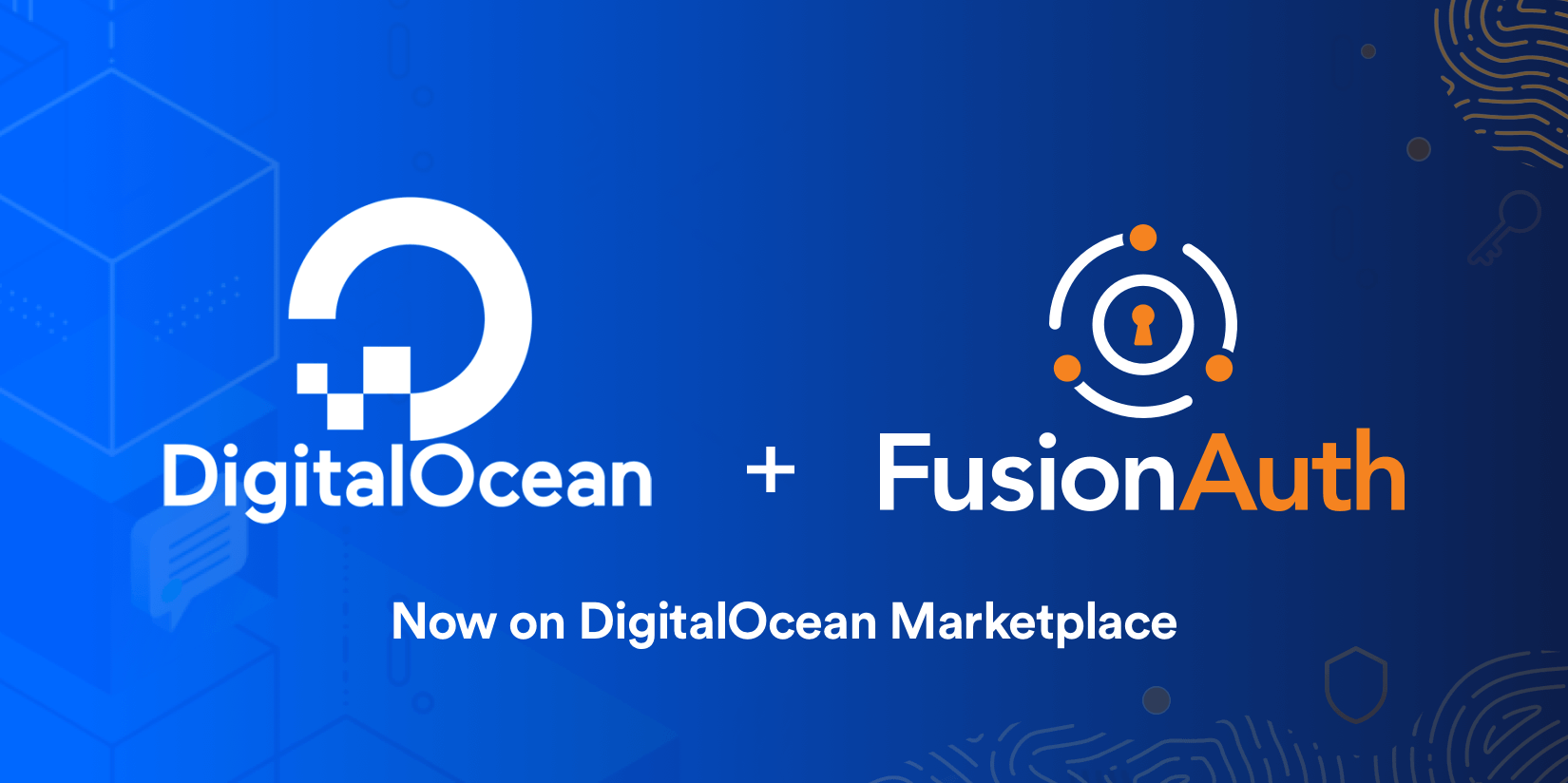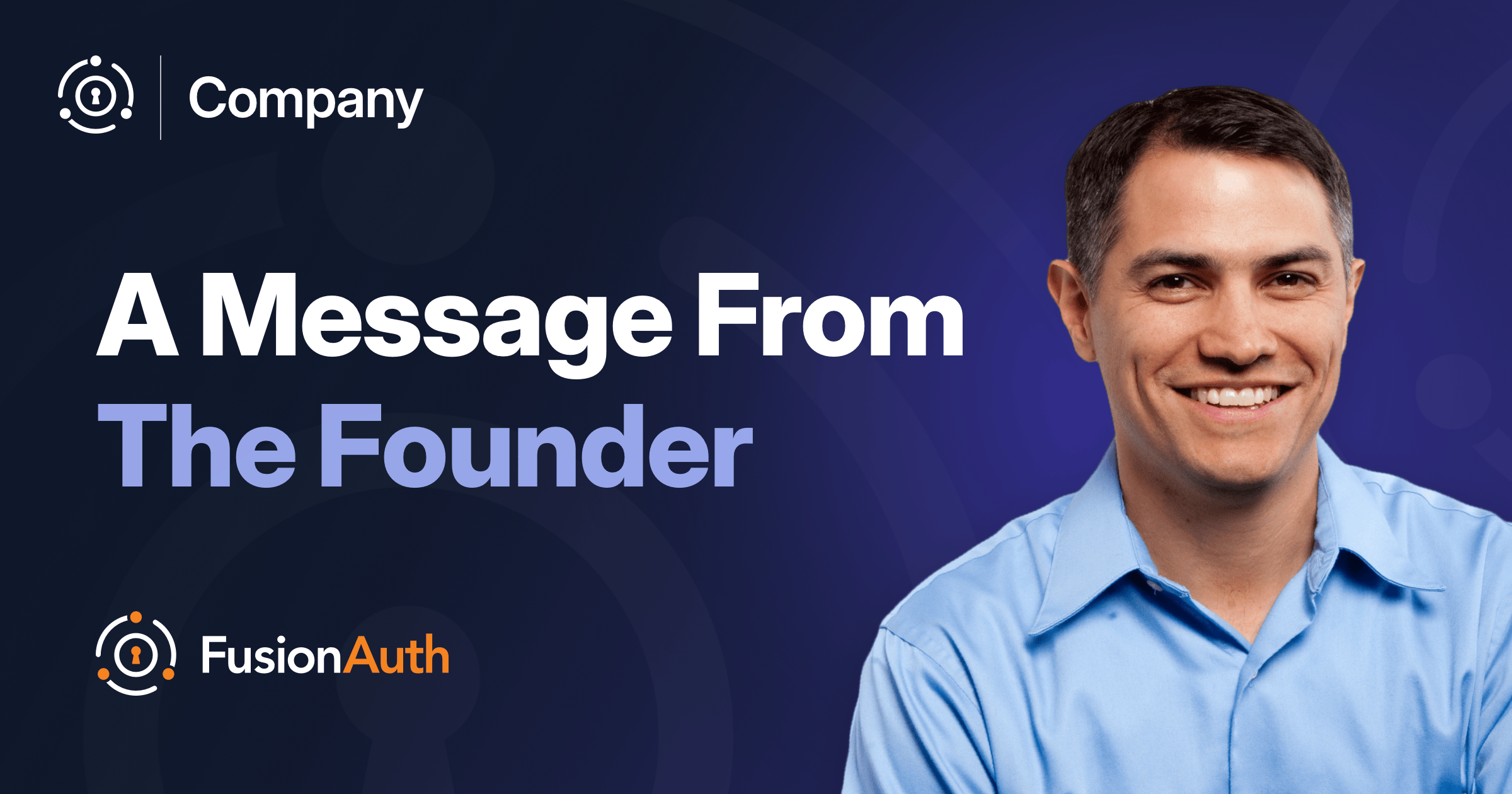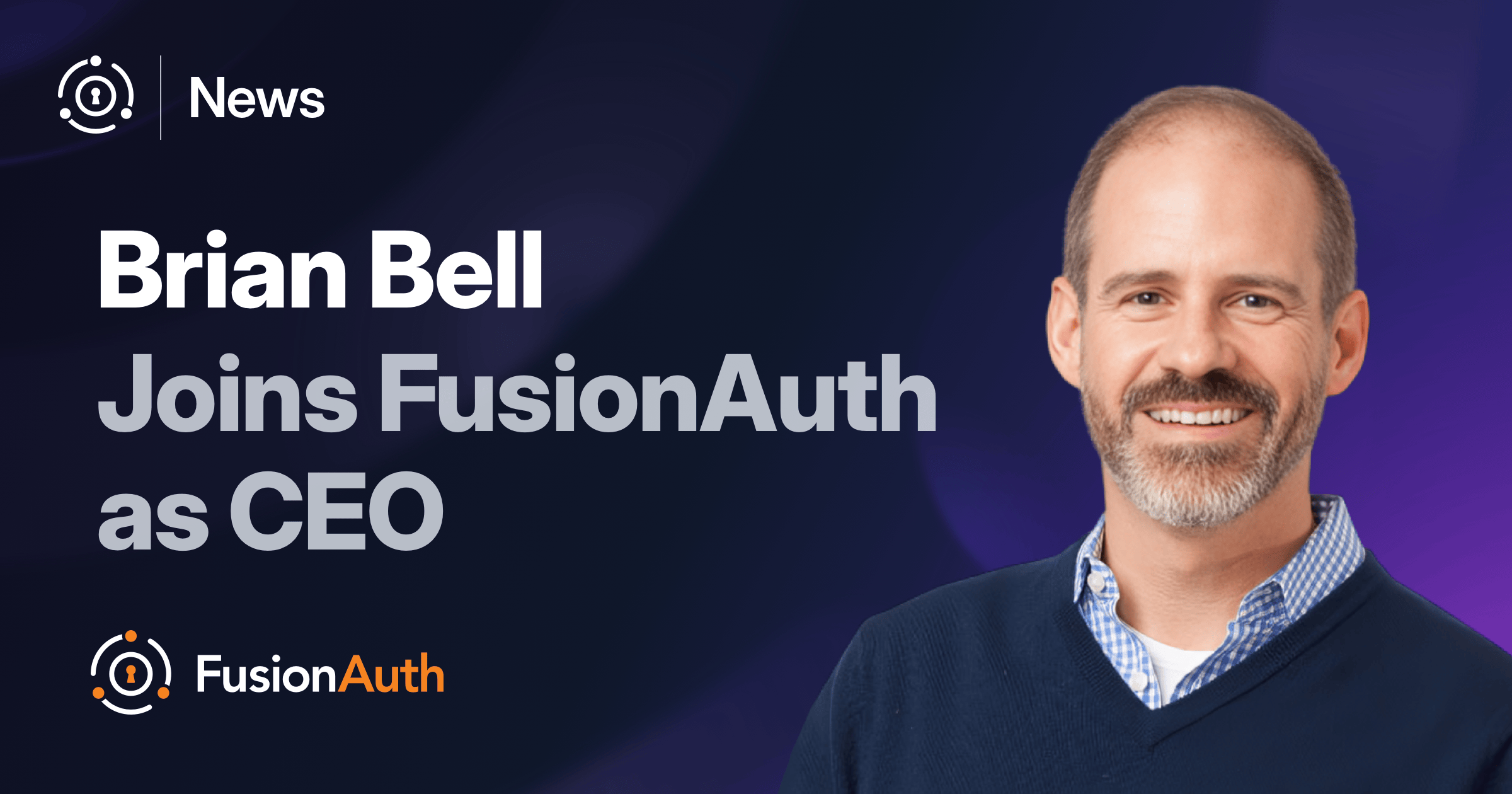FusionAuth is now available as a 1-Click App in the DigitalOcean Marketplace. The pre-configured one-click option allows developers to add enterprise-quality authentication and authorization to their DigitalOcean-hosted applications in just a few minutes.
FusionAuth is the most complete auth server in the marketplace providing support for OAuth2, OIDC, SAML v2, social login, federated login, MFA, full-text search, password policies, WebAuthn, and other passwordless login options.
How to Deploy FusionAuth in DigitalOcean
Go to the DigitalOcean marketplace listing here. Then click the “Install App” button to deploy FusionAuth into your DigitalOcean Kubernetes cluster. FusionAuth requires a three-node deployment, with a minimum of 2.5 GB of total usable memory (out of 4 GB total) and 2 vCPUs per node. For more information on selecting the right machine type, node size, and count, please refer to Digital Ocean’s documentation: Choosing the Right Kubernetes Plan.
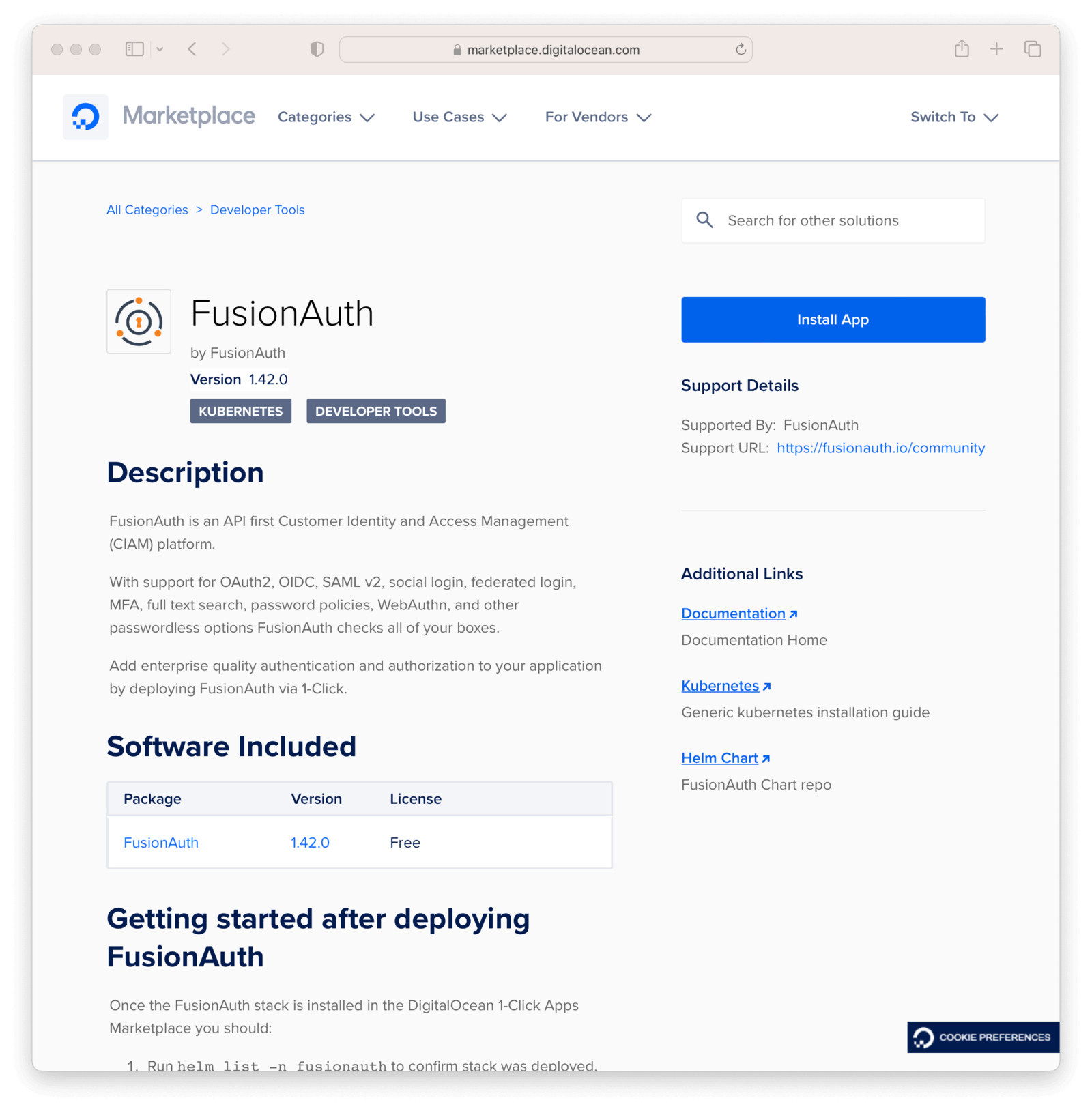
Getting started after deploying FusionAuth
After the FusionAuth stack is installed through the 1-Click app, you should:
- Run
helm list -n fusionauthto confirm stack was deployed. You should have 3 deployments:db,fusionauth,search. - Check running pods and their status:
kubectl get pods -n fusionauth - Connect to your cluster via the command line.
To visit FusionAuth, run this set of commands:
export SERVICE_IP=$(kubectl get svc --namespace fusionauth fusionauth -o jsonpath='{.status.loadBalancer.ingress[0].ip}')
echo Visit http://$SERVICE_IP:9011/ to access the FusionAuth console.Visit the URL printed after Visit.
Once you see the setup wizard in the browser, follow the Setup Wizard tutorial that will guide you through completing the initial FusionAuth configuration necessary prior to making API calls and beginning your integration.
Enabling Identity Features
The FusoinAuth Community plan is deployed through the 1-Click application steps above. This includes authentication standards like OAuth 2.0, SAML V2, OpenID Connect, and core features like SSO, MFA (one-time passcodes & app authenticator), social logins, access control, and user management. To access premium features like MFA (SMS & Email), LDAP integration, advanced registration forms, or engineer-led technical support reach out to our sales team to get the Starter, Essentials, or Enterprise plan enabled for your account.
Why Marketplaces
FusionAuth can be installed on any server, anywhere in the world – and we want to make it super easy for developers to do just that, especially if they are using a cloud hosting provider. DigitalOcean has a community of more than 3.5 million developers with many of them leveraging their managed Kubernetes clusters for development and production applications, making it a great fit for developers looking to deploy FusionAuth. This is our first (but not last) marketplace integration for 2023. Stay tuned for more.