Roles
Overview
Roles in FusionAuth are associated with an application. You can define as many roles as you want in an application. There are no limits on the number of roles a user or a group can have.
Roles are application specific and may be specific to the domain of the application. Roles are typically used by APIs and applications to control access to functionality. For example, Zendesk presents a different user interface to users with the agent role than to users without that role.
For a further example, an e-commerce application may have the following roles:
adminsellershopper
On the other hand, a content management system may have these roles:
admineditorcontributorsubscriber
Roles are available in the JWT upon successful authorization and are also returned as part of the user’s registrations.
You can associate roles with users directly via their registration. Or you can assign an application role to a group, and then any users in that group who have access to that application will have that role.
Core Concepts Relationships
Below is a visual reminder of the relationships between FusionAuth’s primary core concepts.

Role Attributes
Roles in FusionAuth have the following attributes:
NamerequiredThe name of the role. This value should be short and descriptive. Roles can only be created and deleted, only the role description may be modified.
DefaultOne or more roles may be marked as default. A default role will be automatically added to new user registrations when no roles are explicitly provided on the API request.
Super RoleA role may be optionally marked as a super user role. This indicator is just a marker to indicate to you that this role encompasses all other roles. It has no effect on the usage of the role.
DescriptionAn optional description to better describe the intended use of this role.
FusionAuth Admin UI Roles
FusionAuth provides an administrative user interface for the running instance with several built-in roles. These can be assigned to any user registered with the FusionAuth admin application. These roles control access to functionality within the FusionAuth administrative user interface.
These roles are used only internally to manage authorization within the FusionAuth admin UI application.
These roles are not global and are not present in any other applications for which FusionAuth provides authentication, authorization, or user management.
Below you can see the administrative user interface screen where you assign roles in the FusionAuth application to a user.
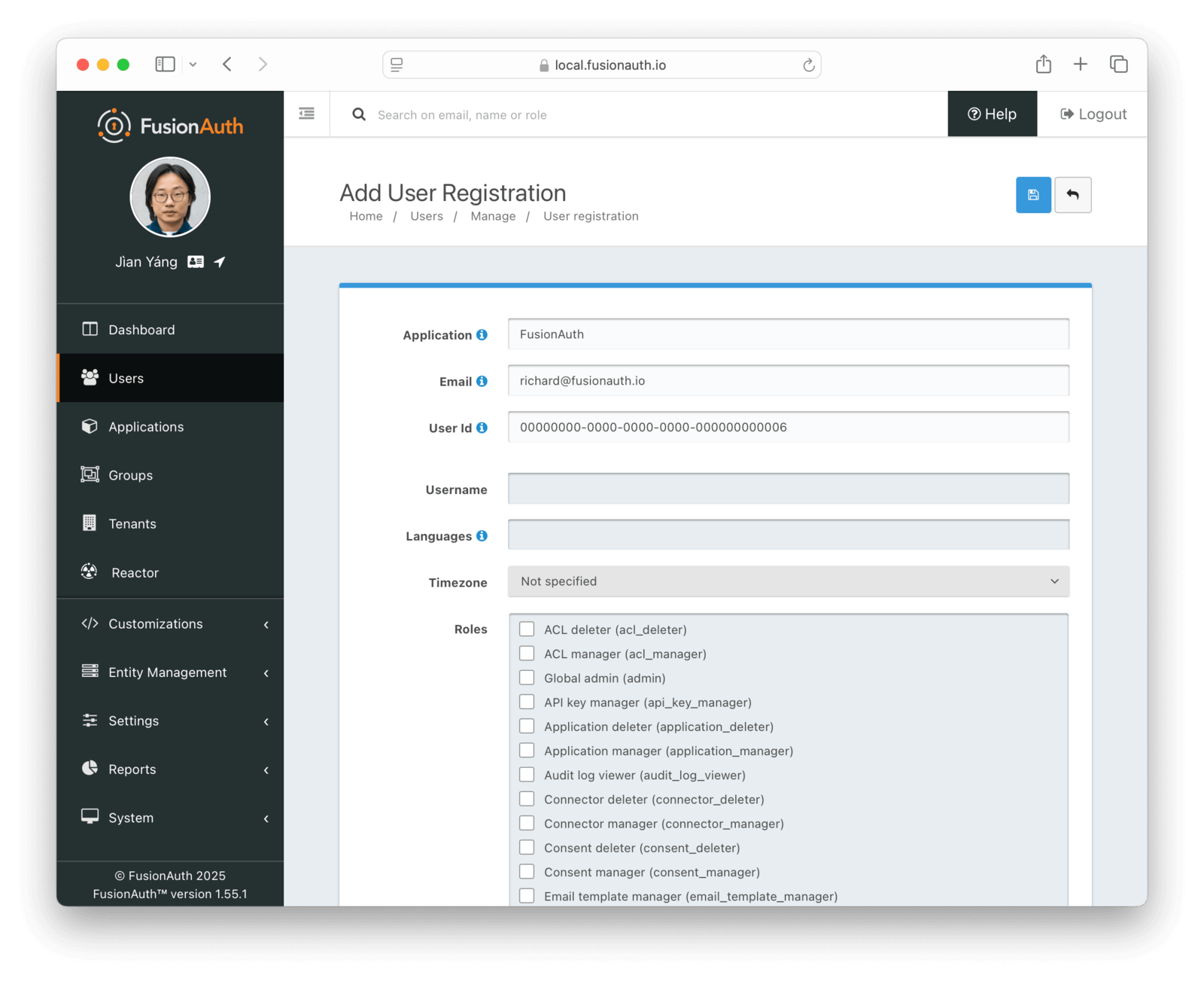
Role Schema and Exceptions
The table below outlines how admin UI roles were designed at an abstract level. Of course, risk is always relative to the information and organization; even a low-access role can do significant damage in the wrong hands.
In general, FusionAuth roles follow this convention:
| Suffix | Access Level | Meaning |
|---|---|---|
_viewer | low | Can view entities of a particular type |
_manager | high | Can add or edit the entities |
_deleter | high | Can delete entities |
However, when an entity is missing one of these roles, such as a _deleter role, the _manager role has additional capabilities.
There are a few roles which do not follow the above convention.
| Role | Access Level | Meaning |
|---|---|---|
admin | highest | Can manage anything (see below) |
user_support_manager | varied | Tech support role (see below) |
Admin UI Roles
Below are all the roles available in the FusionAuth Admin UI. There is additional documentation for the user_support_manager role.
| Name | Id | Description |
|---|---|---|
admin | 631ecd9d-8d40-4c13-8277-80cedb8236e2 | Can manage everything, including creating new users with administrator privileges. |
acl_manager | 631ecd9d-8d40-4c13-8277-80cedb823712 | Can add and edit IP access control lists. Available since 1.30.0 |
acl_deleter | 631ecd9d-8d40-4c13-8277-80cedb823711 | Can delete IP access control lists. Available since 1.30.0 |
api_key_manager | 631ecd9d-8d40-4c13-8277-80cedb8236e3 | Can add, edit and delete API keys. |
application_deleter | 631ecd9d-8d40-4c13-8277-80cedb8236e4 | Can delete applications. |
application_manager | 631ecd9d-8d40-4c13-8277-80cedb8236e5 | Can add and edit applications. Can also add, edit and delete roles and scopes. |
audit_log_viewer | 631ecd9d-8d40-4c13-8277-80cedb8236e6 | Can view audit logs. |
connector_deleter | 631ecd9d-8d40-4c13-8277-80cedb823700 | Can delete Connectors. Available since 1.18.0 |
connector_manager | 631ecd9d-8d40-4c13-8277-80cedb823701 | Can add and edit Connectors. Available since 1.18.0 |
consent_deleter | 631ecd9d-8d40-4c13-8277-80cedb8236fc | Can delete consents. |
consent_manager | 631ecd9d-8d40-4c13-8277-80cedb8236fd | Can add and edit consents. |
email_template_manager | 631ecd9d-8d40-4c13-8277-80cedb8236e7 | Can add, edit and delete email templates. |
entity_manager | 631ecd9d-8d40-4c13-8277-80cedb823706 | Can add, edit and delete entities. Available since 1.26.0 |
event_log_viewer | 631ecd9d-8d40-4c13-8277-80cedb8236fa | Can view the event log. |
form_deleter | 631ecd9d-8d40-4c13-8277-80cedb823702 | Can delete forms and form fields. Available since 1.18.0 |
form_manager | 631ecd9d-8d40-4c13-8277-80cedb823703 | Can add and edit forms and form fields. Available since 1.18.0 |
group_deleter | 631ecd9d-8d40-4c13-8277-80cedb8236f6 | Can delete groups. |
group_manager | 631ecd9d-8d40-4c13-8277-80cedb8236f5 | Can add and edit groups. |
key_manager | 631ecd9d-8d40-4c13-8277-80cedb8236fb | Can add, edit and delete keys. |
lambda_manager | 631ecd9d-8d40-4c13-8277-80cedb8236f9 | Can add, edit and delete lambdas. |
message_template_deleter | 631ecd9d-8d40-4c13-8277-80cedb823709 | Can delete message templates. Available since 1.26.0 |
message_template_manager | 631ecd9d-8d40-4c13-8277-80cedb823710 | Can add and edit message templates. Available since 1.26.0 |
messenger_deleter | 631ecd9d-8d40-4c13-8277-80cedb823707 | Can delete messengers. Available since 1.26.0 |
messenger_manager | 631ecd9d-8d40-4c13-8277-80cedb823708 | Can add and edit messengers. Available since 1.26.0 |
reactor_manager | 631ecd9d-8d40-4c13-8277-80cedb8236ff | Can add and edit reactor and license settings, including detaching a license from an instance. Available since 1.15.0 |
report_viewer | 631ecd9d-8d40-4c13-8277-80cedb8236e8 | Can view reports. |
system_manager | 631ecd9d-8d40-4c13-8277-80cedb8236e9 | Can add and edit system configuration. Can also delete themes, manage identity providers, manage integrations with CleanSpeak and Kafka, view system logs and login records, reindex Elasticsearch and see information about the FusionAuth version. |
tenant_deleter | 631ecd9d-8d40-4c13-8277-80cedb8236f8 | Can delete tenants. |
tenant_manager | 631ecd9d-8d40-4c13-8277-80cedb8236f7 | Can add and edit tenants. |
theme_manager | 631ecd9d-8d40-4c13-8277-80cedb8236fe | Can add and edit themes. |
user_action_deleter | 631ecd9d-8d40-4c13-8277-80cedb8236f0 | Can delete user actions. |
user_action_manager | 631ecd9d-8d40-4c13-8277-80cedb8236f1 | Can add and edit user actions. Can also add, edit and delete user action reasons. |
user_deleter | 631ecd9d-8d40-4c13-8277-80cedb8236f2 | Can delete users. |
user_manager | 631ecd9d-8d40-4c13-8277-80cedb8236f3 | Can add and edit users. Please note that because this role can fully manage users, it is similar to the admin role. The user_support_manager role is recommended in most cases. |
user_support_manager | 631ecd9d-8d40-4c13-8277-80cedb823704 | Allows for a limited scope of user management. See below. Available since 1.23.0 |
user_support_viewer | 631ecd9d-8d40-4c13-8277-80cedb823705 | Can view user information. Available since 1.23.0 |
webhook_event_log_viewer | 631ecd9d-8d40-4c13-8277-80cedb823713 | Can view the webhook event log. Available since 1.53.0 |
webhook_manager | 631ecd9d-8d40-4c13-8277-80cedb8236f4 | Can add, edit and delete webhooks. |
The user_support_manager Role
The user_support_manager role is a role tuned for tier 1 technical support personnel and has a mix of capabilities. A user with such a role can:
| Domain | Ability |
|---|---|
| consents | Manage consents. |
| Send a verify email request. | |
| passwords | Send a forgot password request. |
| passwords | Require a password change at next login. |
| group | Manage group membership. |
| family | Manage family membership. |
| registration | View a registration. |
| registration | Add a registration with no role management. If a new registration is created it would receive the default roles only. Cannot add a role to the FusionAuth admin UI application. |
| registration | Edit a registration with no role modification. |
| registration | Delete a registration. |
| user | Add a user. |
| user | Edit a user, except for any identity information that could be used to authenticate. For example, the email and username cannot be modified. |
| user | Lock a user account. |
| user | Unlock a user account. |
| user | View 2FA settings if available. |
| user | Action a user. |
| user | Add a comment to a user. |
| user | Verify a user’s email address. |
| tokens | Manage sessions (refresh tokens). |

