how to change port no. 9011 (fusionauth) to 80 or any port like 443 is it possible ????
-
-
Typically people proxy fusionauth using something like nginx or haproxy. That way the proxy can handle SSL termination and can run as root to listen to a port below 1024.
Here are some community contributed configurations for those proxies.
You can change the port number FusionAuth listens to by changing the
fusionauth-app.http-portandfusionauth-app.https-portproperties in your fusionauth config. However, if you run it on port 80/443, you'll need to start it as root. We recommend using a proxy instead of doing so.We also don't recommend running tomcat for SSL traffic, as outlined in this post: https://fusionauth.io/community/forum/topic/180/is-it-possible-to-set-up-ssl-for-fusionauth-directly
HTH.
-
Thanks for reply
It's working with nginx proxy
but after credential submit showing this error (picture 3)

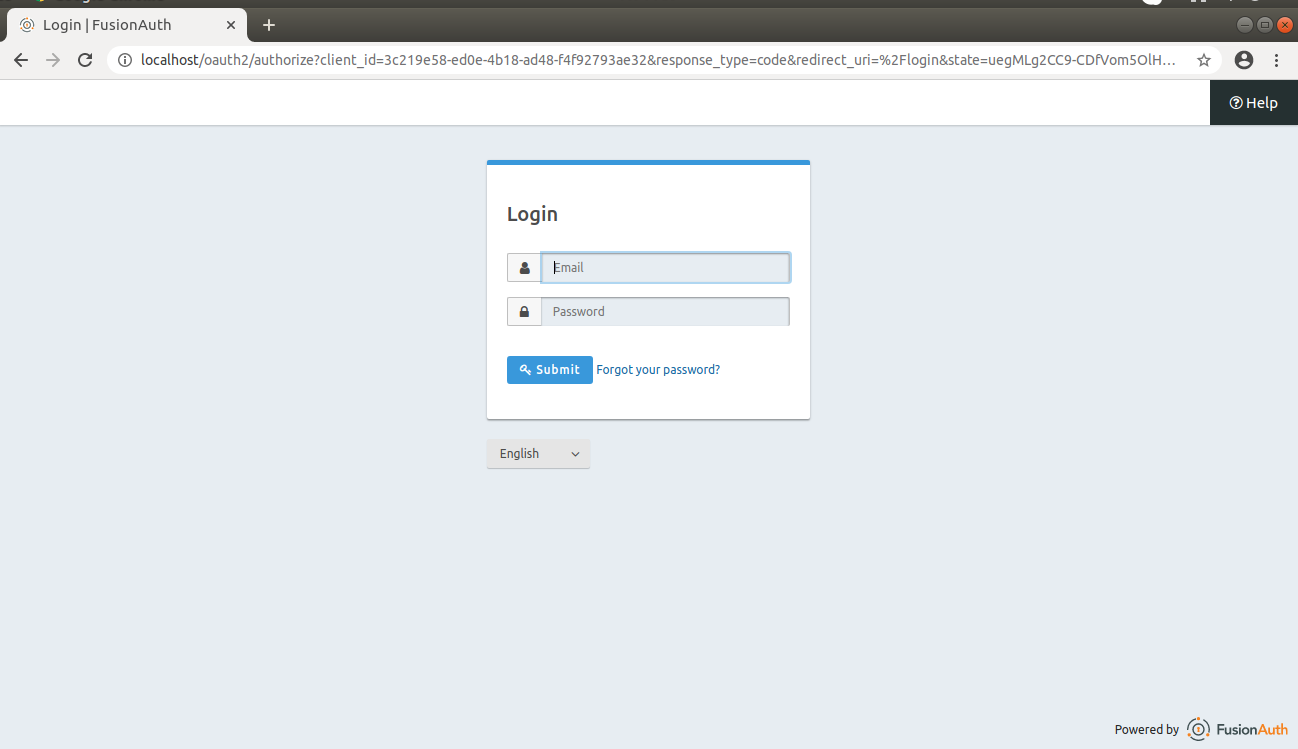
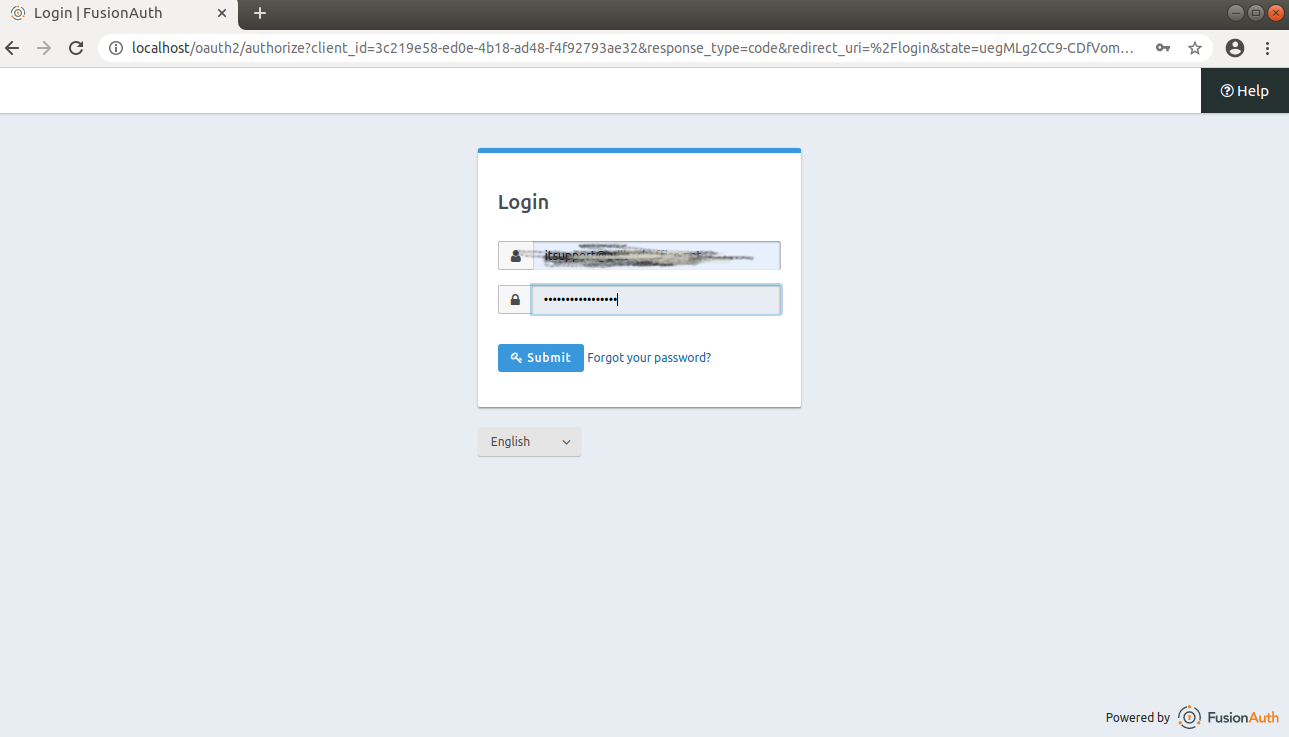
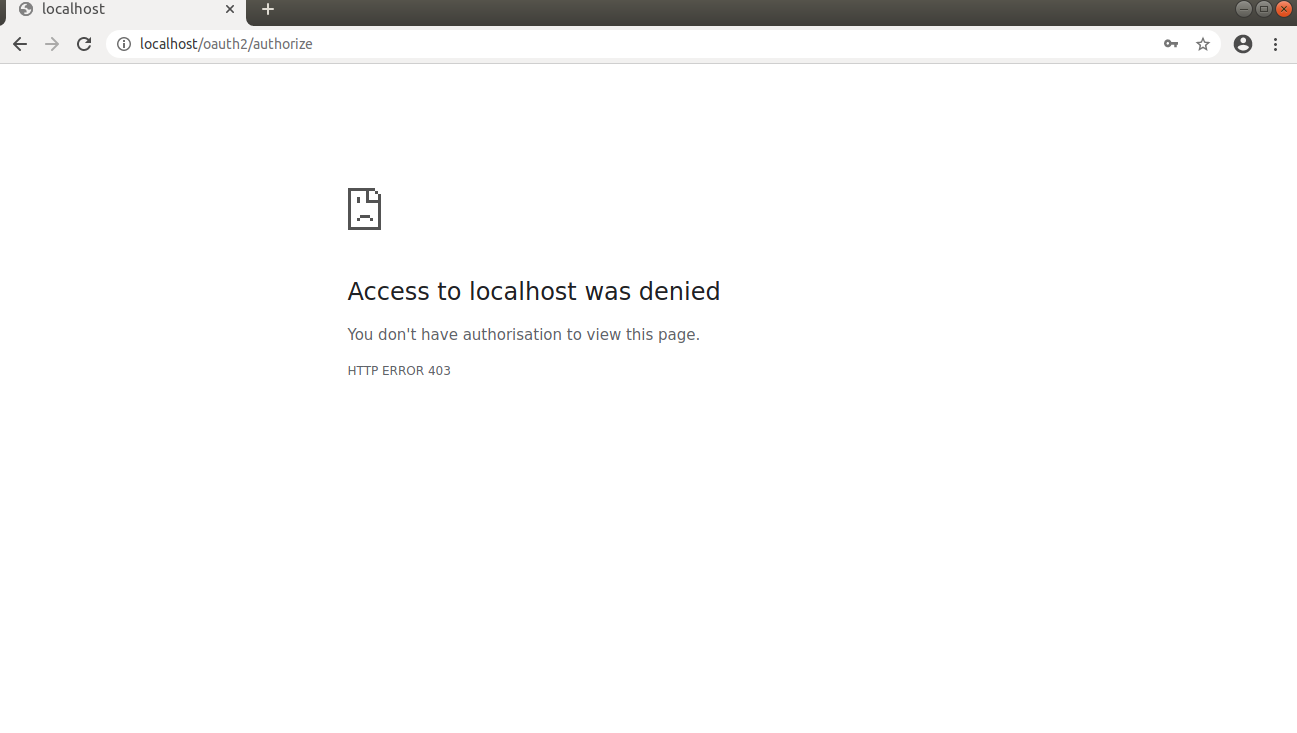
-
Hmm. I'm sorry, I can't provide much help troubleshooting nginx configurations, which is what this looks like. I've worked with it in the past, but it's been a while.
I'd suggest setting up a basic tomcat server and making sure nginx can proxy that correctly. This removes fusionauth from the equation. Then, once that is running, you can switch it out and put FusionAuth in place.
Also, here's the relevant section of my apache config (which also proxies FusionAuth) in case that is of any use:
<VirtualHost *:443> ServerName local.fusionauth.io SSLEngine on SSLCertificateFile /etc/ssl/certs/fusionauth.io.crt SSLCertificateKeyFile /etc/ssl/private/fusionauth.io.key SSLCertificateChainFile /etc/ssl/certs/gd_bundle-g2-g1.crt RequestHeader unset Host RequestHeader set X-Forwarded-Proto "https" RequestHeader set X-Forwarded-Port "443" RequestHeader set X-Forwarded-Host "local.fusionauth.io" ProxyPass /.well-known ! ProxyPass / http://localhost:9011/ retry=1 ProxyPassReverse / http://localhost:9011/ retry=1 </VirtualHost>Your last option is to purchase a support plan; this gets you access to the engineering team via support tickets. You can check pricing out here.
-
Thanks
Now I run fusionauth with SSL
now I have an open site with SSL
but I do not follow the above codenow its work prefectly
THANKS AGAIN Fusionauth team
-
Great! Glad that everything is working now.
Any chance you can share the code you did use to get it working so that other folks visiting the forum can benefit?
-
this section for localhost
server {
listen 80;server_name YOURSITENAME.COM;
location / { proxy_pass http://127.0.0.1:9011; proxy_set_header Host $host; proxy_set_header X-Real-IP $remote_addr; proxy_set_header X-Forwarded-For $proxy_add_x_forwarded_for; proxy_set_header X-Forwarded-Proto $scheme; }}
#######################################################################this section for https (ssl)
server {
listen 443 ssl http2;
listen [::]:443 ssl http2;
server_name YOURSITENAME.COM;location / { proxy_pass http://127.0.0.1:9011; proxy_set_header Host $host; proxy_set_header X-Real-IP $remote_addr; proxy_set_header X-Forwarded-For $proxy_add_x_forwarded_for; proxy_set_header X-Forwarded-Proto $scheme; }}
-
 M mark.robustelli referenced this topic on
M mark.robustelli referenced this topic on
-
 M mark.robustelli referenced this topic on
M mark.robustelli referenced this topic on
-
 M mark.robustelli referenced this topic on
M mark.robustelli referenced this topic on
-
 M mark.robustelli referenced this topic on
M mark.robustelli referenced this topic on