Configuring SMTP settings
-
Hello,
We have been using fusionauth for a while now but not utilised the email features for passwords etc.
fusinauth is running as a docker instance on an IONOS server.
I am trying to setup the SMTP settings as per the mannual and get the error when testing with the test button:
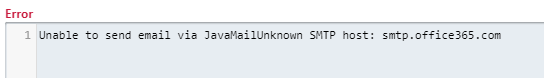
I have tested the SMTP server configuration using the swaks tool as reccommended by many posts on the forum with a successful reply using this command:
swaks --to mymail@address --from another@address --server smtp.office365.com --port 587 --auth LOGIN --auth-user <my_username> --auth-password <my_password> -tls
I have checked with IONOS that the ports 25 & 587 are actually open.
Not sure what else it could be. Does anyone have any ideas? -
One thing to try would be to turn on email debugging/logging to see if you are offered any additional clues.
Additional information can be found on our troubleshooting page
https://site-local.fusionauth.io/docs/v1/tech/troubleshooting/#troubleshooting-email
Thanks,
Josh