Email Templates localization not working
-
Hello
Although we have created localized email templates, FusionAuth always sends the "Default".
Here is an example.
The user has to verify himself. He has set the language settings to French.
The template and fields are translated correctly and FusionAuth language is in French.
He sends the form and receives the answer from the email template "Email Verification" in the default language.
What am I missing here?
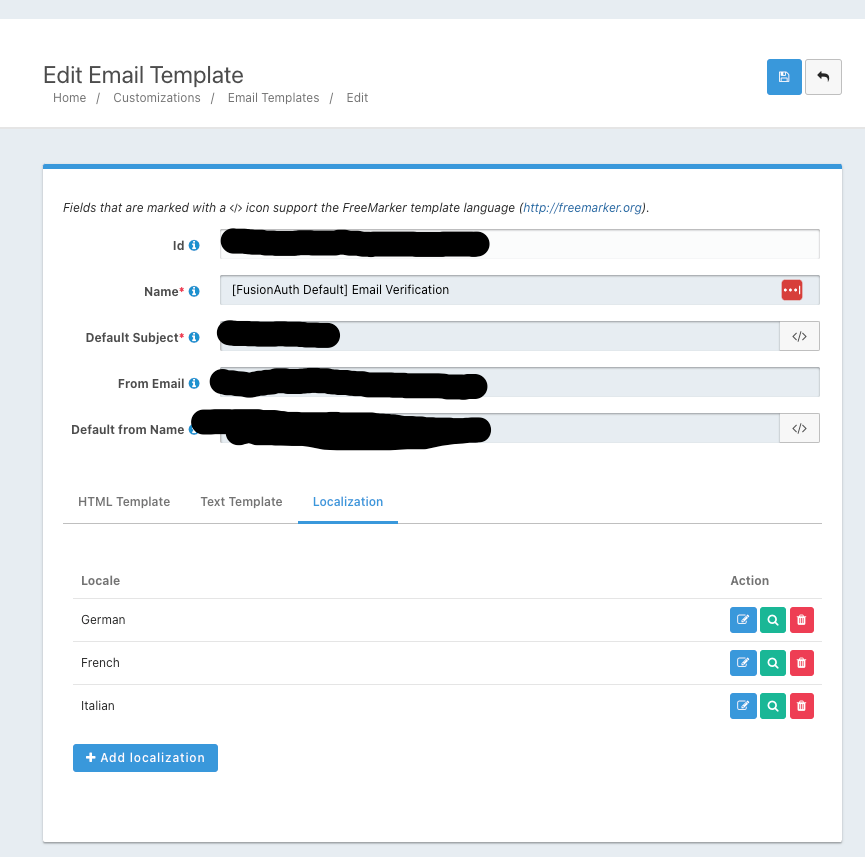
-
When you look at the user in FusionAuth, can you see the Preferred languages chosen?
I was able to set up a French template for the Setup Password template.
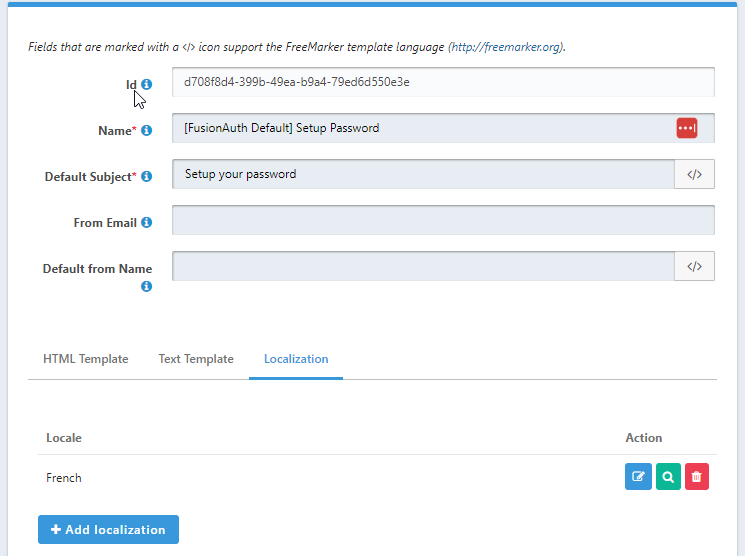
I then added a user and chose French in Preferred languages.
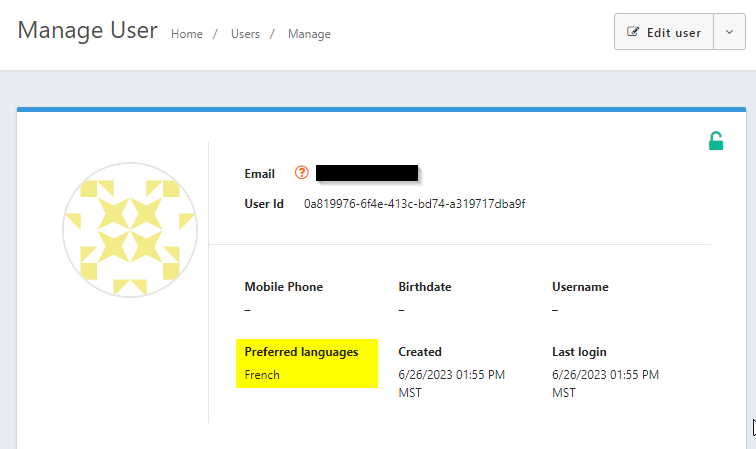
and received the proper message.
-
@mark-robustelli thank you for your response.
None of the registered user have a "preferred languages" assigned.
Do you know how this can be done during the registration process?
-
@egli This is not currently possible, but will be released in 1.47: https://github.com/FusionAuth/fusionauth-issues/issues/1738