Status Code 400 when try to login by Twitch OIDC
-
On free FA version in docker I have setup OIDC connection for twitch
When I press "Login with OpenID Connect" I get error "A request to the OpenID Connect Token API has failed. Unable to complete this login request."
above the login formIn System > Event log I see this
OpenID Connect IdP Response Debug Log for [OIDC Twitch] [27860663-db55-4319-9da4-9b32df06cb8d] Call the configured Token endpoint [https://id.twitch.tv/oauth2/token] GMT Endpoint returned status code [400] The response was not successful, see the error event log.and this
Request to the [https://id.twitch.tv/oauth2/token] endpoint failed. Status code [400]. Error response is { "status" : 400, "message" : "missing client secret" }this is OIDC settings
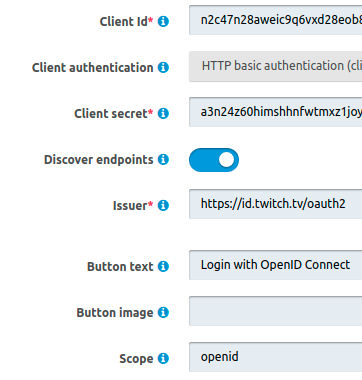 !
!Why I get this error if I have filled client secret?
Thanks for advice,
Alexey -
The reason was 'Client authentication' option. It should be Post method.
But error message mesleads -
Glad you figured this out. This might be in the domain of Twitch as they are the ones returning that error code to FusionAuth.
On paid editions, we do have a guide that you can follow for the Twitch provider (sounds as though you may be aware)
https://fusionauth.io/docs/v1/tech/identity-providers/twitch/#undefined
Thanks,
Josh