Problem running Flask server - Dashboard page not found (404 error)
-
I'm facing an issue while setting up FusionAuth with Flask. I followed the configuration steps to integrate FusionAuth into my Flask application, but I'm having difficulty accessing the dashboard page after starting the Flask server.
Here is the configuration I'm using:
I have a Flask application with the following routes:
Main route (/) that redirects to the FusionAuth login page.
Logout route (/logout) that clears the user session and redirects to the main page.
Dashboard route (/dashboard) that should display the dashboard page with additional user information.
I created the corresponding HTML pages (home.html, dashboard.html) and placed them in the 'templates' folder of my Flask project.I ensured that the routes are correctly defined in the code and that the URLs are properly specified in the HTML pages.
I verified that all the necessary dependencies are correctly installed.
After starting the Flask server, I can access the home page and successfully login using FusionAuth. However, when I try to access the dashboard page (/dashboard), I receive a 404 error indicating that the page was not found.
in the flask documentation https://fusionauth.io/docs/v1/tech/tutorials/integrate-python-flask, i am trying to undestand this section.
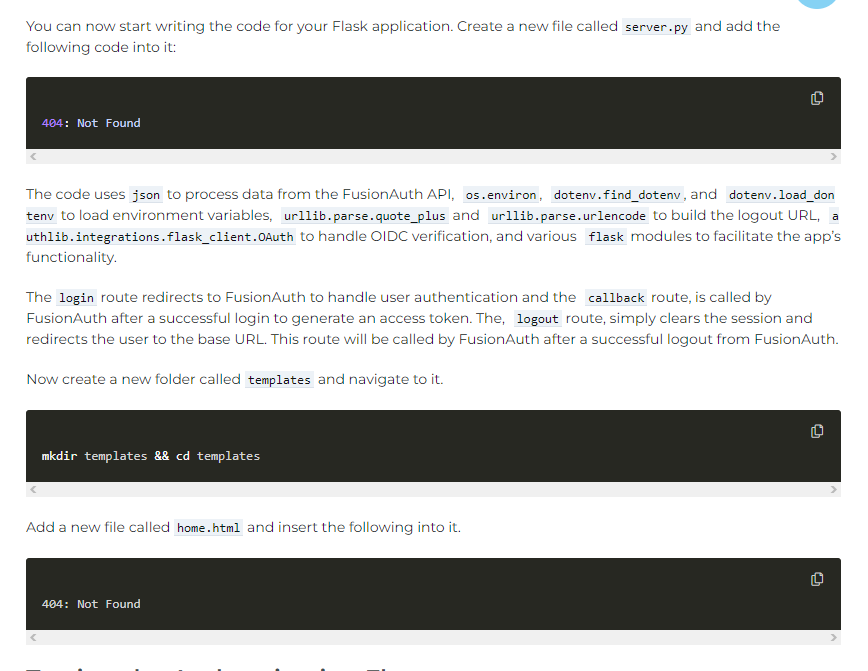
-
@eric-vigiani Sorry about that! We pull in the code for
server.pyfrom GitHub, and it looks like it is missing.We have a new, simpler python flask tutorial: https://fusionauth.io/docs/quickstarts/quickstart-python-flask-web
which we just reviewed and tested.
Sorry for the hassle!