Unable to send email via JavaMail Prime Messaging Exception in fusionauth 1.44.0 , I am using smtp.office365.com
-
Unable to send email via JavaMail Prime Messaging Exception in fusionauth 1.44.0 , I am using smtp.office365.com
I tried with 16 characters password for SMTP user still getting error unable to send test email also
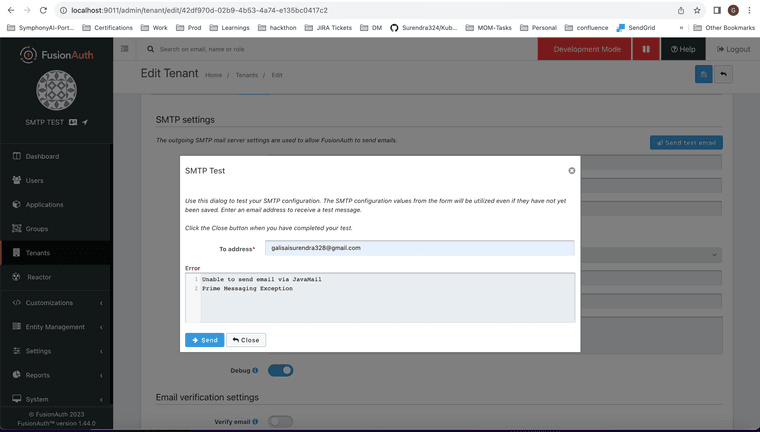
-
@galisaisurendra328 Can you please share the other settings for the smtp server such as port and security selected? Also is debug enabled? If not, please enable and try to send the test again. If it fails, please go to the system logs and share any relevant info from that.
-
@mark-robustelli , please find details below:
smtp.office365.com
port: 587
security : TLS
debug: enabled , I am using azure SMTP
No logs found for SMTP in the system logs --> event log -
@galisaisurendra328 I've used JavaMail with fusionauth 1.44.0 and smtp.office365.com successfully. Even with a 16-character password for the SMTP user, I was able to send test emails without any issues. Double-check your configuration for any typos or errors.
-
@galisaisurendra328 You may also want to check your logs in Office365 and see if there is any indication of something being blocked or some other issue.
-
@erocihihape , can you please provide me the SMTP config you have used and any Additional properties you have configured for fusionauth and smtp.office365.com integration