azure ad reply url
-
followed this guide https://fusionauth.io/docs/v1/tech/identity-providers/openid-connect/azure-ad but keep getting the following error messages, would appreciate any help.
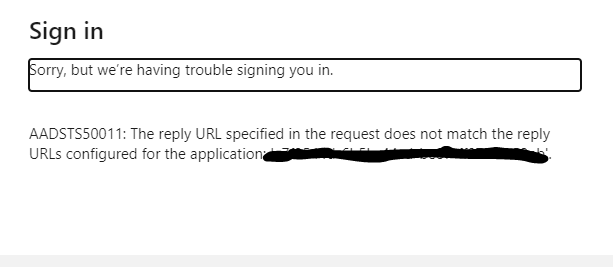
-
Hiya,
What version of FusionAuth are you running?
What version of Azure AD?
Are you seeing any error messages in the FusionAuth logs?
Searching for this error code:
AADSTS50011turned up this forum post: https://docs.microsoft.com/en-us/answers/questions/25081/aadsts50011-reply-url-error-only-for-office-365-us.htmlMismatched URLs appeared to be the issue:
By tracking the correlation ID, I found that the reply url mentioned in the request is ending with OneDrive/ but the reply url configured on the application (with client ID in above error) is ending with OneDrive (without a slash at the end).
Kindly update reply url in the application by navigating to Azure Portal > Azure Active Directory > App Registrations > All apps > Search with client ID (aka app ID) > Under Authentication blade of the application > update the reply url with a slash at the end.
Can you confirm that you've double checked your URLs?
-
@qbanole03 said in azure ad reply url:
followed this guide https://fusionauth.io/docs/v1/tech/identity-providers/openid-connect/azure-adQuick Draw but keep getting the following error messages, would appreciate any help.
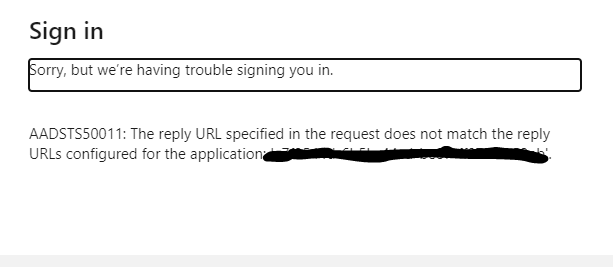
What do you think if you request to restore your password?