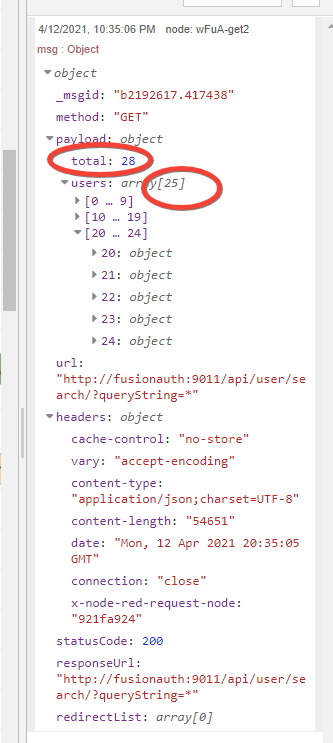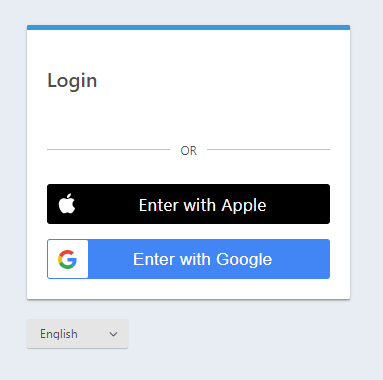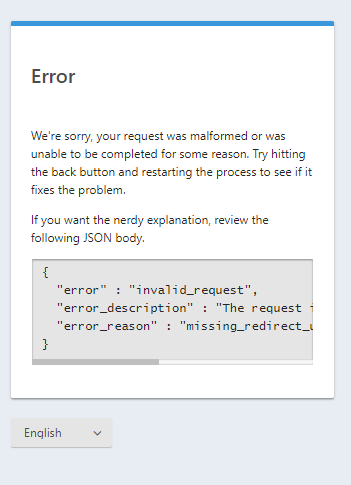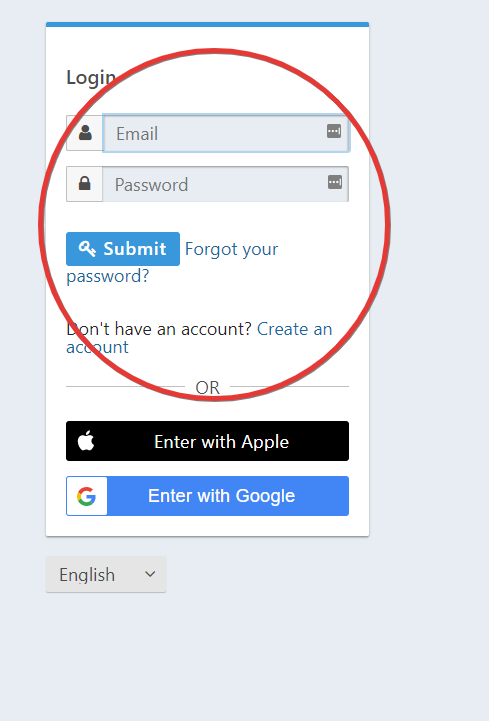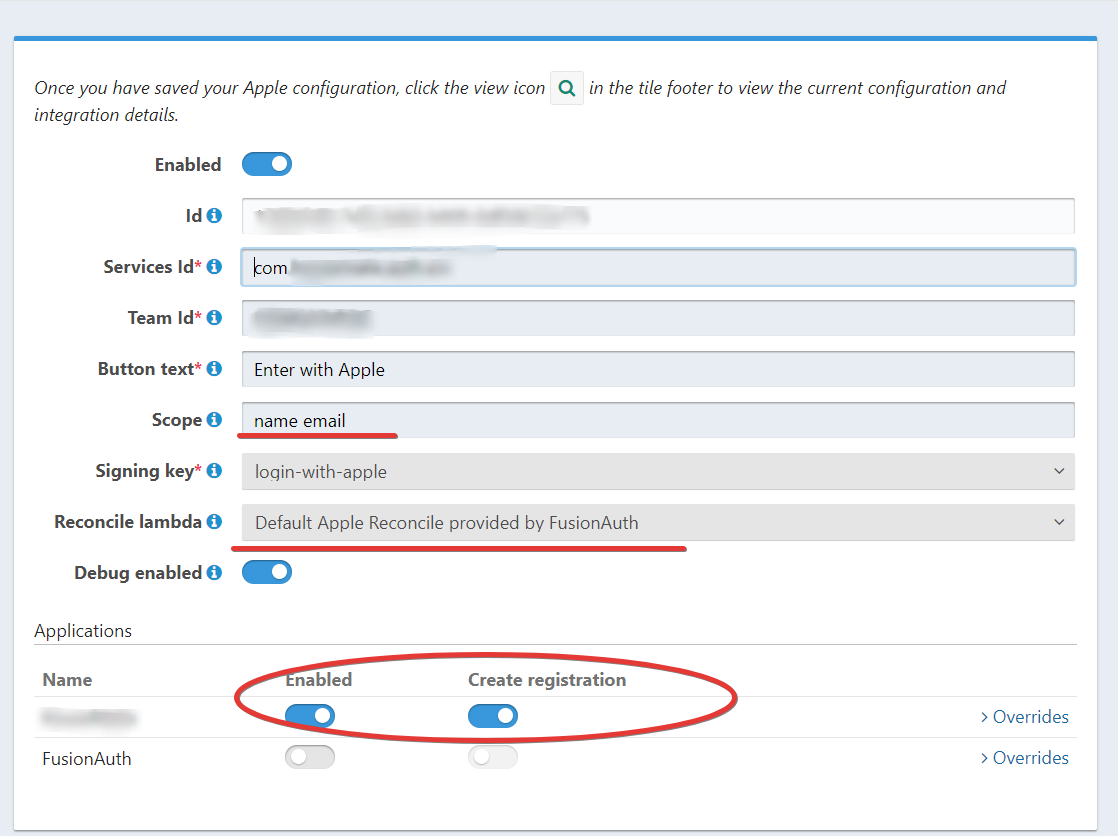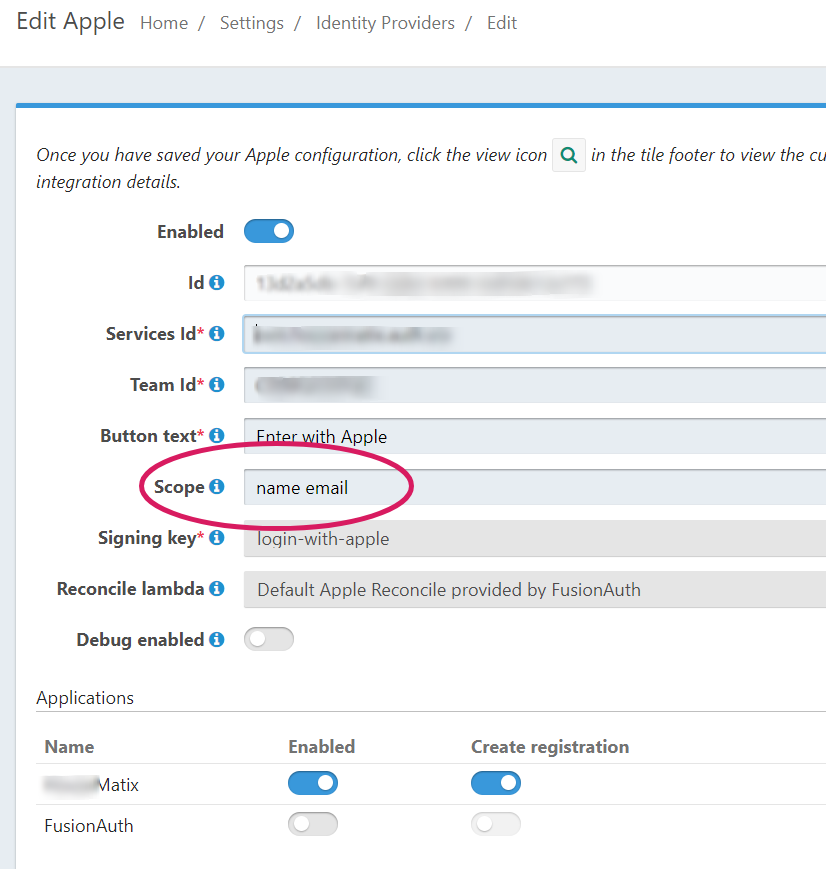Checked again. Here's the screenshot:
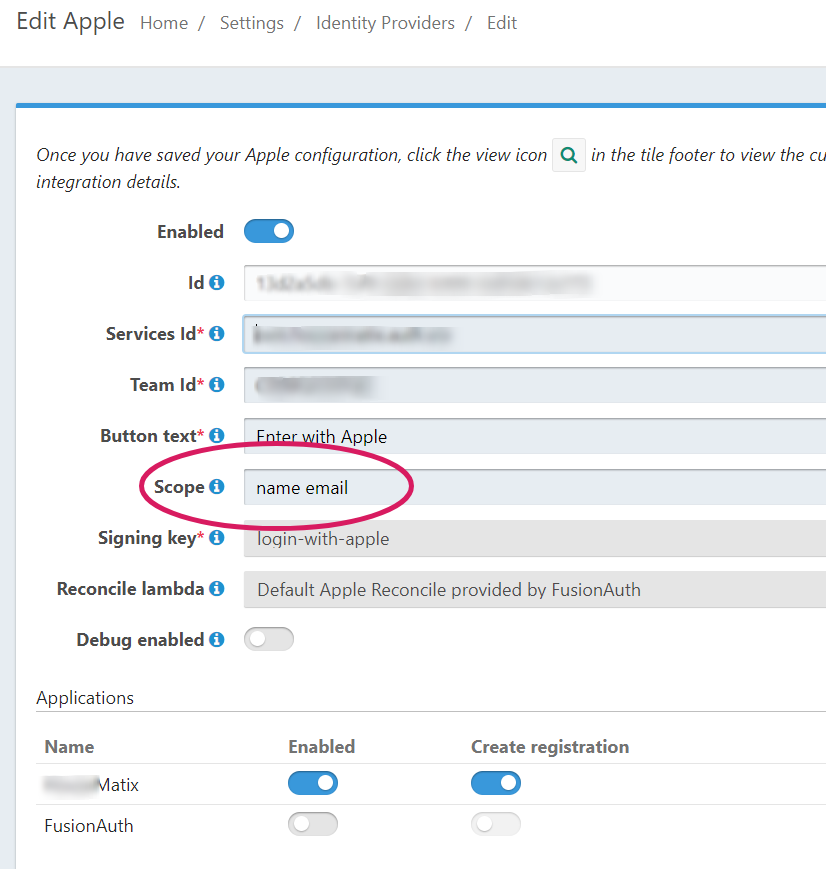
Apple authentication is done, back to FusionAuth, and still
An email address was not provided for the user. This account cannot be used to login, unable to complete this login request.
I can't really debug inside Docker - the Portainer->log only shows an irrelevant error that happened ages ago:
`
26-Sep-2020 13:55:07.670 INFO [http-nio-9011-exec-2] org.apache.tomcat.util.http.Parameters.processParameters Invalid chunk starting at byte [172] and ending at byte [173] with a value of [=] ignored
Note: further occurrences of Parameter errors will be logged at DEBUG level.
WARNING: An illegal reflective access operation has occurred
WARNING: Illegal reflective access by org.apache.ibatis.reflection.Reflector (file:/usr/local/fusionauth/fusionauth-app/web/WEB-INF/lib/mybatis-3.4.6.jar) to field java.util.UUID.serialVersionUID
WARNING: Please consider reporting this to the maintainers of org.apache.ibatis.reflection.Reflector
WARNING: Use --illegal-access=warn to enable warnings of further illegal reflective access operations
WARNING: All illegal access operations will be denied in a future release`