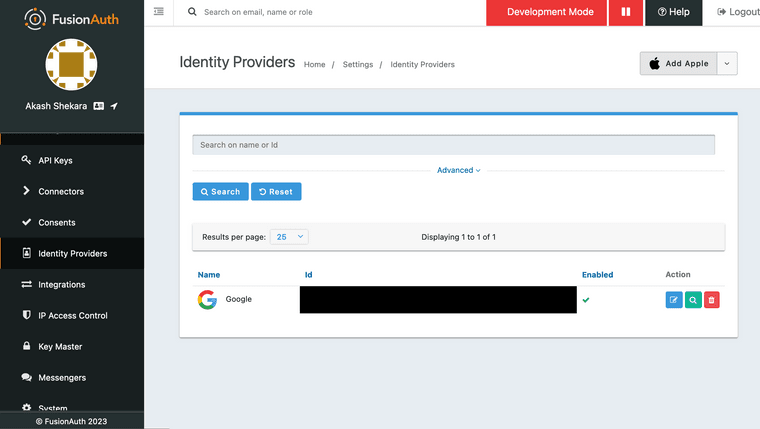You're definitely right. FusionAuth can handle all 3 steps and should take less calls.
You can add a google identity provider under 'Identity Providers' using a oauth client id and secret.
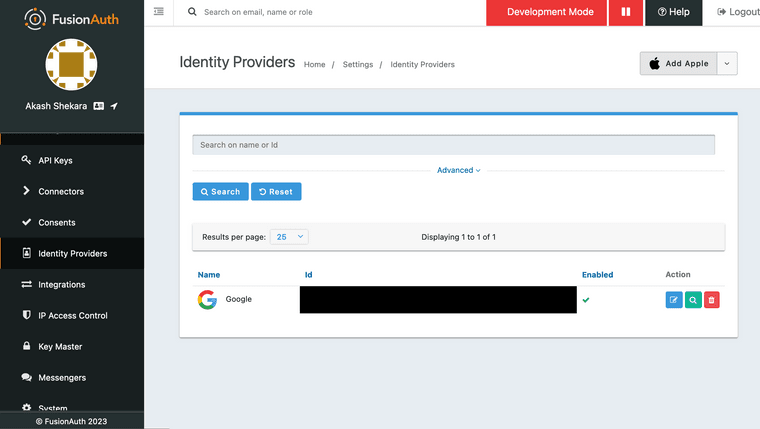
You're definitely right. FusionAuth can handle all 3 steps and should take less calls.
You can add a google identity provider under 'Identity Providers' using a oauth client id and secret.
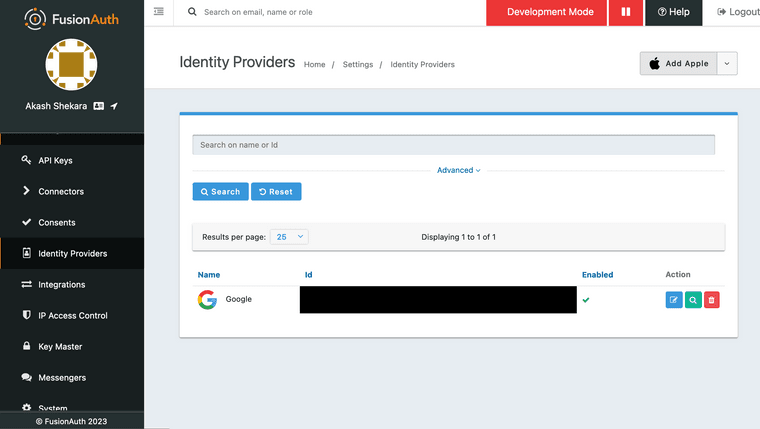
Also do you have fusionAuth running on port 9011?
Alrighty let's try this. We'll maybe add a few more calls but we'll get it working
First, let's set up the scope for your google identity provider. It should be under the identity provider tab in the google section that you configured.
Also do you have fusionAuth running on port 9011?
Alrighty let's try this. We'll maybe add a few more calls but we'll get it working
First, let's set up the scope for your google identity provider. It should be under the identity provider tab in the google section that you configured.
Don't worry  you almost got it.
you almost got it.
The callback is the first step in the right direction. We need the code parameter from that callback to obtain the authorization token like you mentioned.
Do you mind posting a little more about what callback program/servlet you're using? It shouldn't be too many steps after that.
You're definitely right. FusionAuth can handle all 3 steps and should take less calls.
You can add a google identity provider under 'Identity Providers' using a oauth client id and secret.