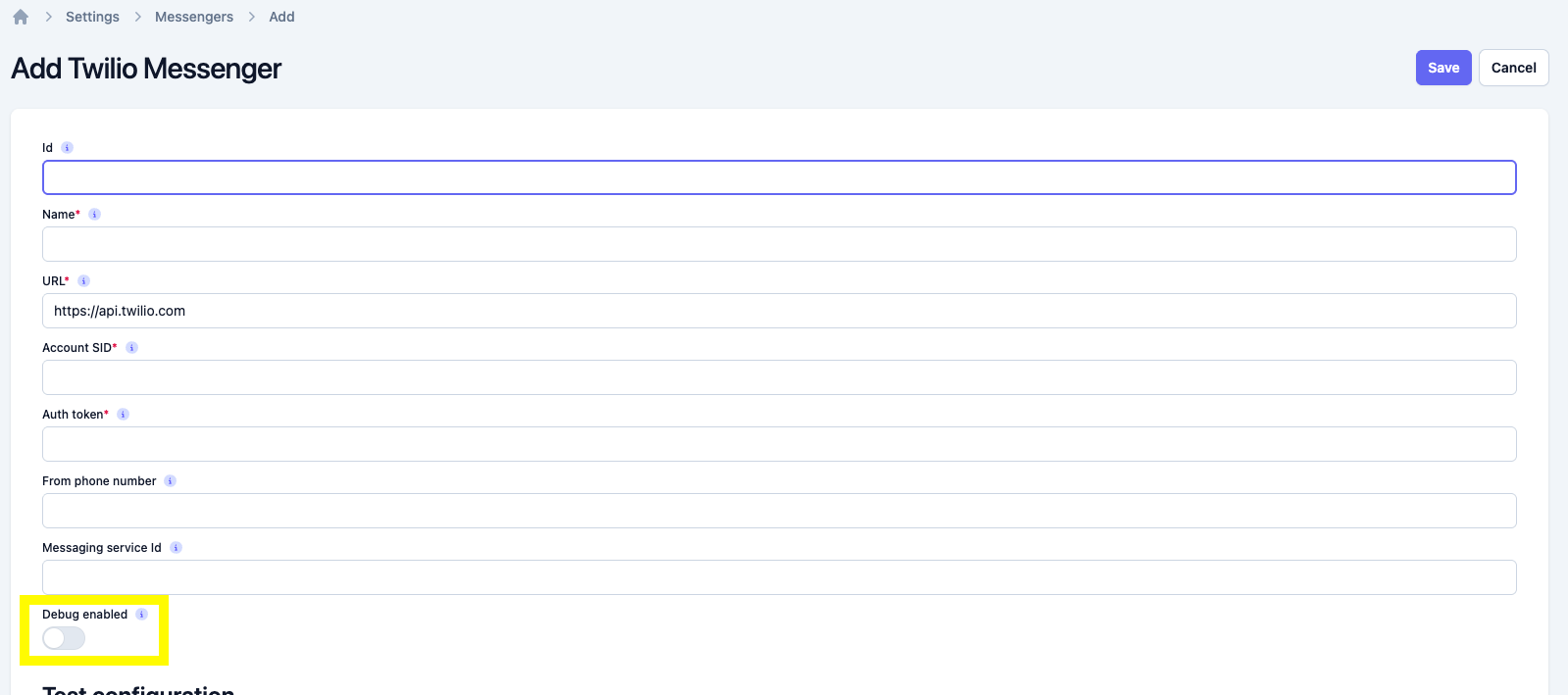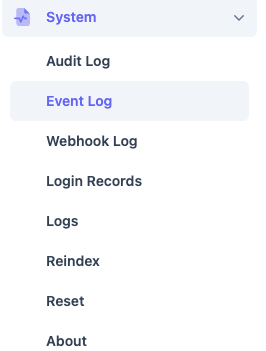@ralph Are you getting the same errors? I did see a reference to trying pg_dump vs pg_dumpall. Can you try that and let us know if it works?
Posts made by mark.robustelli
-
RE: Struggling to backup selfhosted fusionAuth.posted in Q&A
-
RE: SAML authnRequest exceptionposted in General Discussion
@james-hudson You may want to check out this blog post. Hopefully that can help.
-
RE: Weird behavior for OpenID connect login after 1.62 upgrade - MS prompts to verify emailposted in General Discussion
@scottw Hopefully, I can get a little time over the next couple of days and see if I can duplicate it. I will let you know if I find anything. Anyone else seeing his behavior?
-
RE: Admin UI actions over themes blocks application since 1.61.2posted in General Discussion
@david-cuen Thanks for your patience and dedication to seeing this through. It would help a ton if you could find something reproducible. Let me know what you find and I can continue to try it on this end.
-
RE: Admin UI actions over themes blocks application since 1.61.2posted in General Discussion
@david-cuen This is really weird. I was not able to replicate it. There is one more thing I may try later if I get some time. That is to make one template that big and try that.
In the mean time, I went back to look at the error message. "Premature EOF" and the fact that it was working on a windows box has be back to believing that a funky character or something is causing the error on the linux box. I wish we could narrow it down. Have you tried to install into another linux environment, EC2 for example, and see if you get the same issue? (That may tell us if it is a linux thing or if it is your one specific environment.) Also, someone mentioned to ask if you have any proxies running in front of FusionAuth?
-
RE: Admin UI actions over themes blocks application since 1.61.2posted in General Discussion
@david-cuen I wasn't able to find much else out on Friday. Awesome that it looks like you have it narrowed down to the size. I will try to replicate this. I will let you know if I can.
-
RE: "A request to the search index has failed" - OpenSearch(AWS)posted in Q&A
@tim-clark Can you please point to the community discussion where this comes up? I could not find it in the issues.
-
RE: Admin UI actions over themes blocks application since 1.61.2posted in General Discussion
@david-cuen sorry for the delayed response. I was unexpectedly out. Thanks for trying to dig a bit deeper. The message you definitely leads me to believe that it is either a specific theme or as you said a size thing. Both are a bit confusing to me as the size you mentioned for your themes does not seem that bit and you stated that you tried loading the themes in different orders and that did not seem to make a difference. I will see if I can dig a little deeper on these error messages and see if there is anything I can find.
-
RE: Admin UI actions over themes blocks application since 1.61.2posted in General Discussion
@david-cuen Goodnews and badnews. The goodnews is that I imported the exact theme you pointed to and was able to copy that 11 times and not issues. My environment now has 26 themes. The badnews is that is not helping you. Sorry. I think we need to dig a little further. Based on the additional pages you mentioned (adding/editing tenant/application) I am wondering if something specific with the edits you have made to the themes. The fact that you change the order they are loaded in makes that less likely though. What are the sizes of the tpl folders for your themes?
-
RE: FusionAuth Cloud requests timing out continuously (admin UI + auth flows)posted in Q&A
@hemanth18pages raising the support ticket is the way to go for sure. It will be good to know if anyone else is experiencing this too.
-
RE: Admin UI actions over themes blocks application since 1.61.2posted in General Discussion
@david-cuen perfect. I was copying themes, but will us that one and let you know what I find.
-
RE: Admin UI actions over themes blocks application since 1.61.2posted in General Discussion
@david-cuen OK, I was able to get more than 10, but you're right about it possibly being the size. Is it possible for you to share the theme you are using with us or me individually? I don't want you to give away any secrets, proprietary info or share anything private if you can't but getting a look at the theme may help.
-
RE: can't use fusion auth react sdk when fusion auth server runs locally on fusionauth.localhost:posted in Q&A
@bernardo-munz Did you play with the SameSite setting?
-
RE: Admin UI actions over themes blocks application since 1.61.2posted in General Discussion
@david-cuen Awesome that you have isolated the issues. I am going to test from my side and see if I can replicate with the 10+ themes. If I can then you should report this as a bug. I will let you know what I find. Hope to be able to get to this today.
-
RE: Admin UI actions over themes blocks application since 1.61.2posted in General Discussion
@david-cuen can you try to spin up a new instance and let me know if you see the problem? If not, it may have to do specifically with the themes themselves. If the new instance works correctly, import each theme and test. This may help narrow the issue.
-
RE: Admin UI actions over themes blocks application since 1.61.2posted in General Discussion
@david-cuen Thanks for the detailed message. I hope to have some time today to try and replicate this. I will let you know what I see.
-
RE: oauthConfiguration.clientSecret is missing on /api/application/search response since 1.62.0posted in Q&A
@simon-chrzanowski can you please share the code you using? (please be sure to hide anything sensitive like your API Key)
-
RE: Pass value from API to webhookposted in Q&A
@alexandros-nafas , were you able to figure it out?
-
RE: Pass value from API to webhookposted in Q&A
@alexandros-nafas are you trying to make an update through the API then reflect that value of are you trying to pass a value in the URL and get that? It may help to give an example.