I'm having a similar issue on Windows 11 Pro, but during the initial setup/maintenance process. I've been following the 5-minute setup guide and have installed the pre-requisites in various combinations, all of which result in the "unexpected error" message and no further information (fusionauth-app.log doesn't appear to have any errors logged).
- Nodejs 14.4.0 + PostgreSQL 14.5
- Nodejs 14.4.0 + MySQL 8 + mysql-connector-java-8.0.30
- Nodejs 16.17.0 + PostgreSQL 14.5
The fusionauth.properties file does have the correct
database.url , database.username , and database.password stored, implying that at least part of the flow is completing prior to the error.
The setup process is now stuck at this page in the Setup Wizard (the error box appears before any fields are filled in on this page):
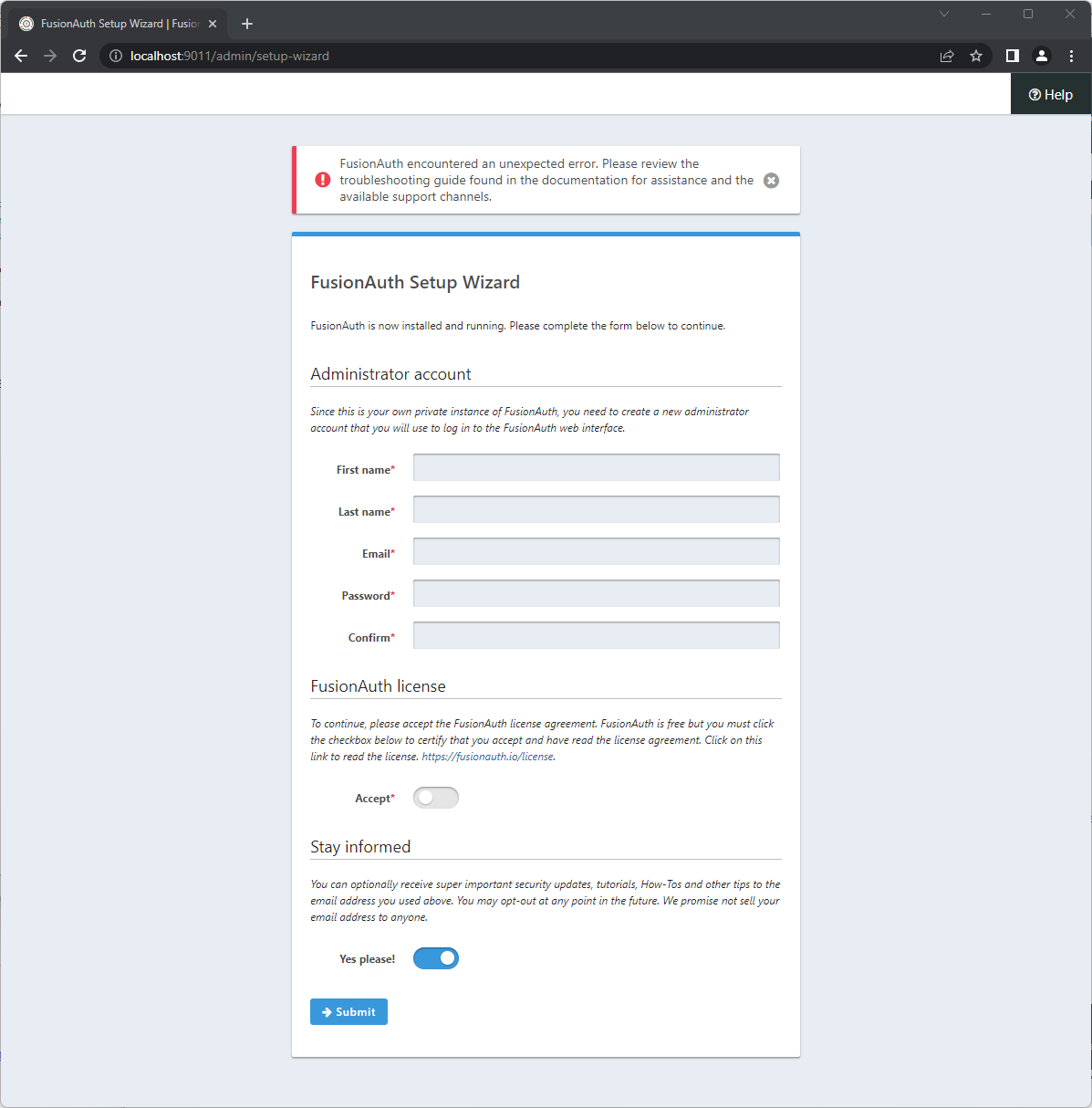
I have tried stopping/restarting the fusion auth service, and temporarily disabling Windows Defender Firewall, but with no luck so far.
Any ideas, folks?