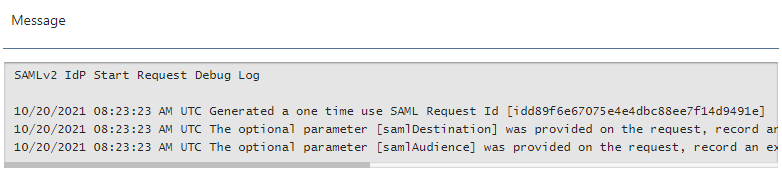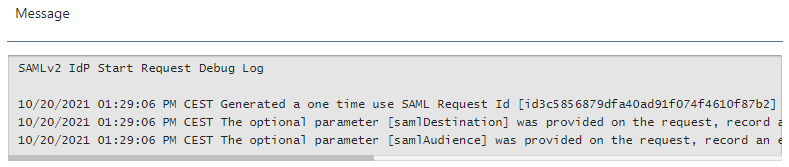Hi again!
For the record, I just found the solution.
Fusionauth config is taken from JVM variables, as explained here. These can be chaged with the fusionauth-search.additional-java-args property, specified in the fusionauth.properties file like so:
fusionauth-search.additional-java-args="-Duser.timezone=UTC".
Then everything is working and compliant with SAMLv2 timestamps. Hope this helps someone else some day.