two factor enable not working
-
I am using a two-factor API to enable two factor. API working fine in another server. for the production server it was working fine but currently, it's stopped working. I don't understand why it stopped working. I also check API permission and API key it's all are correct.
I used the post method for the below API.
api/user/two-factor/ -
Also the user registered from the Web of FusionAuth is not working with the code scanned by Google Authenticator App and giving Invalid code and 421 in API response.
Even nothing generating in Logs,Event Log and Audit Log.
We're not able to debug the issues as it is not working on our production server but working fine on our testing server.
Other APIs like Login,Import and Delete User are working fine.
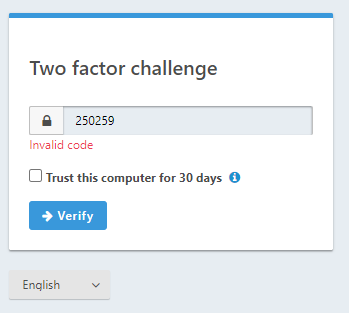
We're looking for a hope here as it seems a deadend for us.
Also what to do if such issues occurs again.
Hoping for a positive reply. -
Have you checked that the time on the server is correct? This form of 2fa is time based and incorrect system clocks may cause this issue.
-
@dan Thanks it worked !