Getting Started w Cloud Hosted FusionAuth
-
How do we do this... It seems like there is very little on APIs and implementing a cloud-hosted fusionauth with our Angular app and our PostgreSQL database???
-
We do offer a hosting service (pricing here) if that is what you are meaning. Additional details can be found here as well.
However, if you are looking to install FusionAuth in the cloud (self-hosted in the cloud) then I would start with this installation guide below.
https://fusionauth.io/docs/v1/tech/installation-guide/FusionAuth will run on docker and on multi-node/K8s in most cloud providers (AWS, Azure, Google, etc). We also have a FastPath installation script (not recommended for production systems) for docker (which you could then stand up in the cloud) under
downloads > docker tab.Hope that helps!
Thanks,
Josh -
Hi Joshua, we have purchased the hosting service... and are now looking to connect it to our application???? Angular FE with PostgreSQL Database... What are the steps... Node & Express in the middle
-
We have a five-minute setup guide which can be found here:
https://fusionauth.io/docs/v1/tech/5-minute-setup-guide/Some of the installation instructions might already have been completed (since you are in the cloud), but a few of the other steps can be very helpful in using FusionAuth for the first time.
We also have a number of tutorials that you could peruse to get more familiar with setting up FusionAuth in different scenarios.
https://fusionauth.io/docs/v1/tech/example-apps/javascript/In FusionAuth cloud, if you click on your deployment URL (for the cloud admin console), FusionAuth should have a start-up wizard asking you to configure items such as the DB connection and the admin user. Once complete, that should take you to the admin UI; very helpful for configuring FusionAuth via GUI.
Hope that helps!
Thanks,
Josh -
It all seems very confusing... We have had 3 highly educated software engineers looking at this for several weeks and they can't seem to figure it out????
-
I am not sure we have exact documentation to showcase setting up communication between FusionAuth hosted in the cloud and another service (such as Angular or Node/Express) hosted in the cloud as well. That being said, the mechanics should be the same between a locally run app, and a cloud run (with a few tweaks to point everything correctly to the cloud). For instance, in our five-minute guide, we have a locally developed node/express application using OAuth. Theoretically, you could deploy this application in AWS or Heroku (for instance) and modify the
Loginlink to point to FusionAuth in the cloud.a(href='http://localhost:9011/oauth2/authorize?client_id='+clientId+'&response_type=code&redirect_uri=http%3A%2F%2Flocalhost%3A3000%2Foauth-redirect&scope=offline_access&state='+stateValue+'&code_challenge='+challenge+'&code_challenge_method=S256') Login

a(href='https://<<your-deployment-url>>/oauth2/authorize?client_id='+clientId+'&response_type=code&redirect_uri=<<your_redirect_url_encoded>>&scope=offline_access&state='+stateValue+'&code_challenge='+challenge+'&code_challenge_method=S256') LoginAnd then you would configure FusionAuth in the cloud to return back to your node/express application using the OAuth tab under applications (the
redirect URL, likely).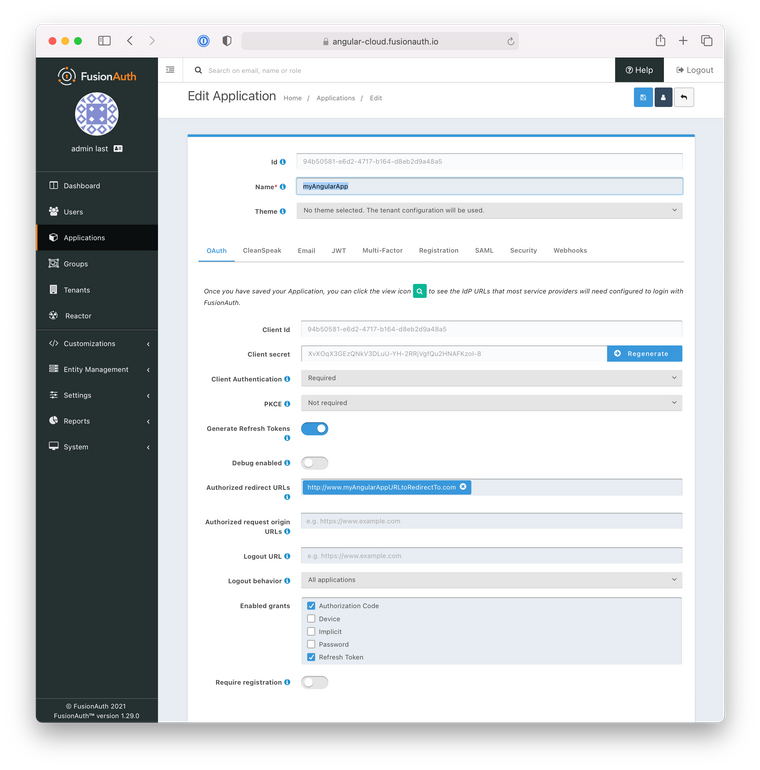
I was able to spin up a test cloud deployment, change the link in our NodeJS application (locally), and be successfully logged in (in FusionAuth cloud) and redirected to the redirect URL that I specified (an angular app, in your case).
For additional reading, we do have a core concepts section in our documentation that shows the basic implementation principles within FusionAuth as well.
https://fusionauth.io/docs/v1/tech/core-concepts/I hope this helps.
Thanks,
Josh -
Thanks, appreciate the detailed support... We were way overthinking it and then we started to realize that it was a simple link and redirect.
Thanks again
-