How to change oauth theme in dashboad ?
-
Hello, everyone.
I created a new application (for example myapp) and new theme (mytheme). When I am doing oauth login i want to see mytheme, but i see default theme. How can I change that ?
in Russian: Я создал новое приложение (например, myapp) и новую тему (mytheme). Когда я делаю oauth login, по ссылке выданной в dashboard, я хочу видеть свою тему, но я вижу тему по умолчанию. Как я могу это изменить? Я не смог найти ни одиной кнопки или упоминания в документации, как переключать темы.
i using fusionauth 1.15.3 in docker
-
Hiya,
Please review the themes documentation. There's a video on how to customize the login screens as well.
https://fusionauth.io/docs/v1/tech/themes/
Please let me know if you have questions not answered by that doc.
-
I'm sorry, but I don't have a theme block.
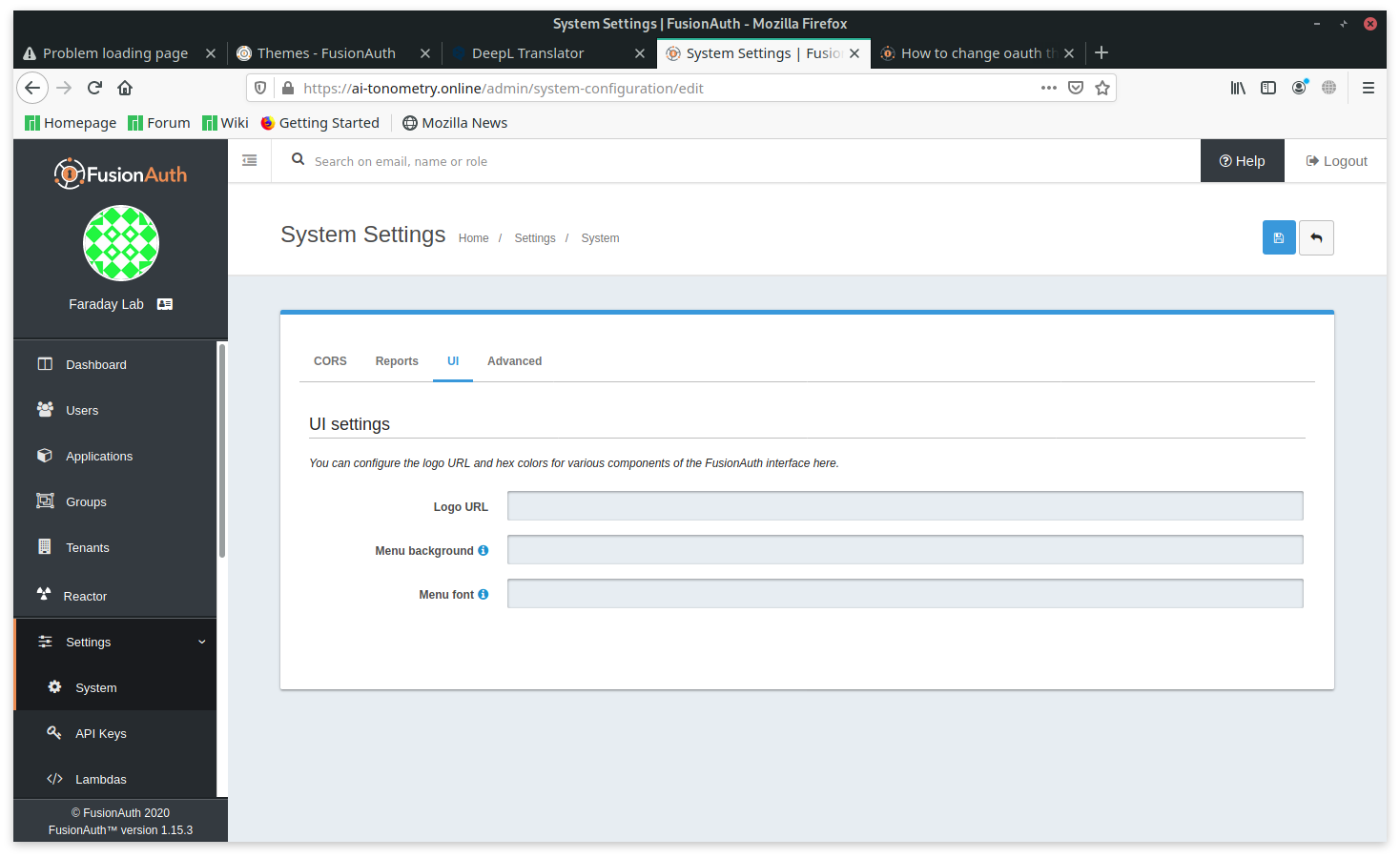
user info:
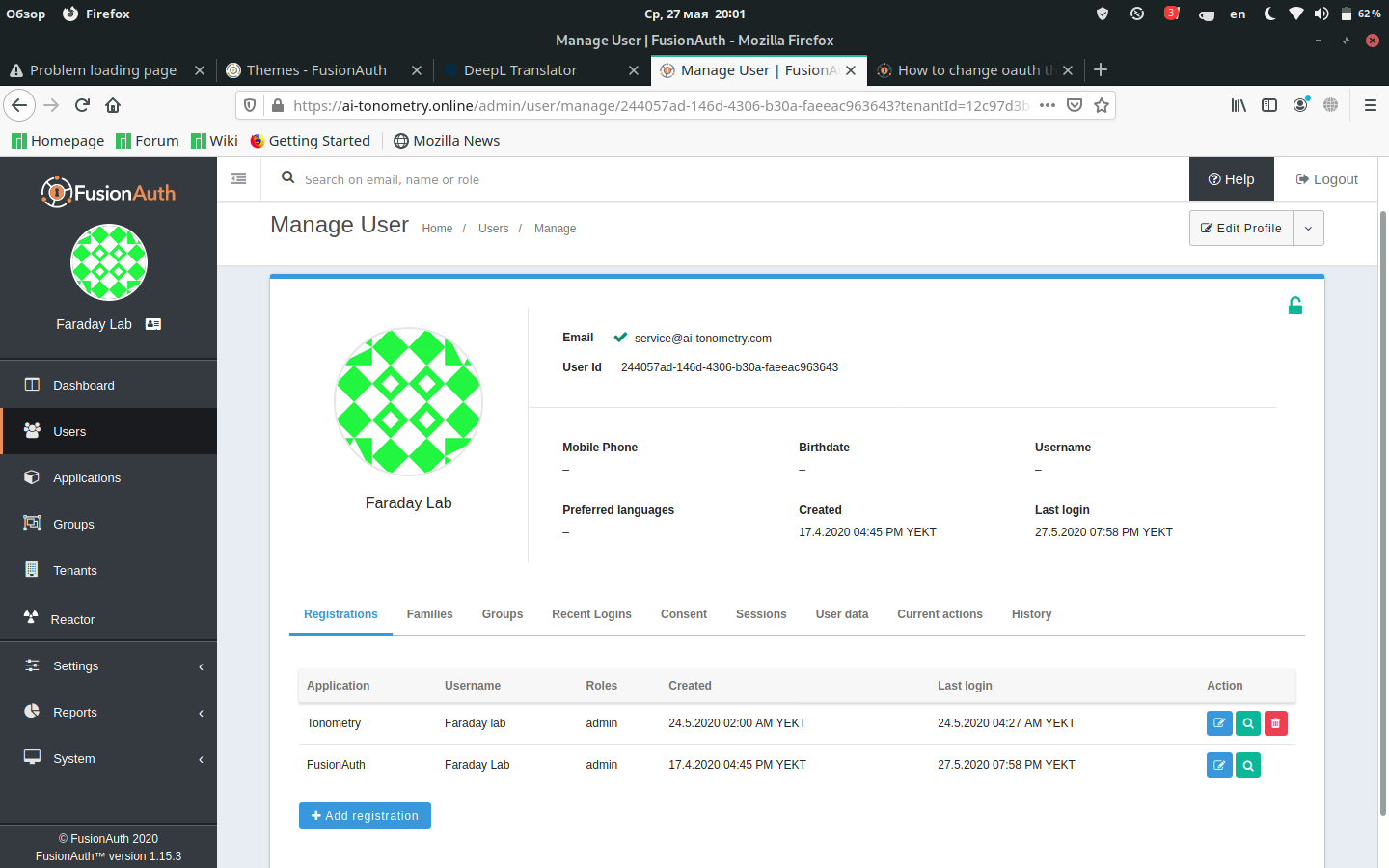
I have a question about what I should do, thank you.
-
Ah, sorry, the video is a bit out of date.
To create a new theme, go to the themes section of the menu:
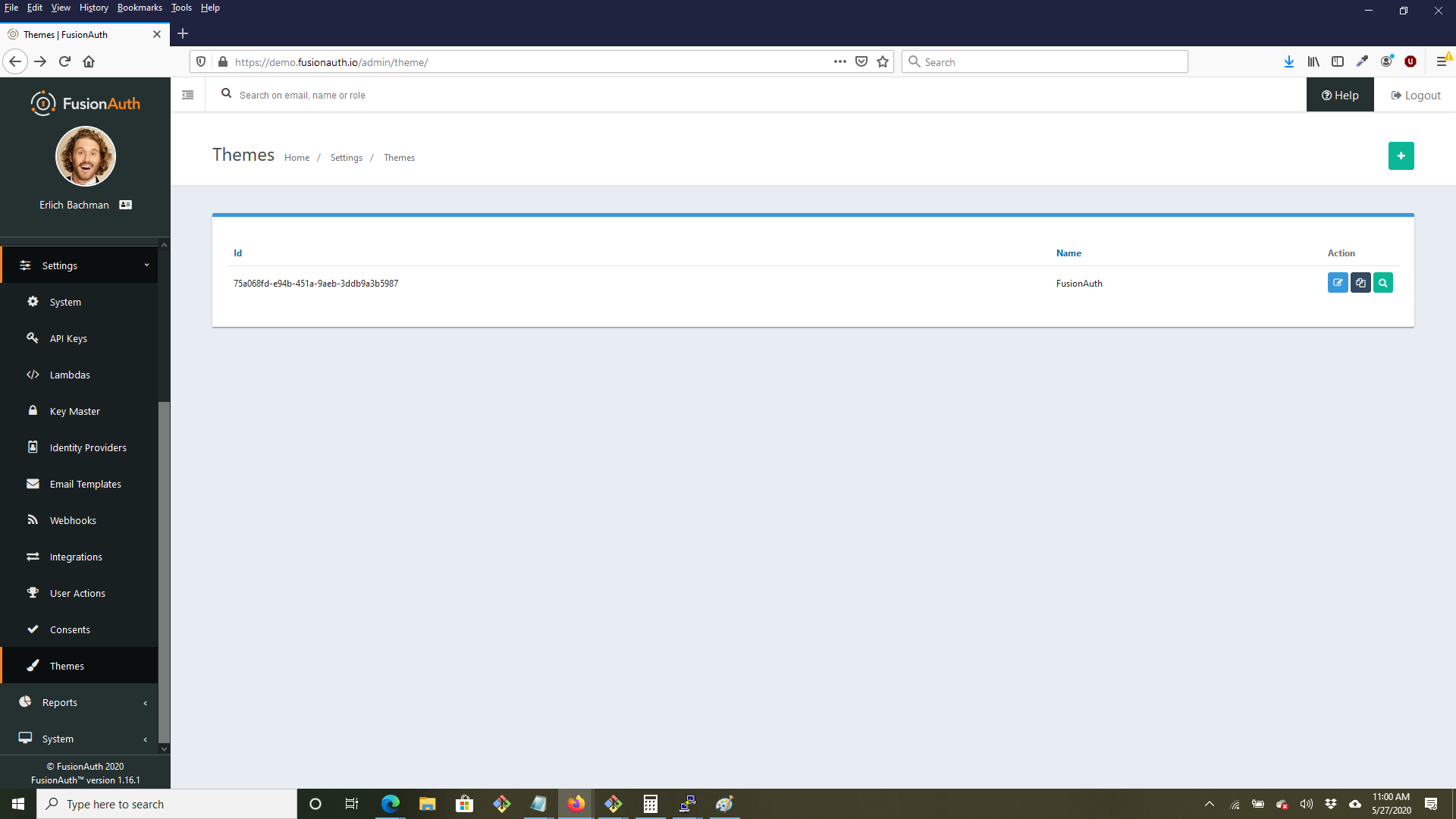
Then, when you've created it, you can select the theme in the tenants section:
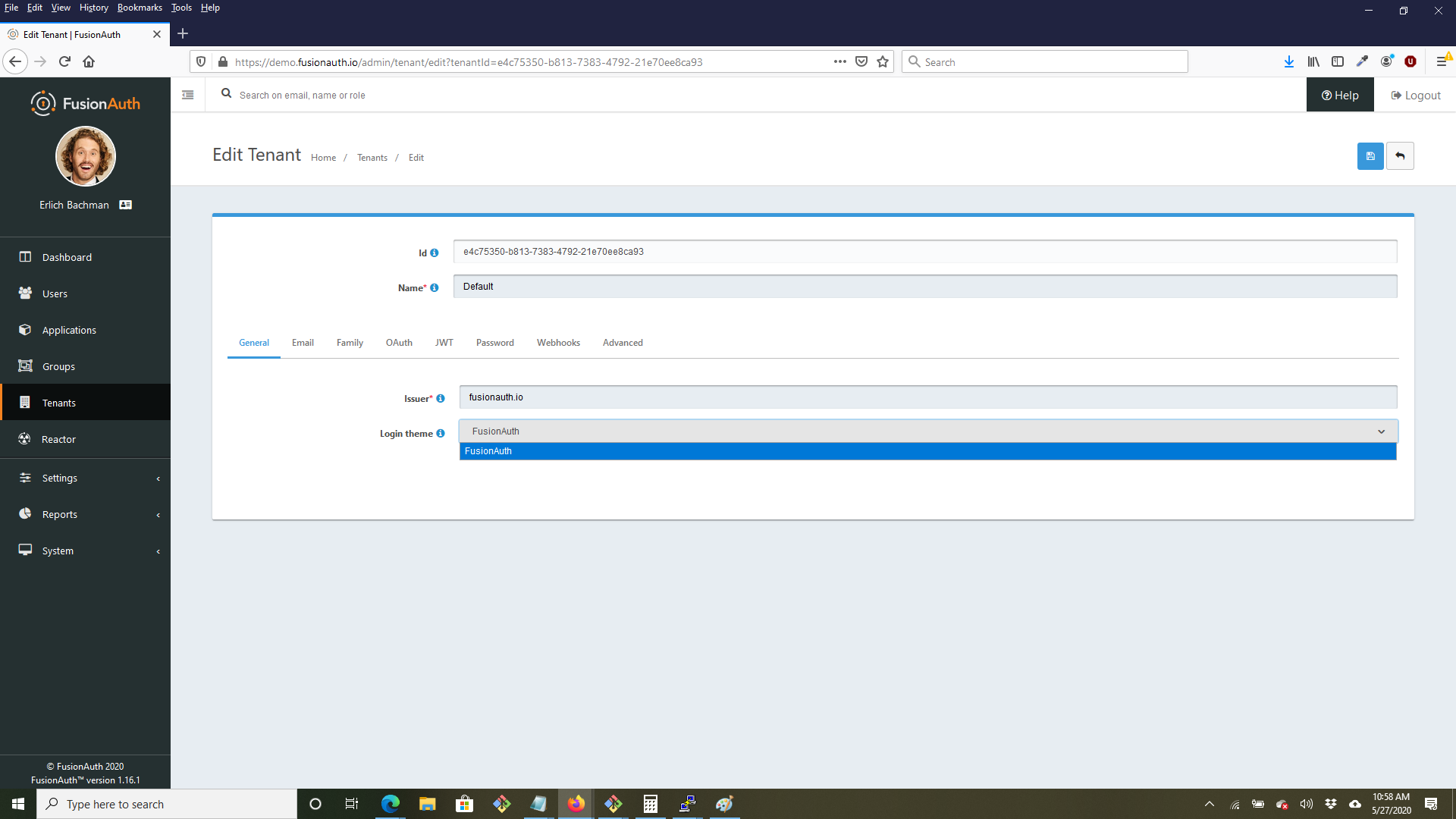
-
It seems to be working, thank you very much Dan.