How to add/alter attributes of a 'Advanced Registration Form' form field
-
In order to add custom fields in a form in FusionAuth 'Advanced Registration Form', we have enabled Self service registration in the application , with type as advanced and selected a custom form.
On doing this , a piece of code is added in the 'Oauth Registration' section FTL. Attaching a snippet of the code for your reference
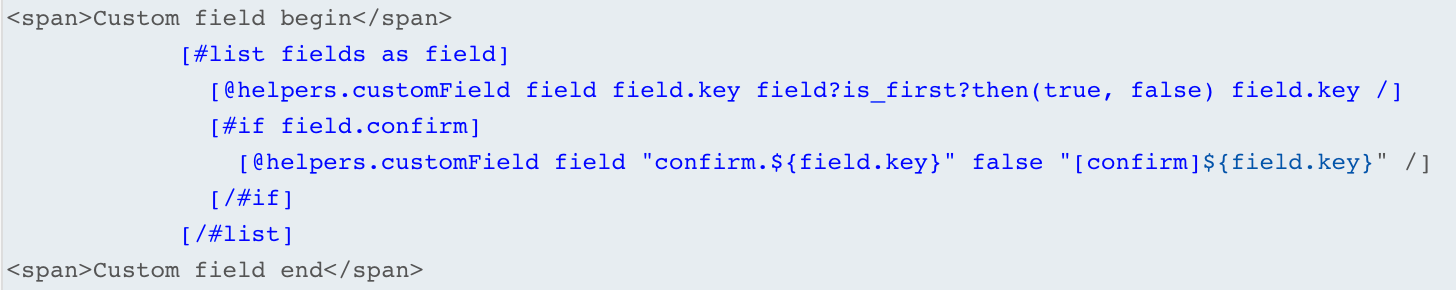 The corresponding view in registration form can be like following
The corresponding view in registration form can be like following
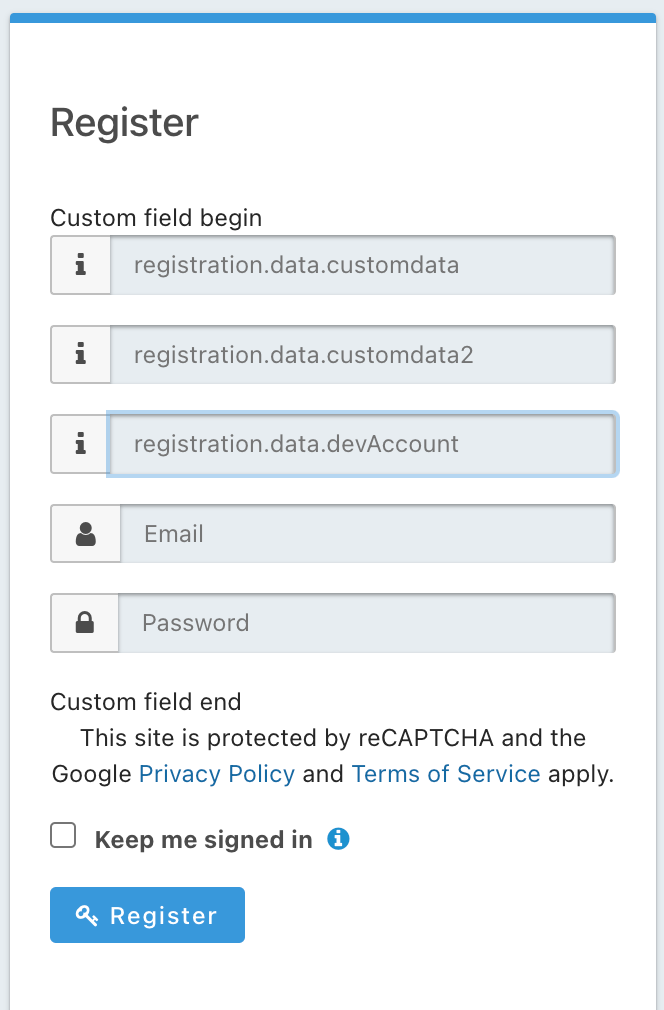 In above form as all the custom fields are rendered from a list we are losing flexibility to cutomize the field level attributes. For example 'placeholder', i want to have a different placeholder than 'registration.data.customdata'. Also there are other properties like id,class,name etc. How to achieve the same using a custom field(Thats not there by default from FusionAuth) and in Advanced Registration Form?
In above form as all the custom fields are rendered from a list we are losing flexibility to cutomize the field level attributes. For example 'placeholder', i want to have a different placeholder than 'registration.data.customdata'. Also there are other properties like id,class,name etc. How to achieve the same using a custom field(Thats not there by default from FusionAuth) and in Advanced Registration Form? -
Hiya,
You can add keys to the
messages.propertiesfile. Here's a blog post that illustrates this: https://fusionauth.io/blog/2020/09/01/theme-registration-formIn that post, the
registration.data.minpricefield is one of the custom fields.