Error when trying to log with Google at FusionAuth admin control panel
-
Hi, we have upgraded to latest version available at this moment, 1.36.8, and now we are getting a javascript error when trying to log with a Google account. You could see this error at the console just when you load the administrator login page:
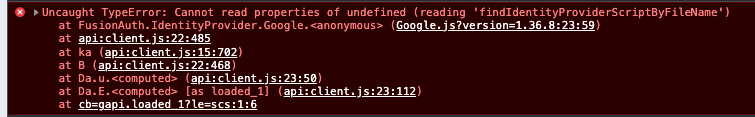
This happens when you load it for the first time and your browser cache is empty. After that moment, sometimes it loads or not.
We use another theme for a different tenant and we managed to fixit adding the load of Helper.js script file:
[#macro alternativeLoginsScript clientId identityProviders] <script src="/js/identityProvider/Helper.js?version=${version}"></script> [#if identityProviders["Google"]?has_content] <script src="https://apis.google.com/js/api:client.js"></script> <script src="/js/identityProvider/Google.js?version=${version}" data-client-id="${identityProviders["Google"][0].lookupClientId(clientId)}"></script> [/#if] [/#macro]Thanks,
Regards -
@marcos-fernandez Are you using cloudflare or another CDN which might be injecting JS into the DOM?
This sounds a bit like this issue: https://github.com/FusionAuth/fusionauth-issues/issues/1731 which I think has some workaround (in terms of modifying the way the script is found: https://github.com/FusionAuth/fusionauth-issues/issues/1731#issuecomment-1148161077 ).
If you can provide repro steps and file a bug, that would be much appreciated: https://github.com/fusionauth/fusionauth-issues/issues
-
Hi @dan, thanks for your answer. In our case, we are accessing directly to the FusionAuth instance and we started to get this error after the last upgrade to 1.36.8.
I will fill an issue.
Thank you very much,
regards