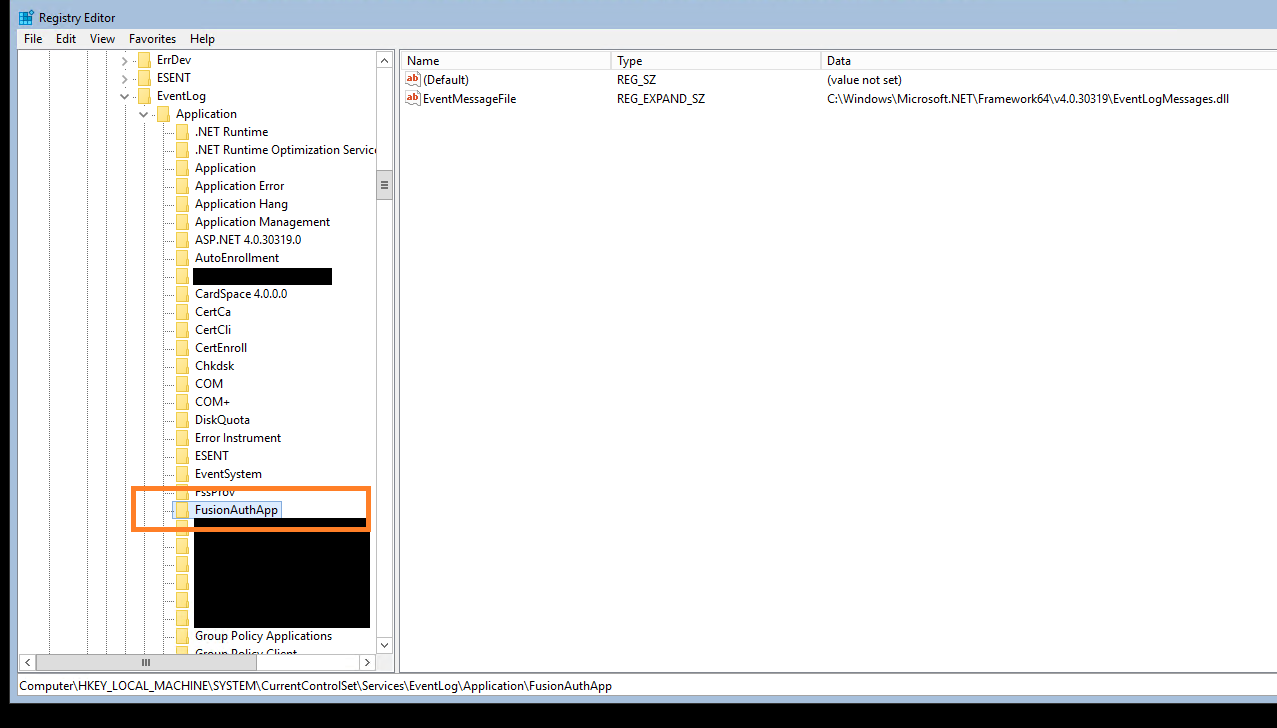Install as Windows Service hangs on creating EventLog source
-
Attempt to install app (result below) and search (not shown) as Windows services:
From cmd run as Administrator:
c:\fusionauth\fusionauth-app\bin>FusionAuthApp.exe /install Installing service FusionAuthApp... Service FusionAuthApp has been successfully installed. Creating EventLog source FusionAuthApp in log Application...Then nothing happens. After about 10-15 minutes I gave up, ctrl-c out. The app is able to run.
-
Just checking in, albeit a bit later than anticipated. Was this resolved for you on the latest version of FusionAuth
-Josh
-
I have this same issue with 1.59.1
Windows Server 2016 core (no GUI)FusionAuth works find from cmd line, but stops when I sign out of windows.
FusionAuth wont install as a service/register event log items (it hangs during event log registration: never completes and no error reported).[HOST1]C:\fusionauth\fusionauth-app\bin>FusionAuthApp.exe /install
[HOST1]C:\fusionauth\fusionauth-app\bin>
Installing service FusionAuthApp...
Service FusionAuthApp has been successfully installed.
Creating EventLog source FusionAuthApp in log Application...
[HOST1]C:\fusionauth\fusionauth-app\bin>powershell
Windows PowerShell
Copyright (C) 2016 Microsoft Corporation. All rights reserved.
PS C:\fusionauth\fusionauth-app\bin> .\FusionAuthApp.exe /install
PS C:\fusionauth\fusionauth-app\bin> ^C
PS C:\fusionauth\fusionauth-app\bin> cd..
PS C:\fusionauth\fusionauth-app> cd ..
PS C:\fusionauth> cd ..
PS C:> \fusionauth\fusionauth-app\bin\FusionAuthApp.exe /install
PS C:> ^C
PS C:> EventLog source FusionAuthApp.in log Application...
PS C:> FusionAuthApp is being removed from the system...
PS C:> FusionAuthApp was successfully removed from the system.
PS C:> ng service FusionAuthApp...
PS C:> FusionAuthApp has been successfully installed.
PS C:> EventLog source FusionAuthApp in log Application...
PS C:>
PS C:>
PS C:>
PS C:>
PS C:> \fusionauth\fusionauth-app\bin\FusionAuthApp.exe /install
PS C:>
Removing EventLog source FusionAuthApp.
Service FusionAuthApp is being removed from the system...
Service FusionAuthApp was successfully removed from the system.
Installing service FusionAuthApp...
Service FusionAuthApp has been successfully installed.
Creating EventLog source FusionAuthApp in log Application... -
Even though the FusionAuth event log source creation gets stuck and didn't complete. I did notice it made this registry key HKLM\SYSTEM\CurrentControlSet\Services\EventLog\Application\FusionAuthApp