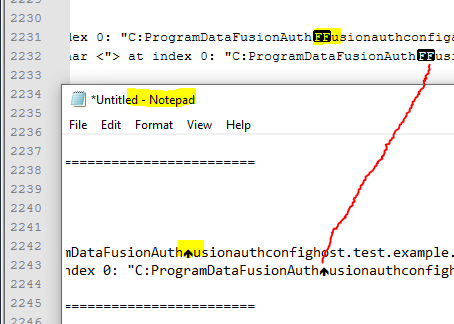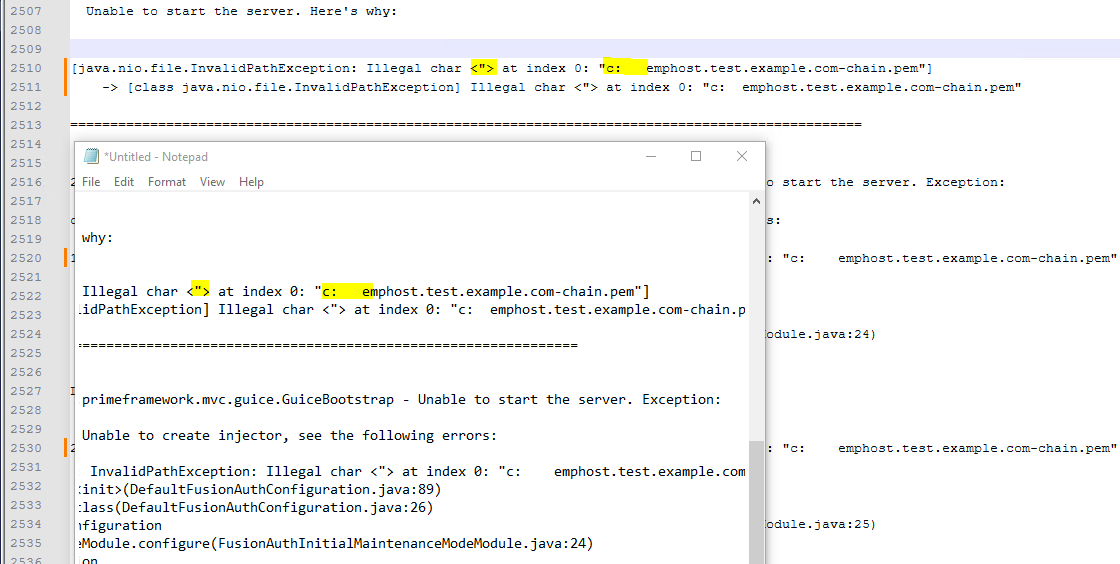Even though the FusionAuth event log source creation gets stuck and didn't complete. I did notice it made this registry key HKLM\SYSTEM\CurrentControlSet\Services\EventLog\Application\FusionAuthApp
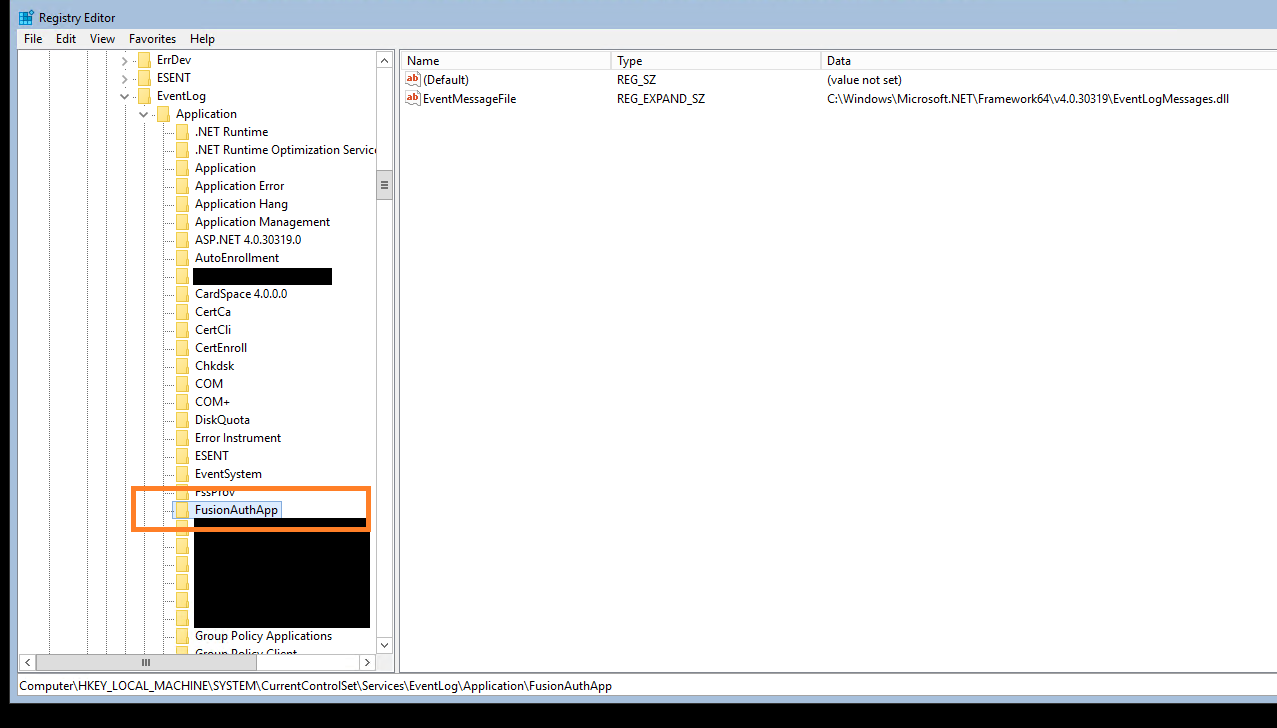
Even though the FusionAuth event log source creation gets stuck and didn't complete. I did notice it made this registry key HKLM\SYSTEM\CurrentControlSet\Services\EventLog\Application\FusionAuthApp
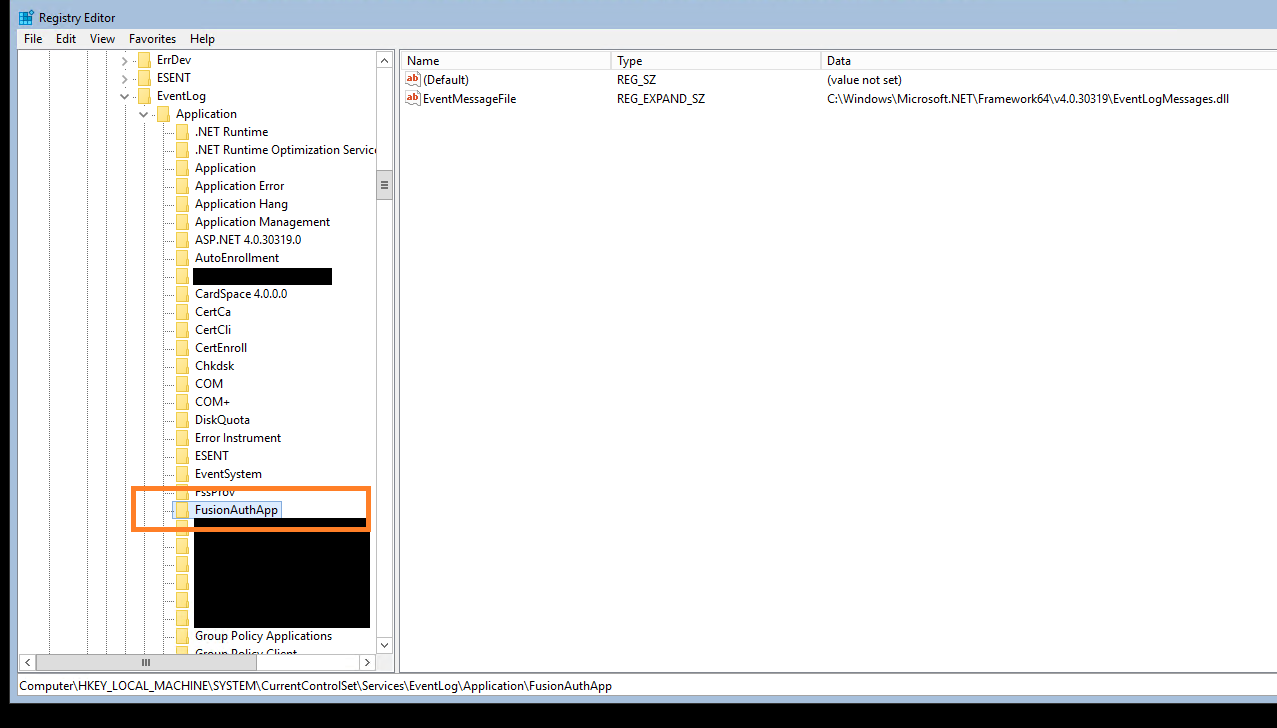
I have this same issue with 1.59.1
Windows Server 2016 core (no GUI)
FusionAuth works find from cmd line, but stops when I sign out of windows.
FusionAuth wont install as a service/register event log items (it hangs during event log registration: never completes and no error reported).
[HOST1]C:\fusionauth\fusionauth-app\bin>FusionAuthApp.exe /install
[HOST1]C:\fusionauth\fusionauth-app\bin>
Installing service FusionAuthApp...
Service FusionAuthApp has been successfully installed.
Creating EventLog source FusionAuthApp in log Application...
[HOST1]C:\fusionauth\fusionauth-app\bin>powershell
Windows PowerShell
Copyright (C) 2016 Microsoft Corporation. All rights reserved.
PS C:\fusionauth\fusionauth-app\bin> .\FusionAuthApp.exe /install
PS C:\fusionauth\fusionauth-app\bin> ^C
PS C:\fusionauth\fusionauth-app\bin> cd..
PS C:\fusionauth\fusionauth-app> cd ..
PS C:\fusionauth> cd ..
PS C:> \fusionauth\fusionauth-app\bin\FusionAuthApp.exe /install
PS C:> ^C
PS C:> EventLog source FusionAuthApp.in log Application...
PS C:> FusionAuthApp is being removed from the system...
PS C:> FusionAuthApp was successfully removed from the system.
PS C:> ng service FusionAuthApp...
PS C:> FusionAuthApp has been successfully installed.
PS C:> EventLog source FusionAuthApp in log Application...
PS C:>
PS C:>
PS C:>
PS C:>
PS C:> \fusionauth\fusionauth-app\bin\FusionAuthApp.exe /install
PS C:>
Removing EventLog source FusionAuthApp.
Service FusionAuthApp is being removed from the system...
Service FusionAuthApp was successfully removed from the system.
Installing service FusionAuthApp...
Service FusionAuthApp has been successfully installed.
Creating EventLog source FusionAuthApp in log Application...
I needed to convert my private key from PKCS1 to PKCS8
To convert from PKCS#1 to PKCS#8:
openssl pkcs8 -topk8 -inform pem -in private_pkcs1.pem -outform pem -nocrypt -out private_pkcs8.pem
PKCS#1 PEM-encoded private key by the markers used to delimit the base64 encoded data:
-----BEGIN RSA PRIVATE KEY-----
-----END RSA PRIVATE KEY-----
Afterwards the PKCS#8 looks different like:
-----BEGIN PRIVATE KEY-----
-----END PRIVATE KEY-----
from https://www.upsync.dev/2022/02/22/loading-a-rsa-private-key
I was able to start FusionAuth using your test fatest5.pem and fatest5.key but have been unable switch back to get my certificate to work. So this rules out the filename escaping in the config being the issue, and instead points to something being different with my certificate files.
I've started comparing the differences between certificates but haven't been able to resolve the issue:
from
-----BEGIN RSA PRIVATE KEY-----
-----END RSA PRIVATE KEY-----
to
-----BEGIN PRIVATE KEY-----
-----END PRIVATE KEY-----
@mark-robustelli said in SSL certificate settings when hosted on Windows:
@Scot Does that mean you got it working?
No its still not working for me. I was trying to emphasize TRUE with uppercase letters in the settings i'm testing, but then ran into the issues that FusionAuth's settings are Case-sensitive and must be lowercase.
As a control the FusionAuth website does work with https disabled, but I'm needing to enable https SSL with a certificate.
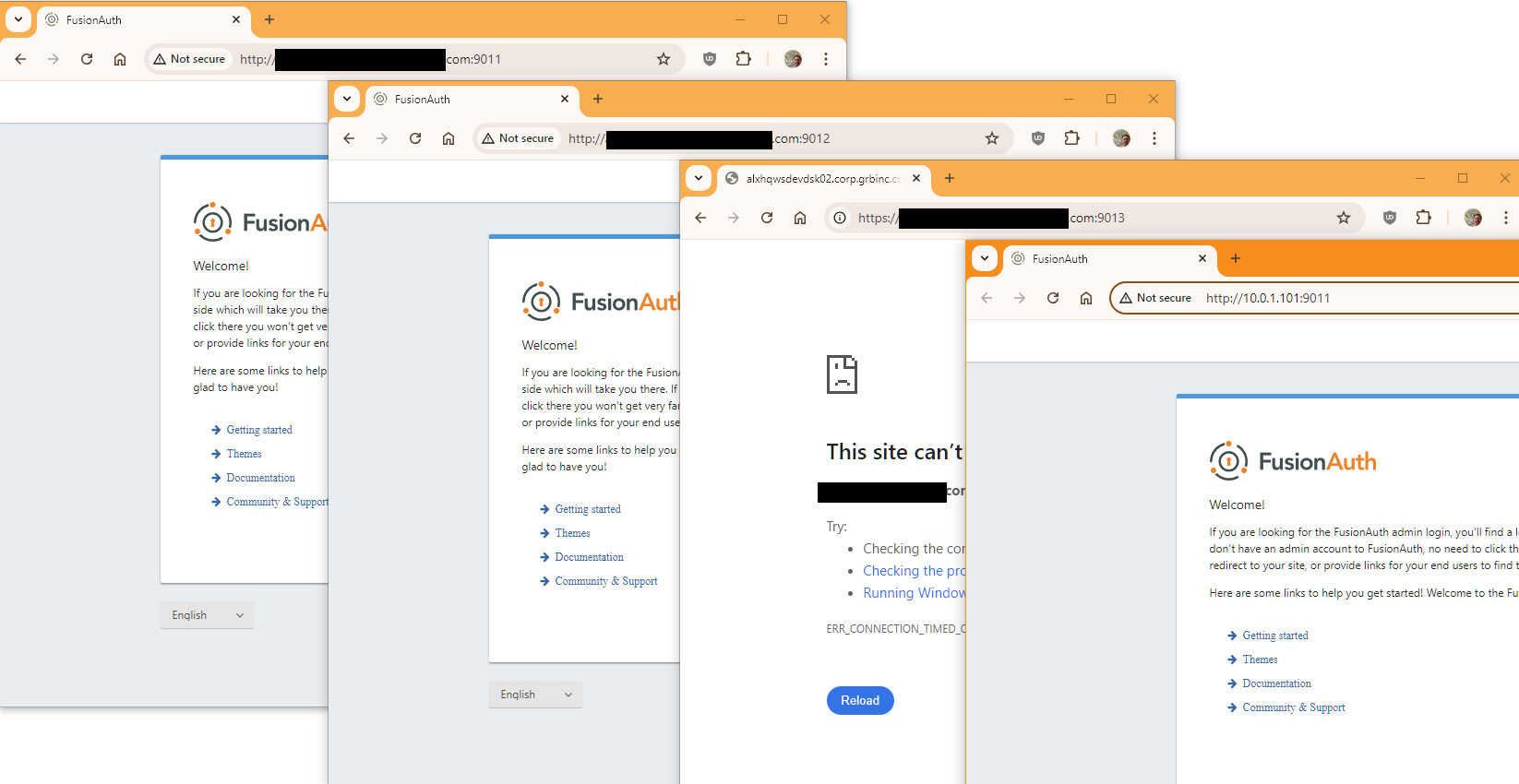
fusionauth-app.https.enabled=false
fusionauth-app.https.port=9013
fusionauth-app.https.certificate-file=c:\\temp\\host.test.example.com-chain.pem
fusionauth-app.https.private-key-file=c:\\temp\\host.test.example.com-key.pem
fusionauth-app.https.certificate=
fusionauth-app.https.private-key=
2025-01-10 03:07:02.462 PM INFO io.fusionauth.api.service.system.NodeService - Node [7216cbf4-eca1-4e63-9cc2-94a1e42fe0fb] promoted to master at [2025-01-10T20:07:02.462971400Z], the previous master Node [3f35032b-179b-467e-90dc-acc16bb13b80] had not checked in since [2025-01-10T19:59:20.025Z]
2025-01-10 03:07:24.691 PM INFO io.fusionauth.api.configuration.DefaultFusionAuthConfiguration - Loading FusionAuth configuration file [C:\ProgramData\FusionAuth\fusionauth\config\fusionauth.properties]
2025-01-10 03:07:24.715 PM INFO io.fusionauth.api.configuration.DefaultFusionAuthConfiguration - Dynamically set property [fusionauth-app.url] set to [http://10.0.1.101:9011]
2025-01-10 03:07:24.717 PM INFO com.inversoft.configuration.BasePropertiesFileInversoftConfiguration -
- Overriding default value of property [database.mysql.enforce-utf8mb4] with value [true]
- Overriding default value of property [fusionauth-app.runtime-mode] with value [development]
- Overriding default value of property [search.type] with value [database]
2025-01-10 03:07:24.759 PM INFO io.fusionauth.api.configuration.DefaultFusionAuthConfiguration - Loading FusionAuth configuration file [C:\ProgramData\FusionAuth\fusionauth\config\fusionauth.properties]
2025-01-10 03:07:24.761 PM INFO io.fusionauth.api.configuration.DefaultFusionAuthConfiguration - Dynamically set property [fusionauth-app.url] set to [http://10.0.1.101:9011]
2025-01-10 03:07:24.762 PM INFO com.inversoft.configuration.BasePropertiesFileInversoftConfiguration -
- Overriding default value of property [database.mysql.enforce-utf8mb4] with value [true]
- Overriding default value of property [fusionauth-app.runtime-mode] with value [development]
- Overriding default value of property [search.type] with value [database]
2025-01-10 03:07:25.165 PM INFO io.fusionauth.api.configuration.DefaultFusionAuthConfiguration - Loading FusionAuth configuration file [C:\ProgramData\FusionAuth\fusionauth\config\fusionauth.properties]
2025-01-10 03:07:25.166 PM INFO io.fusionauth.api.configuration.DefaultFusionAuthConfiguration - Dynamically set property [fusionauth-app.url] set to [http://10.0.1.101:9011]
2025-01-10 03:07:25.167 PM INFO com.inversoft.configuration.BasePropertiesFileInversoftConfiguration -
- Overriding default value of property [database.mysql.enforce-utf8mb4] with value [true]
- Overriding default value of property [fusionauth-app.runtime-mode] with value [development]
- Overriding default value of property [search.type] with value [database]
2025-01-10 03:07:25.329 PM INFO com.inversoft.maintenance.MaintenanceModePoller - Poller started to Wait for configuration to be completed.
2025-01-10 03:07:25.330 PM INFO io.fusionauth.app.primeframework.FusionHTTPContextAuthSetup - Initializing the FusionAuth HTTP Context.
2025-01-10 03:07:25.779 PM INFO com.inversoft.maintenance.db.JDBCMaintenanceModeDatabaseService - [kZQLpw] Database Version [1.53.3]
2025-01-10 03:07:25.789 PM INFO com.inversoft.maintenance.db.JDBCMaintenanceModeDatabaseService - [kZQLpw] Latest Migration Version [1.53.0]
2025-01-10 03:07:25.796 PM INFO io.fusionauth.app.guice.FusionAuthModule -
---------------------------------------------------------------------------------------------------------
--------------------------------- Starting FusionAuth version [1.53.3] ----------------------------------
---------------------------------------------------------------------------------------------------------
2025-01-10 03:07:26.092 PM INFO io.fusionauth.api.plugin.guice.PluginModule - No plugins found
2025-01-10 03:07:26.245 PM INFO io.fusionauth.api.service.system.NodeService - Node [bf1c5349-de31-4f27-a17b-d998d9348c7c] started.
2025-01-10 03:07:26.866 PM INFO io.fusionauth.api.configuration.DefaultFusionAuthConfiguration - Loading FusionAuth configuration file [C:\ProgramData\FusionAuth\fusionauth\config\fusionauth.properties]
2025-01-10 03:07:26.867 PM INFO io.fusionauth.api.configuration.DefaultFusionAuthConfiguration - Dynamically set property [fusionauth-app.url] set to [http://10.0.1.101:9011]
2025-01-10 03:07:26.868 PM INFO com.inversoft.configuration.BasePropertiesFileInversoftConfiguration -
- Overriding default value of property [database.mysql.enforce-utf8mb4] with value [true]
- Overriding default value of property [fusionauth-app.runtime-mode] with value [development]
- Overriding default value of property [search.type] with value [database]
2025-01-10 03:07:26.869 PM INFO com.inversoft.jdbc.hikari.DataSourceProvider - Connecting to PostgreSQL database at [jdbc:postgresql://localhost:5432/fusionauth]
2025-01-10 03:07:26.881 PM INFO com.zaxxer.hikari.HikariDataSource - Database-background - Starting...
2025-01-10 03:07:27.087 PM INFO com.zaxxer.hikari.HikariDataSource - Database-background - Start completed.
2025-01-10 03:07:27.988 PM INFO com.inversoft.jdbc.hikari.DataSourceProvider - Connecting to PostgreSQL database at [jdbc:postgresql://localhost:5432/fusionauth]
2025-01-10 03:07:27.989 PM INFO com.zaxxer.hikari.HikariDataSource - Database-primary - Starting...
2025-01-10 03:07:28.063 PM INFO com.zaxxer.hikari.pool.HikariPool - Database-primary - Added connection org.postgresql.jdbc.PgConnection@5d2a86c0
2025-01-10 03:07:28.064 PM INFO com.zaxxer.hikari.HikariDataSource - Database-primary - Start completed.
2025-01-10 03:07:28.542 PM INFO com.inversoft.jdbc.hikari.DataSourceProvider - Connecting to PostgreSQL database at [jdbc:postgresql://localhost:5432/fusionauth]
2025-01-10 03:07:28.544 PM INFO com.zaxxer.hikari.HikariDataSource - Database-secondary - Starting...
2025-01-10 03:07:28.615 PM INFO com.zaxxer.hikari.pool.HikariPool - Database-secondary - Added connection org.postgresql.jdbc.PgConnection@1132baa3
2025-01-10 03:07:28.615 PM INFO com.zaxxer.hikari.HikariDataSource - Database-secondary - Start completed.
2025-01-10 03:07:29.361 PM INFO com.inversoft.scheduler.DefaultScheduler - Starting up scheduler
2025-01-10 03:07:29.362 PM INFO com.inversoft.scheduler.DefaultScheduler - Scheduler is running
2025-01-10 03:07:29.500 PM INFO io.fusionauth.api.service.system.NodeService - Node [bf1c5349-de31-4f27-a17b-d998d9348c7c] added with address [http://10.0.1.101:9011]
2025-01-10 03:07:29.775 PM INFO com.inversoft.search.ElasticRestClientHelper - Connecting to Elasticsearch at [http://localhost:9021]
2025-01-10 03:07:30.043 PM INFO com.inversoft.search.ElasticRestClientHelper - Connecting to Elasticsearch at [http://localhost:9021]
2025-01-10 03:07:30.140 PM INFO io.fusionauth.app.primeframework.FusionHTTPContextAuthSetup - Initializing the FusionAuth HTTP Context.
2025-01-10 03:07:30.327 PM INFO org.primeframework.mvc.PrimeMVCRequestHandler - Initializing Prime
2025-01-10 03:07:30.328 PM INFO org.primeframework.mvc.PrimeMVCRequestHandler - Initializing Prime
2025-01-10 03:07:30.329 PM INFO io.fusionauth.http.server.HTTPServer - Starting the HTTP server. Buckle up!
2025-01-10 03:07:30.333 PM INFO io.fusionauth.http.server.HTTPServer - HTTP server listening on port [9011]
2025-01-10 03:07:30.334 PM INFO io.fusionauth.http.server.HTTPServer - HTTP server started successfully
2025-01-10 03:07:30.334 PM INFO io.fusionauth.http.server.HTTPServer - Starting the HTTP server. Buckle up!
2025-01-10 03:07:30.335 PM INFO io.fusionauth.http.server.HTTPServer - HTTP server listening on port [9012]
2025-01-10 03:07:30.335 PM INFO io.fusionauth.http.server.HTTPServer - HTTP server started successfully
2025-01-10 03:08:07.149 PM INFO io.fusionauth.api.service.system.NodeService - Node [bf1c5349-de31-4f27-a17b-d998d9348c7c] with address [http://10.0.1.101:9011] removed because it has not checked in for the last [77] seconds. Bye node.
HTTPS enabled true
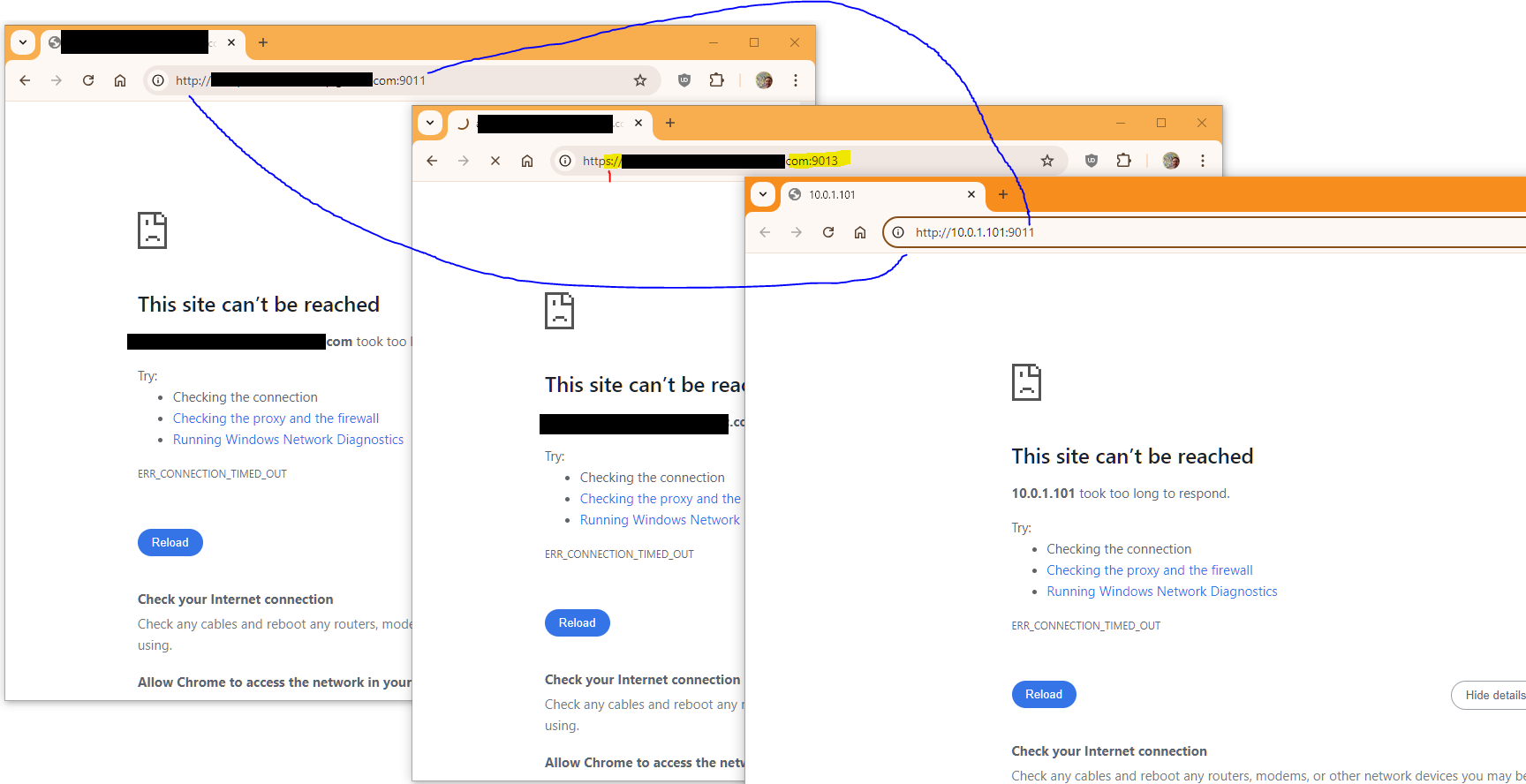
fusionauth-app.https.enabled=true
fusionauth-app.https.port=9013
fusionauth-app.https.certificate-file=c:\\temp\\host.test.example.com-chain.pem
fusionauth-app.https.private-key-file=c:\\temp\\host.test.example.com-key.pem
fusionauth-app.https.certificate=
fusionauth-app.https.private-key=
Log
2025-01-10 02:56:20.093 PM INFO io.fusionauth.api.configuration.DefaultFusionAuthConfiguration - Loading FusionAuth configuration file [C:\ProgramData\FusionAuth\fusionauth\config\fusionauth.properties]
2025-01-10 02:56:20.124 PM INFO io.fusionauth.api.configuration.DefaultFusionAuthConfiguration - Dynamically set property [fusionauth-app.url] set to [http://10.0.1.101:9011]
2025-01-10 02:56:20.126 PM INFO com.inversoft.configuration.BasePropertiesFileInversoftConfiguration -
- Overriding default value of property [database.mysql.enforce-utf8mb4] with value [true]
- Overriding default value of property [fusionauth-app.runtime-mode] with value [development]
- Overriding default value of property [search.type] with value [database]
2025-01-10 02:56:20.168 PM INFO io.fusionauth.api.configuration.DefaultFusionAuthConfiguration - Loading FusionAuth configuration file [C:\ProgramData\FusionAuth\fusionauth\config\fusionauth.properties]
2025-01-10 02:56:20.169 PM INFO io.fusionauth.api.configuration.DefaultFusionAuthConfiguration - Dynamically set property [fusionauth-app.url] set to [http://10.0.1.101:9011]
2025-01-10 02:56:20.170 PM INFO com.inversoft.configuration.BasePropertiesFileInversoftConfiguration -
- Overriding default value of property [database.mysql.enforce-utf8mb4] with value [true]
- Overriding default value of property [fusionauth-app.runtime-mode] with value [development]
- Overriding default value of property [search.type] with value [database]
2025-01-10 02:56:20.584 PM INFO io.fusionauth.api.configuration.DefaultFusionAuthConfiguration - Loading FusionAuth configuration file [C:\ProgramData\FusionAuth\fusionauth\config\fusionauth.properties]
2025-01-10 02:56:20.585 PM INFO io.fusionauth.api.configuration.DefaultFusionAuthConfiguration - Dynamically set property [fusionauth-app.url] set to [http://10.0.1.101:9011]
2025-01-10 02:56:20.585 PM INFO com.inversoft.configuration.BasePropertiesFileInversoftConfiguration -
- Overriding default value of property [database.mysql.enforce-utf8mb4] with value [true]
- Overriding default value of property [fusionauth-app.runtime-mode] with value [development]
- Overriding default value of property [search.type] with value [database]
2025-01-10 02:56:20.758 PM INFO com.inversoft.maintenance.MaintenanceModePoller - Poller started to Wait for configuration to be completed.
2025-01-10 02:56:20.760 PM INFO io.fusionauth.app.primeframework.FusionHTTPContextAuthSetup - Initializing the FusionAuth HTTP Context.
2025-01-10 02:56:21.226 PM INFO com.inversoft.maintenance.db.JDBCMaintenanceModeDatabaseService - [yXlWpw] Database Version [1.53.3]
2025-01-10 02:56:21.236 PM INFO com.inversoft.maintenance.db.JDBCMaintenanceModeDatabaseService - [yXlWpw] Latest Migration Version [1.53.0]
2025-01-10 02:56:21.245 PM INFO io.fusionauth.app.guice.FusionAuthModule -
---------------------------------------------------------------------------------------------------------
--------------------------------- Starting FusionAuth version [1.53.3] ----------------------------------
---------------------------------------------------------------------------------------------------------
2025-01-10 02:56:21.547 PM INFO io.fusionauth.api.plugin.guice.PluginModule - No plugins found
2025-01-10 02:56:21.710 PM INFO io.fusionauth.api.service.system.NodeService - Node [3f35032b-179b-467e-90dc-acc16bb13b80] started.
2025-01-10 02:56:22.375 PM INFO io.fusionauth.api.configuration.DefaultFusionAuthConfiguration - Loading FusionAuth configuration file [C:\ProgramData\FusionAuth\fusionauth\config\fusionauth.properties]
2025-01-10 02:56:22.376 PM INFO io.fusionauth.api.configuration.DefaultFusionAuthConfiguration - Dynamically set property [fusionauth-app.url] set to [http://10.0.1.101:9011]
2025-01-10 02:56:22.377 PM INFO com.inversoft.configuration.BasePropertiesFileInversoftConfiguration -
- Overriding default value of property [database.mysql.enforce-utf8mb4] with value [true]
- Overriding default value of property [fusionauth-app.runtime-mode] with value [development]
- Overriding default value of property [search.type] with value [database]
2025-01-10 02:56:22.378 PM INFO com.inversoft.jdbc.hikari.DataSourceProvider - Connecting to PostgreSQL database at [jdbc:postgresql://localhost:5432/fusionauth]
2025-01-10 02:56:22.391 PM INFO com.zaxxer.hikari.HikariDataSource - Database-background - Starting...
2025-01-10 02:56:22.491 PM INFO com.zaxxer.hikari.HikariDataSource - Database-background - Start completed.
2025-01-10 02:56:23.423 PM INFO com.inversoft.jdbc.hikari.DataSourceProvider - Connecting to PostgreSQL database at [jdbc:postgresql://localhost:5432/fusionauth]
2025-01-10 02:56:23.424 PM INFO com.zaxxer.hikari.HikariDataSource - Database-primary - Starting...
2025-01-10 02:56:23.493 PM INFO com.zaxxer.hikari.pool.HikariPool - Database-primary - Added connection org.postgresql.jdbc.PgConnection@625487a6
2025-01-10 02:56:23.494 PM INFO com.zaxxer.hikari.HikariDataSource - Database-primary - Start completed.
2025-01-10 02:56:23.996 PM INFO com.inversoft.jdbc.hikari.DataSourceProvider - Connecting to PostgreSQL database at [jdbc:postgresql://localhost:5432/fusionauth]
2025-01-10 02:56:23.996 PM INFO com.zaxxer.hikari.HikariDataSource - Database-secondary - Starting...
2025-01-10 02:56:24.173 PM INFO com.zaxxer.hikari.pool.HikariPool - Database-secondary - Added connection org.postgresql.jdbc.PgConnection@6c8f4bc7
2025-01-10 02:56:24.174 PM INFO com.zaxxer.hikari.HikariDataSource - Database-secondary - Start completed.
2025-01-10 02:56:24.957 PM INFO com.inversoft.scheduler.DefaultScheduler - Starting up scheduler
2025-01-10 02:56:24.958 PM INFO com.inversoft.scheduler.DefaultScheduler - Scheduler is running
2025-01-10 02:56:25.104 PM INFO io.fusionauth.api.service.system.NodeService - Node [3f35032b-179b-467e-90dc-acc16bb13b80] with address [http://10.0.1.101:9011] removed because it has not checked in for the last [1467] seconds. Bye node.
2025-01-10 02:56:25.113 PM INFO io.fusionauth.api.service.system.NodeService - Node [3f35032b-179b-467e-90dc-acc16bb13b80] added with address [http://10.0.1.101:9011]
2025-01-10 02:56:25.343 PM INFO io.fusionauth.api.service.system.NodeService - Node [3f35032b-179b-467e-90dc-acc16bb13b80] promoted to master at [2025-01-10T19:56:25.343769700Z], the previous master Node [991e0670-8fc3-4062-b39a-cf6cbb7ebdae] had not checked in since [2025-01-10T19:31:48.166Z]
2025-01-10 02:56:25.357 PM INFO com.inversoft.search.ElasticRestClientHelper - Connecting to Elasticsearch at [http://localhost:9021]
2025-01-10 02:56:25.570 PM INFO com.inversoft.search.ElasticRestClientHelper - Connecting to Elasticsearch at [http://localhost:9021]
2025-01-10 02:56:26.017 PM INFO io.fusionauth.app.primeframework.FusionHTTPContextAuthSetup - Initializing the FusionAuth HTTP Context.
#fusionauth-app.https.enabled=TRUE
with fusionauth-app.https.enabled=false i can access the website without ssl at http://host.test.example.com:9011/
Using these settings below https.enabled=true i can't access the website at https://host.test.example.com:9013/ or http://host.test.example.com:9011/ and i don't see anything that looks like an error in the log
fusionauth-app.https.enabled=true
fusionauth-app.https-port=9013
fusionauth-app.https.port=9013
fusionauth-app.https.certificate-file=c:\\temp\\host.test.example.com-chain.pem
fusionauth-app.https.private-key-file=c:\\temp\\host.test.example.com-key.pem
#fusionauth-app.https.certificate=
#fusionauth-app.https.private-key=
Log
2025-01-08 10:58:15.214 AM INFO io.fusionauth.http.server.HTTPServer - HTTP server started successfully
2025-01-10 10:18:37.832 AM INFO io.fusionauth.api.configuration.DefaultFusionAuthConfiguration - Loading FusionAuth configuration file [C:\ProgramData\FusionAuth\fusionauth\config\fusionauth.properties]
2025-01-10 10:18:37.860 AM INFO io.fusionauth.api.configuration.DefaultFusionAuthConfiguration - Dynamically set property [fusionauth-app.url] set to [http://10.0.1.101:9011]
2025-01-10 10:18:37.862 AM INFO com.inversoft.configuration.BasePropertiesFileInversoftConfiguration -
- Overriding default value of property [database.mysql.enforce-utf8mb4] with value [true]
- Overriding default value of property [fusionauth-app.runtime-mode] with value [development]
- Overriding default value of property [search.type] with value [database]
2025-01-10 10:18:37.904 AM INFO io.fusionauth.api.configuration.DefaultFusionAuthConfiguration - Loading FusionAuth configuration file [C:\ProgramData\FusionAuth\fusionauth\config\fusionauth.properties]
2025-01-10 10:18:37.906 AM INFO io.fusionauth.api.configuration.DefaultFusionAuthConfiguration - Dynamically set property [fusionauth-app.url] set to [http://10.0.1.101:9011]
2025-01-10 10:18:37.906 AM INFO com.inversoft.configuration.BasePropertiesFileInversoftConfiguration -
- Overriding default value of property [database.mysql.enforce-utf8mb4] with value [true]
- Overriding default value of property [fusionauth-app.runtime-mode] with value [development]
- Overriding default value of property [search.type] with value [database]
2025-01-10 10:18:38.356 AM INFO io.fusionauth.api.configuration.DefaultFusionAuthConfiguration - Loading FusionAuth configuration file [C:\ProgramData\FusionAuth\fusionauth\config\fusionauth.properties]
2025-01-10 10:18:38.357 AM INFO io.fusionauth.api.configuration.DefaultFusionAuthConfiguration - Dynamically set property [fusionauth-app.url] set to [http://10.0.1.101:9011]
2025-01-10 10:18:38.358 AM INFO com.inversoft.configuration.BasePropertiesFileInversoftConfiguration -
- Overriding default value of property [database.mysql.enforce-utf8mb4] with value [true]
- Overriding default value of property [fusionauth-app.runtime-mode] with value [development]
- Overriding default value of property [search.type] with value [database]
2025-01-10 10:18:38.506 AM INFO com.inversoft.maintenance.MaintenanceModePoller - Poller started to Wait for configuration to be completed.
2025-01-10 10:18:38.508 AM INFO io.fusionauth.app.primeframework.FusionHTTPContextAuthSetup - Initializing the FusionAuth HTTP Context.
2025-01-10 10:18:38.951 AM INFO com.inversoft.maintenance.db.JDBCMaintenanceModeDatabaseService - [NwC8zg] Database Version [1.53.3]
2025-01-10 10:18:38.960 AM INFO com.inversoft.maintenance.db.JDBCMaintenanceModeDatabaseService - [NwC8zg] Latest Migration Version [1.53.0]
2025-01-10 10:18:38.967 AM INFO io.fusionauth.app.guice.FusionAuthModule -
---------------------------------------------------------------------------------------------------------
--------------------------------- Starting FusionAuth version [1.53.3] ----------------------------------
---------------------------------------------------------------------------------------------------------
2025-01-10 10:18:39.300 AM INFO io.fusionauth.api.plugin.guice.PluginModule - No plugins found
2025-01-10 10:18:39.503 AM INFO io.fusionauth.api.service.system.NodeService - Node [1fd84161-bb33-4925-ac0d-e7682600a73c] started.
2025-01-10 10:18:40.211 AM INFO io.fusionauth.api.configuration.DefaultFusionAuthConfiguration - Loading FusionAuth configuration file [C:\ProgramData\FusionAuth\fusionauth\config\fusionauth.properties]
2025-01-10 10:18:40.213 AM INFO io.fusionauth.api.configuration.DefaultFusionAuthConfiguration - Dynamically set property [fusionauth-app.url] set to [http://10.0.1.101:9011]
2025-01-10 10:18:40.213 AM INFO com.inversoft.configuration.BasePropertiesFileInversoftConfiguration -
- Overriding default value of property [database.mysql.enforce-utf8mb4] with value [true]
- Overriding default value of property [fusionauth-app.runtime-mode] with value [development]
- Overriding default value of property [search.type] with value [database]
2025-01-10 10:18:40.215 AM INFO com.inversoft.jdbc.hikari.DataSourceProvider - Connecting to PostgreSQL database at [jdbc:postgresql://localhost:5432/fusionauth]
2025-01-10 10:18:40.229 AM INFO com.zaxxer.hikari.HikariDataSource - Database-background - Starting...
2025-01-10 10:18:40.341 AM INFO com.zaxxer.hikari.HikariDataSource - Database-background - Start completed.
2025-01-10 10:18:41.470 AM INFO com.inversoft.jdbc.hikari.DataSourceProvider - Connecting to PostgreSQL database at [jdbc:postgresql://localhost:5432/fusionauth]
2025-01-10 10:18:41.471 AM INFO com.zaxxer.hikari.HikariDataSource - Database-primary - Starting...
2025-01-10 10:18:41.543 AM INFO com.zaxxer.hikari.pool.HikariPool - Database-primary - Added connection org.postgresql.jdbc.PgConnection@7d7ceca8
2025-01-10 10:18:41.544 AM INFO com.zaxxer.hikari.HikariDataSource - Database-primary - Start completed.
2025-01-10 10:18:42.162 AM INFO com.inversoft.jdbc.hikari.DataSourceProvider - Connecting to PostgreSQL database at [jdbc:postgresql://localhost:5432/fusionauth]
2025-01-10 10:18:42.163 AM INFO com.zaxxer.hikari.HikariDataSource - Database-secondary - Starting...
2025-01-10 10:18:42.251 AM INFO com.zaxxer.hikari.pool.HikariPool - Database-secondary - Added connection org.postgresql.jdbc.PgConnection@733f1395
2025-01-10 10:18:42.251 AM INFO com.zaxxer.hikari.HikariDataSource - Database-secondary - Start completed.
2025-01-10 10:18:43.010 AM INFO com.inversoft.scheduler.DefaultScheduler - Starting up scheduler
2025-01-10 10:18:43.011 AM INFO com.inversoft.scheduler.DefaultScheduler - Scheduler is running
2025-01-10 10:18:43.175 AM INFO io.fusionauth.api.service.system.NodeService - Node [1fd84161-bb33-4925-ac0d-e7682600a73c] with address [http://10.0.1.101:9011] removed because it has not checked in for the last [448] seconds. Bye node.
2025-01-10 10:18:43.188 AM INFO io.fusionauth.api.service.system.NodeService - Node [1fd84161-bb33-4925-ac0d-e7682600a73c] added with address [http://10.0.1.101:9011]
2025-01-10 10:18:43.454 AM INFO io.fusionauth.api.service.system.NodeService - Node [1fd84161-bb33-4925-ac0d-e7682600a73c] promoted to master at [2025-01-10T15:18:43.454476100Z], the previous master Node [216a8c2f-e65b-4f72-b8d1-c8386dc81a8f] had not checked in since [2025-01-10T15:09:42.929Z]
2025-01-10 10:18:43.470 AM INFO com.inversoft.search.ElasticRestClientHelper - Connecting to Elasticsearch at [http://localhost:9021]
2025-01-10 10:18:43.719 AM INFO com.inversoft.search.ElasticRestClientHelper - Connecting to Elasticsearch at [http://localhost:9021]
2025-01-10 10:18:44.232 AM INFO io.fusionauth.app.primeframework.FusionHTTPContextAuthSetup - Initializing the FusionAuth HTTP Context.
the "illegal character" in the log looks different depending upon which text editor is used. As far as i can tell there is no unicode or hidden character at these locations.