Fusionauth on azure app service for containers
-
Hey, I want to host fusionauth from docker image on azure app service for containers. I have adjusted the docker-compose file. Here it is:
version: '3' services: fusionauth: image: fusionauth/fusionauth-app:latest environment: DATABASE_URL: jdbc:postgresql://***.postgres.database.azure.com:5432/fusionauth DATABASE_ROOT_USERNAME: postgres DATABASE_ROOT_PASSWORD: *** DATABASE_USERNAME: fusionauth DATABASE_PASSWORD: *** FUSIONAUTH_APP_MEMORY: 512M FUSIONAUTH_APP_RUNTIME_MODE: development FUSIONAUTH_APP_URL: http://fusionauth:9011 SEARCH_TYPE: database FUSIONAUTH_APP_SILENT_MODE: false restart: unless-stopped ports: - 80:9011 - 443:9011 volumes: - fusionauth_config:/usr/local/fusionauth/config volumes: fusionauth_config:I'm able to log in but getting this proxy warning.
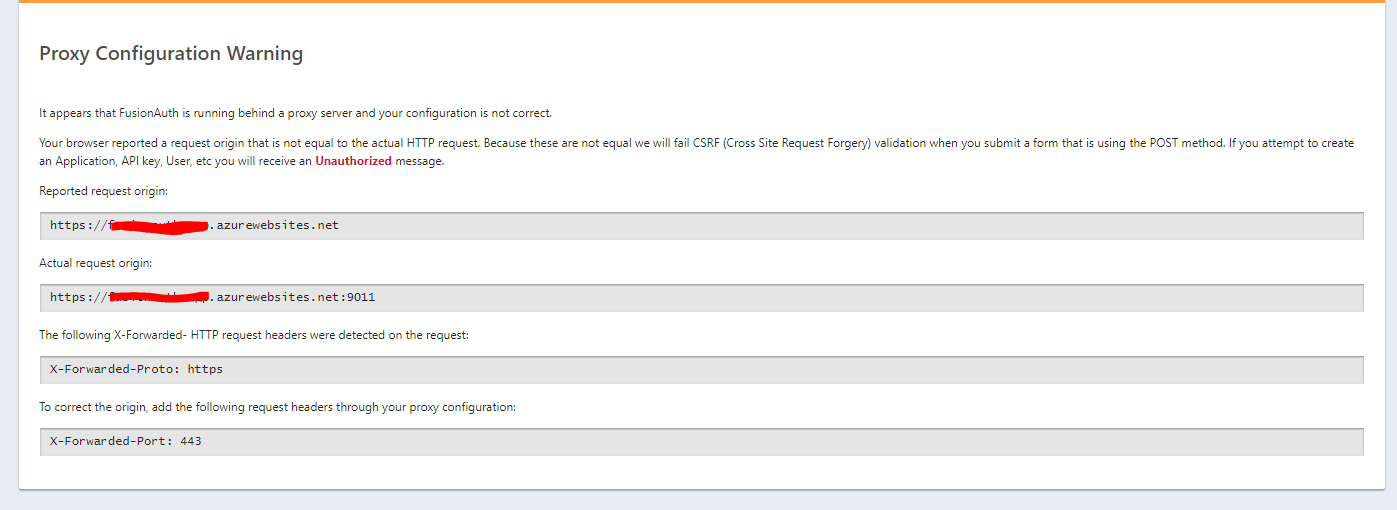
Does anybody is familiar with hosting it on azure and can advice how I can tune in the app service configuration for it to work? I have read, that we need to route all traffic through proxy, is there other way? What is the best setup for this in the Azure environment?
Thanks,
Rafal -
Welcome to the FusionAuth community!
I'm not an Azure expert, but this stackoverflow question looks helpful: https://stackoverflow.com/questions/56022733/how-to-set-custom-headers-for-every-request-on-azure-app-service
As mentioned in the FusionAuth error message, to get FusionAuth working correctly, you'll need to pass the required headers to it (otherwise the cookies it sets will not have the correct domain, among other things).
-
Thanks @dan, indeed I routed traffic through application gateway and it worked out

-
@rafal-glebocki
I'm working through the same issue. I've setup an Application Gateway but it doesn't appear to be working. Would you share your configuration? -
 M mark.robustelli referenced this topic on
M mark.robustelli referenced this topic on