Cannot get outlook integration working
-
Integration with outlook is not working and the debug messages aren't useful.
Host: outlook.office365.com
Security: TLS (unable to test without due to outlook restrictions)
Debug Enabled:
Error
Unable to send email via JavaMail Prime Messaging Exception Cause: MessagingException: Exception reading responseAny options to get more verbose logging?
-
Looks like SMTP Auth will never be a usable option with Outlook since the steps to configure it require disabling security defaults on an organisation wide basis: https://learn.microsoft.com/en-us/exchange/clients-and-mobile-in-exchange-online/authenticated-client-smtp-submission
I solved it by using another email broker and leaving Outlook untouched.
-
@sspinn Did you figure it out with outlook.office365.com?
SMTP credentials are confirmed valid and working using SWAKS.
We use a GMAIL SMTP too on other tenants which works fine using TLS.Debug logs:
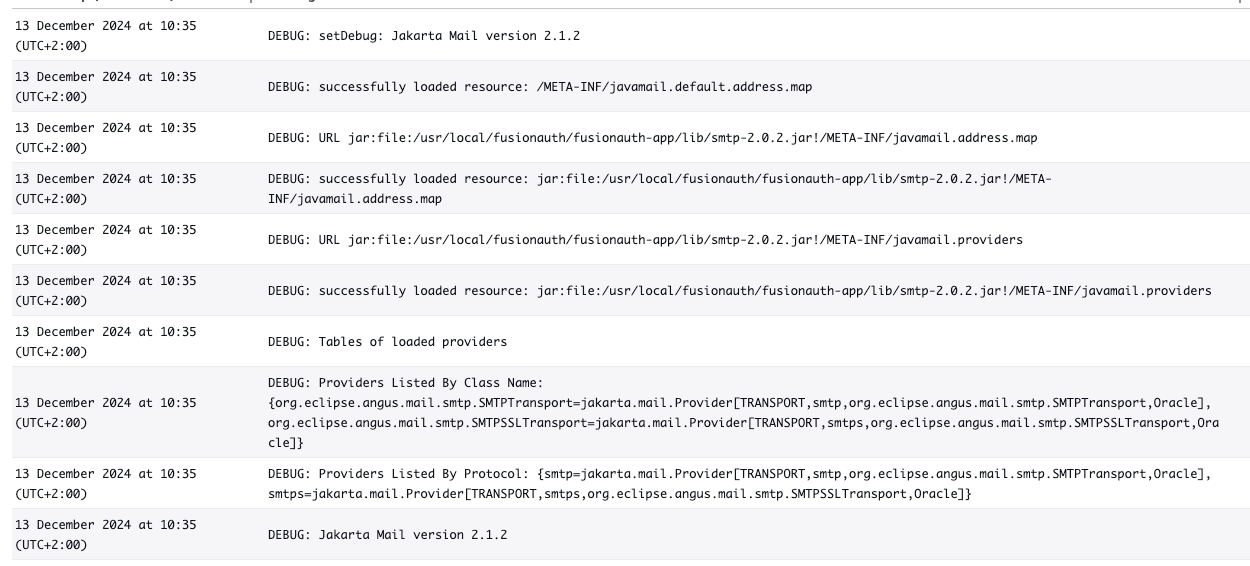
-
@paulp It will only work with Outlook if you disable all security features. Sure you can manually re-apply security features one-by-one but that's just madness. There's not even an option to disable security for an individual inbox, it has to be organisation wide

Either Outlook really don't want you using SMPT Auth or they just can't support this. Went with AWS in the end.