Using a non-default schema on a custom postgres DB
-
Hi, I have been using the local docker setup for fusionauth with a local postgres db until now. Now I wanted to switch to a hosted DB solution, where I do not want to give the root passwords to the fusionauth app, but instead set up the DB schema manually. This worked so far without any problems, but I was wondering whether I could install the DB schema as a non-default schema instead of using the
publicschema which is provided by the DB at launch?I was able to set it up and create a user, but the connection url
jdbc:postgresql://db:5432/fusionauthand the config files do not provide the possibility to select a specific schema on the DB and default automatically topublic.Such as
CREATE SCHEMA my_fusionauth_schema AUTHORIZATION postgres; ALTER DEFAULT PRIVILEGES IN SCHEMA my_fusionauth_schema GRANT INSERT, SELECT, UPDATE, DELETE ON TABLES TO fusionauth;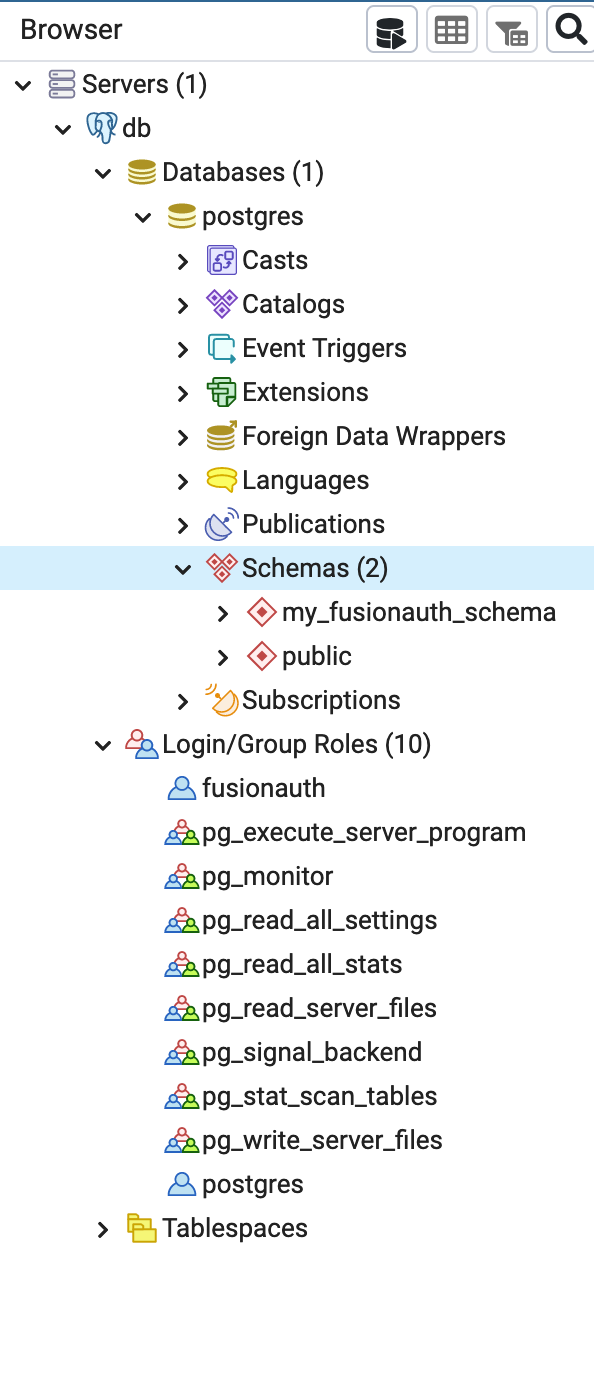
Thank you for your answer ansd clarifications.
Cyrill
-
Hmm. I don't know. Is there a way to specify the schema on the JDBC URL?
https://stackoverflow.com/a/4820666/203619 looks promising, that's what I'd try.
-
This is something I have already tried ad did not work. At least not with my setup. I have changed my setup and use now two databases instead of two schemas.
-
Excellent, thanks for looping back. If you'd like, feel free to file an issue about supporting non
publicpostgresql schemas: https://github.com/fusionauth/fusionauth-issues/issues -
I was able to get this working with:
jdbc:postgresql://db:5432/mydb?currentSchema=auth