@dan No messages or 404s
Latest posts made by jawaid.karim
-
RE: Proxy Configuration Warningposted in Q&A
@dan I have the following headers setup:
X-Forwarded-Port 443
X-Forwarded-Host fusion.mydomain.com
X-Forwarded-Proto https
X-Forwarded-For my_public_ip
X-Forwarded-Server fusion.mydomain.comFusionAuth Version is 1.48.3
-
Proxy Configuration Warningposted in Q&A
I have installed a test FusionAuth as a docker in Portainer, and am using NGINX Proxy Manager (also in Portainer) to proxy to it. The headers have been set, but am still getting the warning. It says to correct the origin, add the following request headers, which I have done - the only one it shows is X-Forwarded-Port: 443, this is set in the headers and can be seen when the headers are queried.
the only difference between the Reported request origin and Actual request origin is that the latter one also shows the port number.
I have looked at the other postings for this error, but no solution works.
-
IIS Reverse Proxy not showing FusionAuth Page correctlyposted in Q&A
I have installed fusionauth on a windows server and can access the web ui using http://localhost:9011.
However when I go to https://auth.domainname.com a page is displayed as follows:
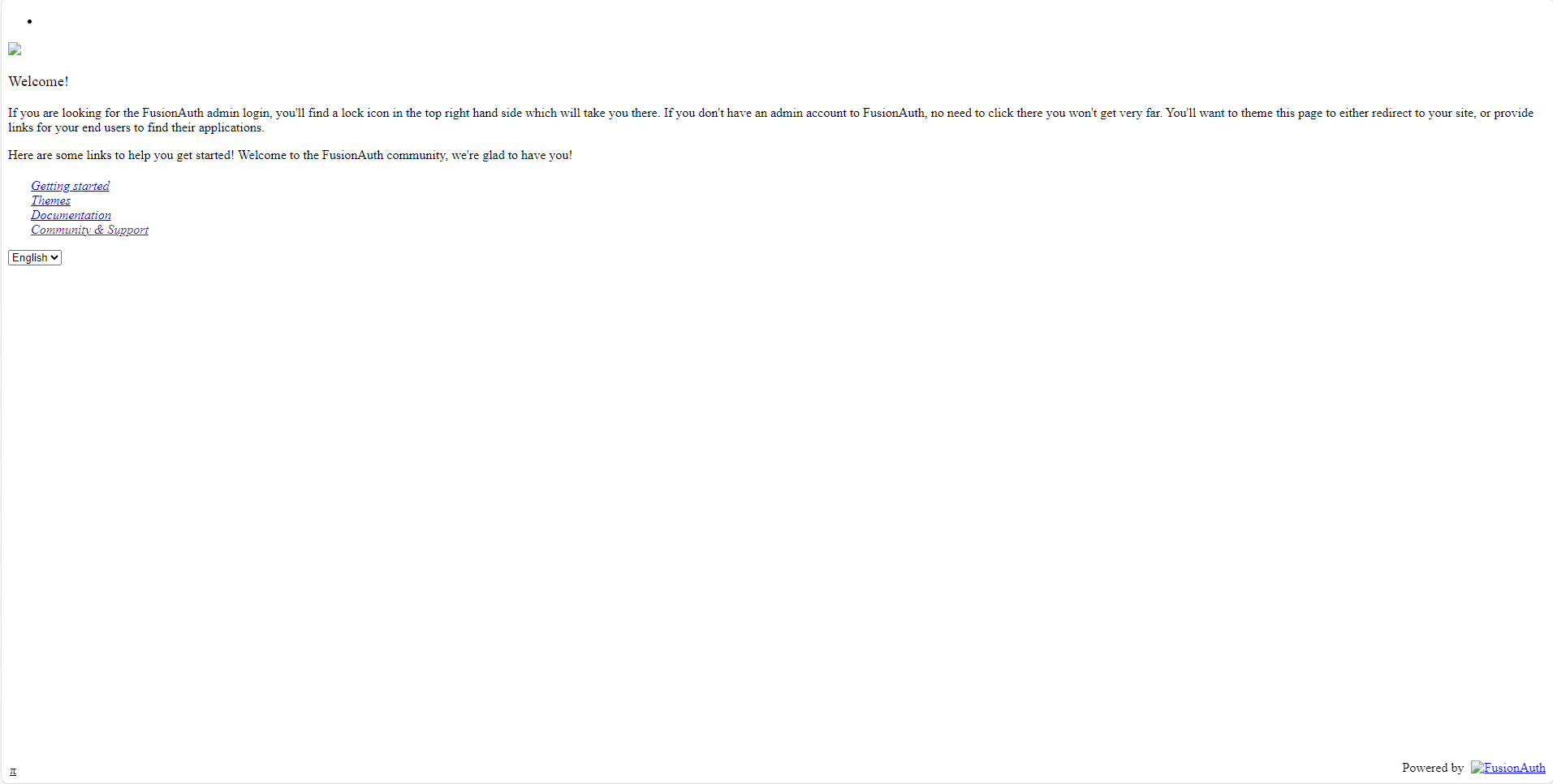
and does not display the padlock on the top right to access the admin portal.
All the headers have been set and can been seen in the developer tools inspection in the web browser.
Any suggestions?