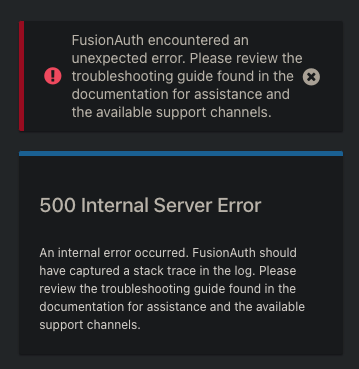Hello @dan !
I tried what you show us, like this:
{
"method": "POST",
"url": "/api/user/registration/00000000-0000-0000-0000-000000000001",
"body": {
"user": {
"firstName": "Adam",
"lastName": "Smith",
"email": "#{adminEmail}",
"password": "#{password}"
},
"registration": {
"applicationId": "#{ENV.FUSIONAUTH_CLIENT_ID}",
"roles": ["admin"]
}
}
},
but after this, my local FusionAuth admin panel redirects me to the setup wizard form which I can't complete because it's giving me a 500 Server error.
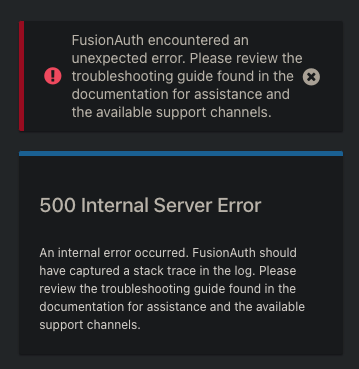
This tells me something is wrong with my newly added block because before I added it my FusionAuth worked fine.
I also tried to add an application registration with the same id and with the name FusionAuth, like this:
{
"method": "POST",
"url": "/api/application/#{ENV.FUSIONAUTH_CLIENT_ID}",
"body": {
"application": {
"name": "FusionAuth",
"roles": ["user", "admin"]
}
}
},
but this didn't solve my issue.
Thanks for your help in advance!
Best Regards,
Patrik