IIS Reverse Proxy not showing FusionAuth Page correctly
-
I have installed fusionauth on a windows server and can access the web ui using http://localhost:9011.
However when I go to https://auth.domainname.com a page is displayed as follows:
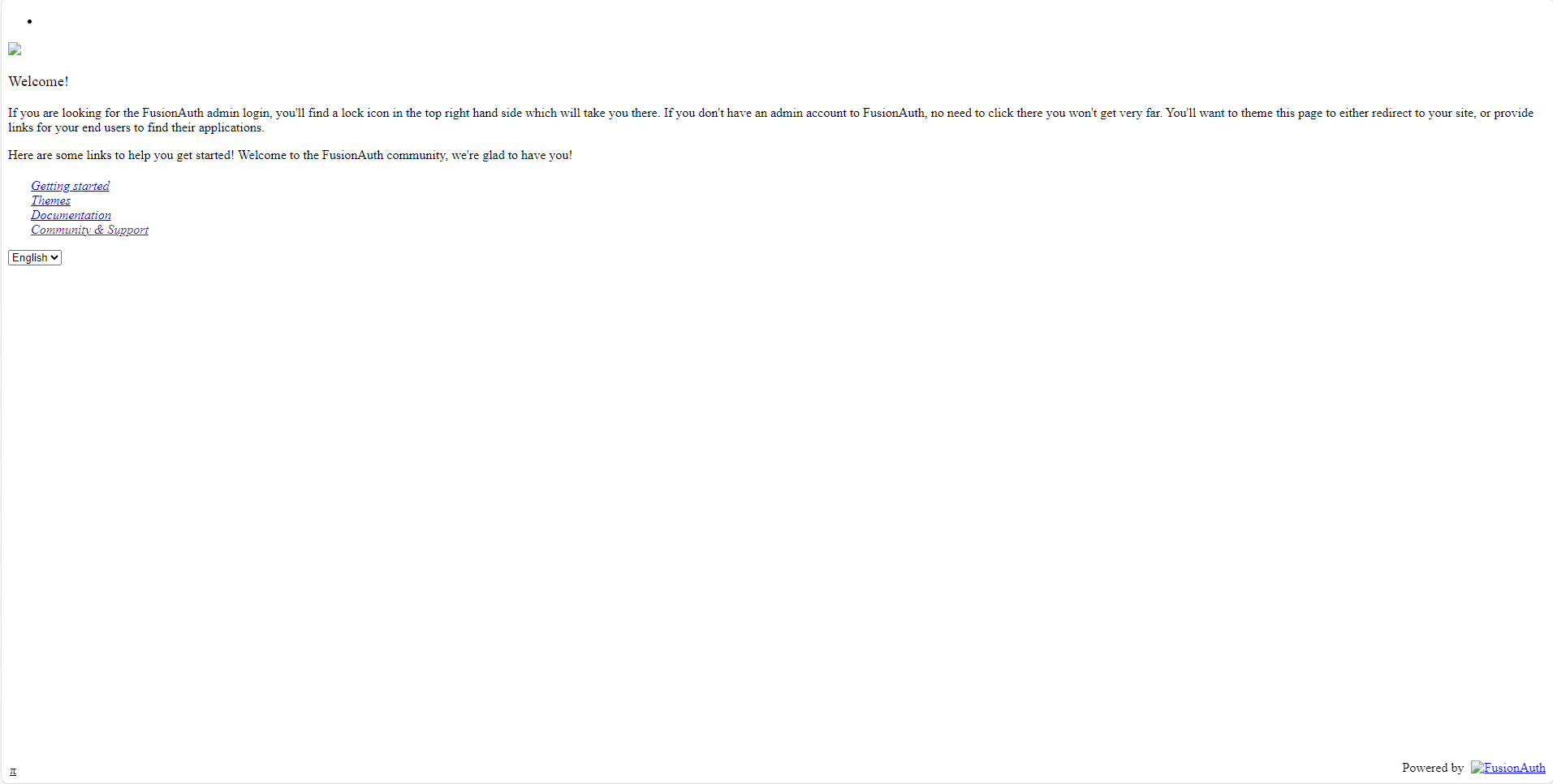
and does not display the padlock on the top right to access the admin portal.
All the headers have been set and can been seen in the developer tools inspection in the web browser.
Any suggestions?
-
@jawaid-karim That looks like the CSS isn't being proxied correctly. Are you seeing any other error messages or 404s?
-
@dan No messages or 404s
-
@jawaid-karim Are you setting all the headers mentioned here? https://fusionauth.io/docs/operate/deploy/proxy-setup