Linkedin identity provider
-
Hi @raphaelmcgee !
Can you please enable debugging on the LinkedIn identity provider? Then try to log in using LinkedIn.
You'll see more information in the Event Log (go to System -> Event Log). That may help you debug the issue yourself. If not, please share any messages from that log (scrubbing any PII, of course).
-
@dan
Hi Dan,
This is the latest event log message i've been getting.Request to the [https://www.linkedin.com/oauth/v2/accessToken] endpoint failed.
Status code [401]Error response is
{
"error" : "invalid_client",
"error_description" : "Client authentication failed"
}Identity provider is setup like this:
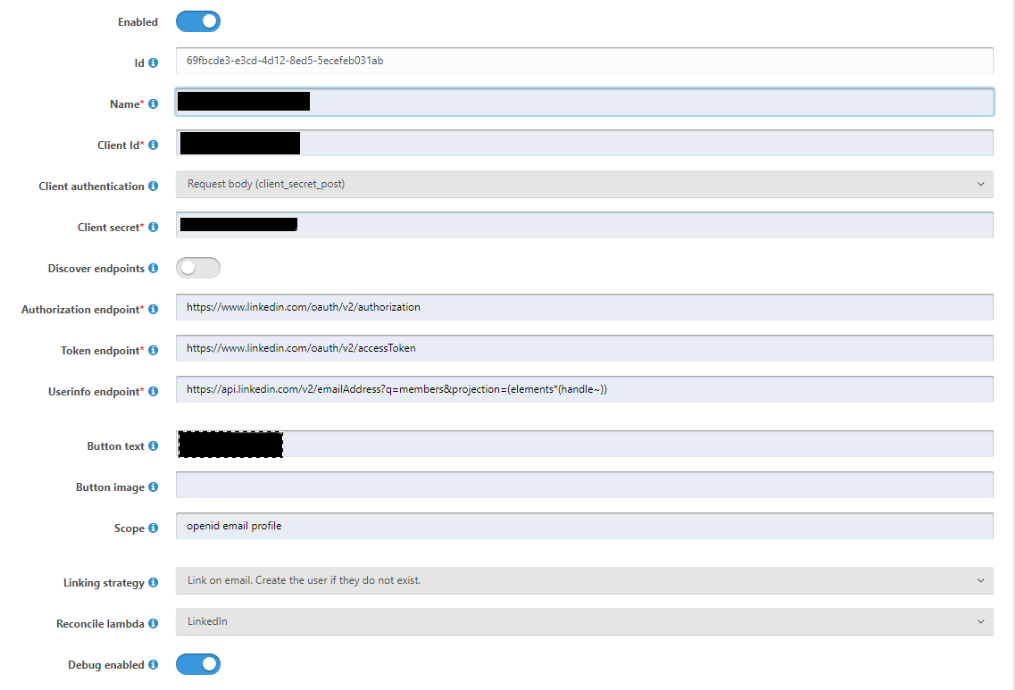
Reconcile lambda is setup like mentioned in the GitHub link above.
Client id / secret match the one provided in linkedin.
One thing I dont really understand is the scope field. In the tutorial it wants scope named r_emailaddress and r_profilelite but on the linked in page its named something else.
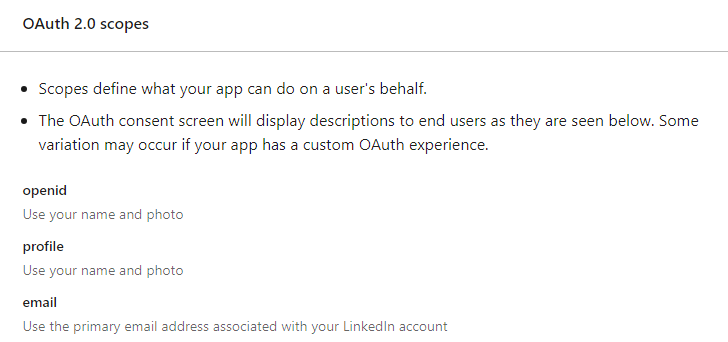
-
@raphaelmcgee Can you please share the link to the LinkedIn docs you followed?
Also, what does the event log say?
-
@dan
Hi, not really sure what docs you are referring to, I followed the guide from your site (https://fusionauth.io/docs/v1/tech/identity-providers/linkedin). If your referring to the picture showing the scopes, that is from the linkedin developer app auth page. The event log is also posted above. Ill paste it here again.Request to the [https://www.linkedin.com/oauth/v2/accessToken] endpoint failed.
Status code [401]Error response is
{
"error" : "invalid_client",
"error_description" : "Client authentication failed"
} -
@dan
Hi Dan,
Maybe these docs are of use? https://learn.microsoft.com/en-us/linkedin/consumer/integrations/self-serve/sign-in-with-linkedin-v2?context=linkedin%2Fconsumer%2Fcontext -
@raphaelmcgee Ah, thanks, the MS docs are what I was looking for.
-
If this is blocking you, one option would be to try the OpenID Connect Identity Provider, documented here: https://fusionauth.io/docs/v1/tech/identity-providers/openid-connect/
From scanning the LinkedIn docs, it looks like they support OpenID Connect.
Will report back with more info as I investigate.
-
@dan
Im already using the openid connect identity provider (see picture above). I've also tried the linkedin indentity provider you guys provide but that also doesnt work. -
@raphaelmcgee Ah, sorry, I missed that you were already using the OIDC provider. Let me take a look at get back to you.
-
@raphaelmcgee This is a bug. I filed an issue here: https://github.com/FusionAuth/fusionauth-issues/issues/2496
There's no workaround right now that I know of, but you can follow that bug for progress on fixing this issue.
-
@dan
Thanks so much for your help. I'll keep an eye out on the git issue : ) -
Hi @dan, I'm trying to integrate the LinkedIn sign-in option to the default fusionauth login page using the updated approach of LinkedInhttps://learn.microsoft.com/en-us/linkedin/consumer/integrations/self-serve/sign-in-with-linkedin-v2?context=linkedin%2Fconsumer%2Fcontext.
But I'm getting the below error.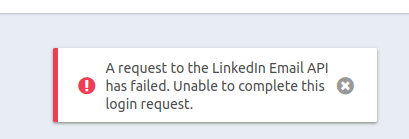 .
.
I have added all the scope that is mentioned LinkedIn developer portal but still issue is still not resolved.
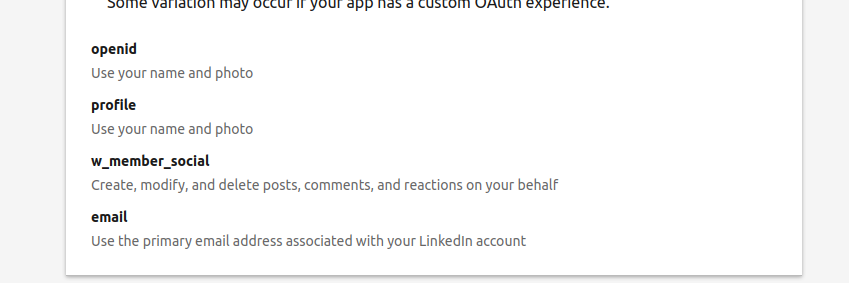
-
@vkumar I'd keep an eye on the github issue (or even comment with your current use case if you want to). I suspect it has a similar root cause.