HTTPS in 1.47.1 doesn't work
-
When I enable HTTPS in 1.47.1, I'm able to connect to the admin interface and everything looks fine. However, when I try to login as an admin, I get the error shown below:
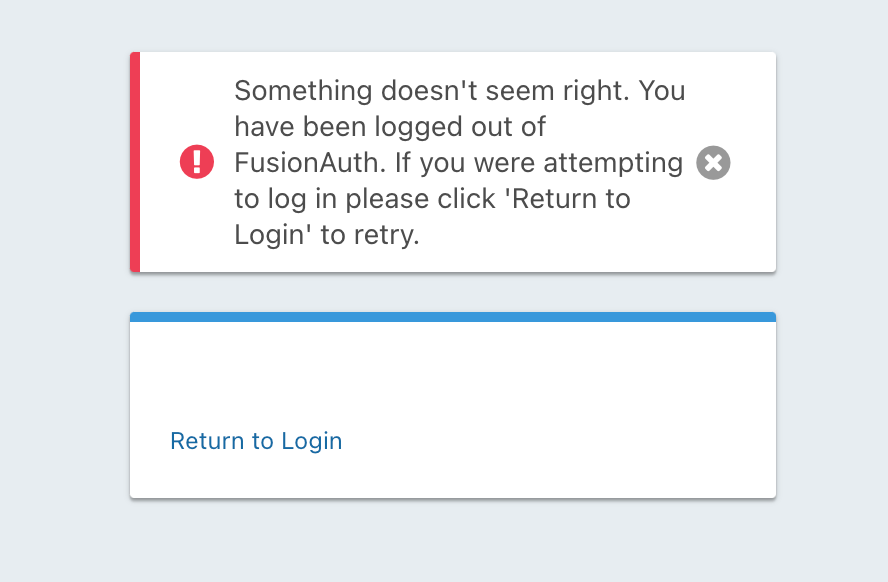
This is running on a Ubuntu 22 server, installed from the Debian package. I configured the HTTPS in
fusionauth.propertiesas follows:fusionauth-app.https.enabled=true fusionauth-app.https.port=9013 fusionauth-app.https.certificate-file=/path/to/my/certificate.crt fusionauth-app.https.private-key-file=/path/to/my/key.keyWhen I login via HTTP, the admin interface comes right up.
-
-
@dan No, nothing that seemed relevant. I ended up using Cloudflare as a proxy. That works fine, but it would be simpler to just enable HTTPS in FusionAuth.
-
@brad Hmm. Thanks for the feedback. Seems like it should have worked.
If you feel like it, please log an issue on our GH issues list: https://github.com/FusionAuth/fusionauth-issues/issues/ with as much detail as you would like. Feel free to reference this issue.