My user registrations keep disappearing
-
Version: 1.22.2
My user registrations keep vanishing. The user shows as not registered in the UI, and an API request shows the missing registration. However, a search of the database shows the registration is there. Initially I thought this might be an issue with Elasticsearch since I have it enabled. However, after doing a successful reindex, the registration still does not reappear. If I delete the user and recreate them, the registration will last for a few weeks before disappearing again.
What am I missing here?
-
Hi @orrett !
Thanks for the question!
Hmmm, this is a tricky one to diagnose without more information. Are you getting any errors or flags that are showing up in your logs? Is your ElasticSearch node/cluster healthy? Are your database and FusionAuth-app sized appropriately?
The red herring may be in the cyclical nature of the failures; tracking that down might be the hard part. But we can give it a shot!
Thanks,
Josh -
Also, there is a policy for deleting registrations that are not verified. See
application > registrationIf you have this enabled, it may be the source of your troubles as well.
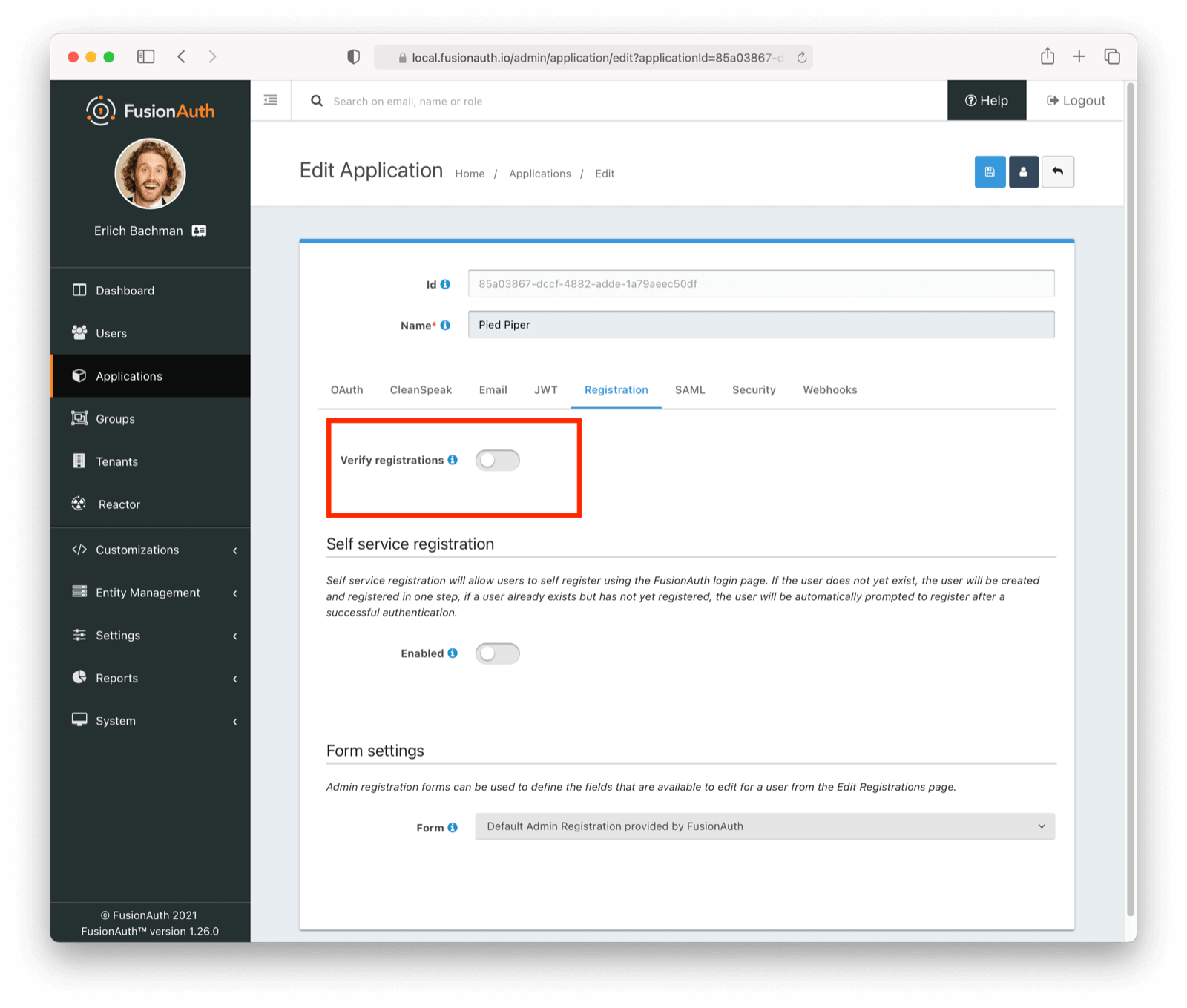
Thanks,
Josh -
i am going to check if that policy is enabled. I believe I did enable it. However what I am wondering is if it would just delete the app registration but leave the user within the database?
Also do you have any docs on configuring log output for the docker instance? I did see info concerning standard installations. However I am running this in docker, and soon moving it to Kubernetes
-
Hi @orrett,
Unverified Users
You are allowed a user-specified amount of time before the delete action occurs. One thought would be to set a longer timeline, such as say, 90 days, and have a script/chron job that runs through our APIs to track/validate/process the unverified users before they are deleted. Or you could keep unverified users in your application and periodically run a script to capture and act on that as well.
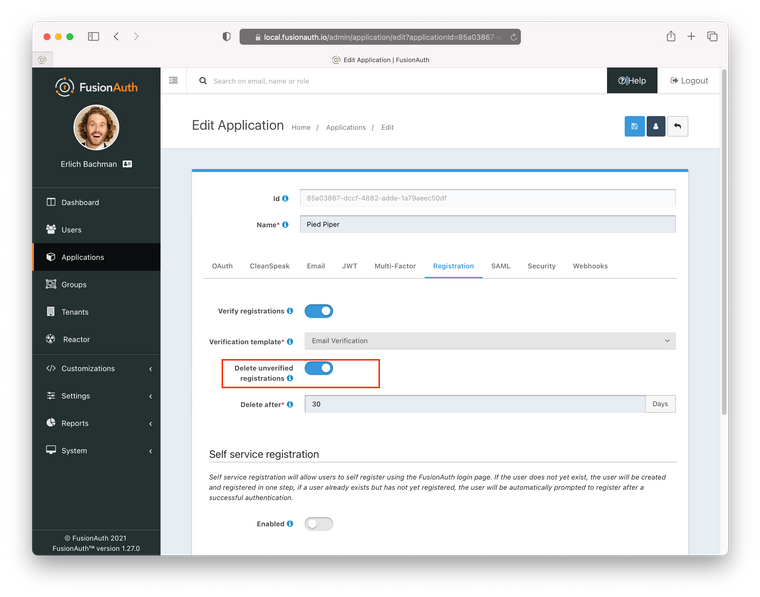
Docker
I would recommend reviewing our standard installation guide for Docker if you have not already (sounds like you may have). All errors are sent to STDOUT.
Due to the many different ways in which one can configure Docker and specifically K8's, we do not yet have documentation on how to set up something such as a logger. A quick google search reveals:
- https://docs.docker.com/config/containers/logging/configure/
- https://docs.docker.com/config/containers/logging/
- https://docs.docker.com/config/containers/logging/dual-logging/
These may assist you as you attempt to get up and running on Kubernetes!
As a final note
- Our docker Github/container repo can be found here
- Our Kubernetes's Github repo can be found here
- Our docker installation guide here
Both contain additional information that you might find helpful.
I will let you know if I think of anything else!
Thanks!
Josh -
Hey Joshua,
Thank you so much for all the help. I have disabled the auto delete function for now. I believe the best way to have auto delete unverified users action enabled is to force a user to verify their email before they are allowed entrance into the app.
Thankfully such a functionality is pretty easy for me to enable on the front and backend of the app.
I will take a look at the articles you linked to.
Thanks again,
-
You are welcome! Hope it goes well!