Heya @dan, do you have any advice on this issue?
Posts made by nishant
-
RE: Session token remains active after logoutposted in Q&A
-
Session token remains active after logoutposted in Q&A
Hi,
I'm implementing authentication using FusionAuth. I've defined an
oauth_callbackroute which gets called on a successful login. In this route, I call the/oauth2/tokenendpoint from FusionAuth API passing the necessary arguments and I'm able to retrieve anaccess_token.I have another route,
validate_token, that calls theoauth2/introspectendpoint from the FusionAuth API and I'm able to check the validity of the above token by looking at theactivefield in response. The problem isactiveis returned as true even after I logout. Am I missing something or doing something wrong?Appreciate the help!
Cheers,
-- N. -
RE: Specifying password during user registration.posted in Q&A
Thanks @dan I think we're going to go with the FusionAuth hosted pages for now.
-
Specifying password during user registration.posted in Q&A
I'm following this tutorial to register a new user via FusionAuth API. Going through this documentation for the endpoint, I found that it expects password for the new user to be sent as plain text. But this would be insecure, assuming the flow looks like
My Frontend-->My Backend-->FusionAuth API-->My Backend-->My Frontend. Is there a better way of communicating the password to FusionAuth. Thanks! -
RE: Trouble getting the user object post loginposted in Q&A
@dan Hi Dan, just circling back. Did you have a chance to look into this? Thanks!
-
RE: Trouble getting the user object post loginposted in Q&A
@dan No worries! Thanks for all your help! You can download the application zip file from here. As you'll notice, its a pretty simple app. Also I've replaced all the
ip addressesandidsfor security reasons so while the app won't run as is, you would still be able to get an idea of the functionality. Thanks again for your continued support! Hoping to resolve this soon! -
RE: Trouble getting the user object post loginposted in Q&A
@dan Thanks for the response. I did double check my application code and there was a client id mismatch in one of the URIs in my application code. I fixed that. However I'm still getting
401. Below is the flask server output:<Response [401]> error <Response [401]> 74.15.29.84 - - [25/Aug/2020 22:43:04] "GET /oauth-callback?code=9E2MtFiIkFTS1uRBDjNXIOwLDuefGNLMqreSo1gZL2A&locale=en_US&userState=Authenticated HTTP/1.1" 200 -```As you can see the state has changed to
Authenticatednow. -
RE: Trouble getting the user object post loginposted in Q&A
@dan That is correct. Below is the output on flask server:
<Response [401]> error <Response [401]> 74.15.29.84 - - [24/Aug/2020 15:46:33] "GET /oauth-callback?code=q0AEmFiDNOjWiGlBa64Ea7MI2BlwotSh7AAcqqjWSt4&locale=en_US&userState=AuthenticatedNotRegistered HTTP/1.1" 200 - -
RE: Trouble getting the user object post loginposted in Q&A
@dan Thanks for the response. I changed the call to
exchange_o_auth_code_for_access_tokenswappingclient_secretandredirect_uriargs. I made sure that the user is registered with the application to which they are trying to authorize and that theredirect_uriis setup correctly in application config. I'm attaching screen shots from the FusionAuth app. I'm still getting a401response.l would also would like to mention as an aside that the user is able to login successfully to this app. I get
401for the auth code request post successful login.Redirect URI setup:

User Registration:
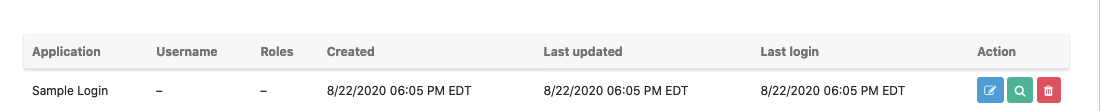
-
Trouble getting the user object post loginposted in Q&A
Hello,
I'm using
FusionAuthto handle the login and authentication functionality in my application. I've been able to successfully setupFusionAuthand a simpleFlaskbased python application that implements the required callbacks. In the first version, the callbacks didn't perform any operation other than rendering a simple HTML template with success message. With this I was able to login and logout successfully.However, when I try to enhance the code to get access token and user on a successful login, I keep getting a
401error message. I'm following the quick setup tutorial here with the exception of using corresponding functions in python. My code is as below:from app import app from flask import request, render_template from fusionauth.fusionauth_client import FusionAuthClient client_id = "<my-id>" client_secret = "<my-secret>" client = FusionAuthClient(client_id, "http://<my-ip>:9011") @app.route("/") def index(): # Render a simple page with a login button return render_template("public/index.html") @app.route("/oauth-callback") def oauth_callback(): resp = client.exchange_o_auth_code_for_access_token(request.args.get("code"), client_id, client_secret, "http://<my-ip>:5000/oauth-callback") print(resp.status) # Render a simple page with a login succeeded message and a logout button return render_template("public/logged_in.html") @app.route("/logout") def logout(): # Render a simple page with a logout successful message return render_template("public/logged_out.html")The call to
exchange_o_auth_code_for_access_tokenalways returns401no matter what value I provide for the URL parameter. I'm not sure what I'm doing wrong and would appreciate any help.Thanks in advance!
-N -
RE: Error setting up FusionAuth free versionposted in Q&A
@dan thanks for following up! Yes I upgraded our database to 5.7 with the correct options for character set and I was able to setup FusionAuth app as well as setup a sample app to demonstrate the login/logout functionality. Will dig into registering new users, password management etc. If you have some resources for creating a custom theme please do share. Thanks again!
-
RE: Error setting up FusionAuth free versionposted in Q&A
Hi Dan,
Thanks for the quick response! Yes I'll look into upgrading MySQL.
Cheers,
-N -
Error setting up FusionAuth free versionposted in Q&A
Hi,
I'm new to FusionAuth and trying to setup the community version. I'm using MySQL 5.6 as my database. I'm unable to complete the initial setup. The logs report the error below:
Cause: java.sql.SQLSyntaxErrorException: Specified key was too long; max key length is 767 bytesThe query being executed is this:
INSERT INTO form_fields (id, data, insert_instant, last_update_instant, name) VALUES (SUBSTR(CONCAT(MD5(RAND()), MD5(RAND())), 3, 16), '{"key": "user.email", "control": "text", "required": true, "type": "email", "data": {"leftAddon": "user"}}', FLOOR(UNI X_TIMESTAMP(NOW(3)) * 1000), FLOOR(UNIX_TIMESTAMP(NOW(3)) * 1000), 'Email'), (SUBSTR(CONCAT(MD5(RAND()), MD5(RAND())), 3, 16), '{"key": "user.password", "control": "password", "required": true, "type": "string", "data": {"leftAddon": "lock"}}', FLOOR(UN IX_TIMESTAMP(NOW(3)) * 1000), FLOOR(UNIX_TIMESTAMP(NOW(3)) * 1000), 'Password'), (SUBSTR(CONCAT(MD5(RAND()), MD5(RAND())), 3, 16), '{"key": "user.firstName", "control": "text", "required": false, "type": "string", "data": {"leftAddon": "info"}}', FLOOR(UNIX _TIMESTAMP(NOW(3)) * 1000), FLOOR(UNIX_TIMESTAMP(NOW(3)) * 1000), 'First name'), (SUBSTR(CONCAT(MD5(RAND()), MD5(RAND())), 3, 16), '{"key": "user.middleName", "control": "text", "required": false, "type": "string", "data": {"leftAddon": "info"}}', FLOOR(UNI X_TIMESTAMP(NOW(3)) * 1000), FLOOR(UNIX_TIMESTAMP(NOW(3)) * 1000), 'Middle name'), (SUBSTR(CONCAT(MD5(RAND()), MD5(RAND())), 3, 16), '{"key": "user.lastName", "control": "text", "required": false, "type": "string", "data": {"leftAddon": "info"}}', FLOOR(UNIX_ TIMESTAMP(NOW(3)) * 1000), FLOOR(UNIX_TIMESTAMP(NOW(3)) * 1000), 'Last name'), (SUBSTR(CONCAT(MD5(RAND()), MD5(RAND())), 3, 16), '{"key": "user.fullName", "control": "text", "required": false, "type": "string", "data": {"leftAddon": "info"}}', FLOOR(UNIX_ TIMESTAMP(NOW(3)) * 1000), FLOOR(UNIX_TIMESTAMP(NOW(3)) * 1000), 'Full name'), (SUBSTR(CONCAT(MD5(RAND()), MD5(RAND())), 3, 16), '{"key": "user.birthDate", "control": "text", "required": false, "type": "date", "data": {"leftAddon": "calendar"}}', FLOOR(UN IX_TIMESTAMP(NOW(3)) * 1000), FLOOR(UNIX_TIMESTAMP(NOW(3)) * 1000), 'Birthdate'), (SUBSTR(CONCAT(MD5(RAND()), MD5(RAND())), 3, 16), '{"key": "user.mobilePhone", "control": "text", "required": false, "type": "string", "data": {"leftAddon": "mobile"}}', FLOOR( UNIX_TIMESTAMP(NOW(3)) * 1000), FLOOR(UNIX_TIMESTAMP(NOW(3)) * 1000), 'Mobile phone'), (SUBSTR(CONCAT(MD5(RAND()), MD5(RAND())), 3, 16), '{"key": "user.username", "control": "text", "required": true, "type": "string", "data": {"leftAddon": "user"}}', FLOOR(UNIX_T IMESTAMP(NOW(3)) * 1000), FLOOR(UNIX_TIMESTAMP(NOW(3)) * 1000), 'Username');Looks like the issue is related to this question, and I did notice that the
namecolumn in theform_fieldsis of typevarchar(191)and the character set being used isutf8mb4. One of the resolutions is to use a max length of190. I can't change the FusionAuth code. Has anyone faced this issue? Is there a known resolution or alternatively how do I solve this? Appreciate any help.Thanks,
-N.

