Releases
Overview
FusionAuth is a single tenant SaaS or downloadable solution. This fact means that you control when upgrades occur, rather than having an upgrade with new functionality and possibly breaking changes forced on you and your team.
Authentication and authorization are core dependencies of your application, and we hate forced dependency upgrades.
You and you alone control when you upgrade.
Release Notifications
There are a number of ways to be notified of new releases:
- The release notes are updated when there is a new release or shortly thereafter.
- There is an RSS feed of releases to which you can subscribe.
- The blog has release announcement posts and you can subscribe to an RSS feed.
- You can subscribe to our release announcement email list using the form below.
Early Access Program
Available since 1.41.0
FusionAuth has an early access program (EAP). The EAP allows you, within certain constraints, to test drive the features and functionality of the next release of FusionAuth. EAP versions differ from typical FusionAuth releases, which are also called generally available (GA) releases or versions.
One of the purposes of the EAP is to allow for community feedback on features. Therefore, new features, which in a GA release will require a license, will not require one in EAP releases.
You should always run a GA release in production.
EAP Constraints
The constraints of an EAP version include:
- You need to contact us to get access to the EAP install options.
- There is no upgrade path from an EAP version to a released version.
- The performance and stability of a FusionAuth instance running an EAP version is not guaranteed.
- In an EAP, new features, functionality and APIs are under development and may change.
- Documentation for new features in an EAP may be lacking.
There is no upgrade path from an EAP version to a GA version.
EAP versions should be used only to test features and integrations in preparation for an upcoming GA release.
EAP Usage Guidelines
An instance running an EAP version is appropriate for the following purposes:
- testing out features
- verifying the new version won’t break your existing integrations
- giving feedback to the FusionAuth team
You should not use an EAP to:
- authenticate production users
- load test or verify performance
- test the upgrade process duration
There is no upgrade path from an EAP version to a GA version.
EAP versions should be used only to test features and integrations in preparation for an upcoming GA release.
Seriously.
Getting an EAP Release
Anyone can download and run an EAP release; we’d love your feedback.
To get access to the EAP release, take the following steps:
- Sign up for a FusionAuth account. If you don’t have one, you can sign up for free.
- After you’ve signed up, please contact us to enable EAP access for you. You can also file a support ticket or send a slack message in your company’s Slack channel.
- After the EAP has been enabled, you’ll see an Early access tab in your account portal. Navigate to that and you’ll see a list of available EAP releases with installation instructions.
- Proceed to install it as you would any GA release, with an understanding of the constraints listed in this document.
Here’s the Early access tab before access is granted.
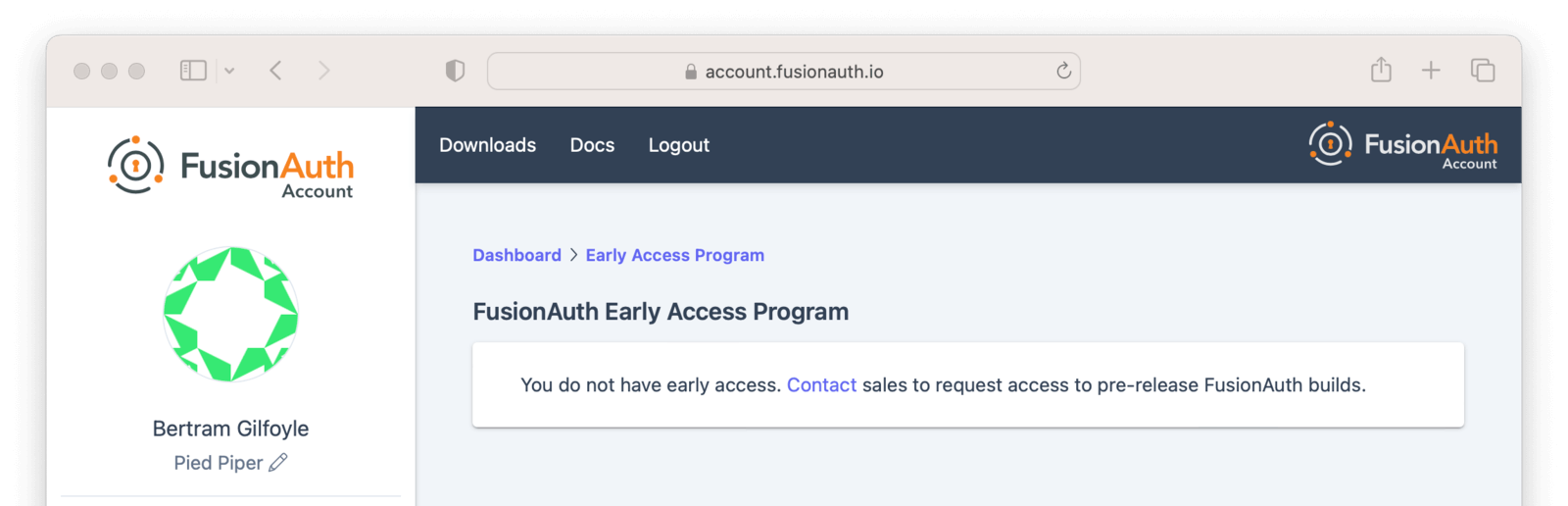
You’ll typically want to choose the most recent EAP release, as that will include the latest bug fixes or improvements. Here’s the Early access tab when you have access to the EAP and there are active EAP releases.
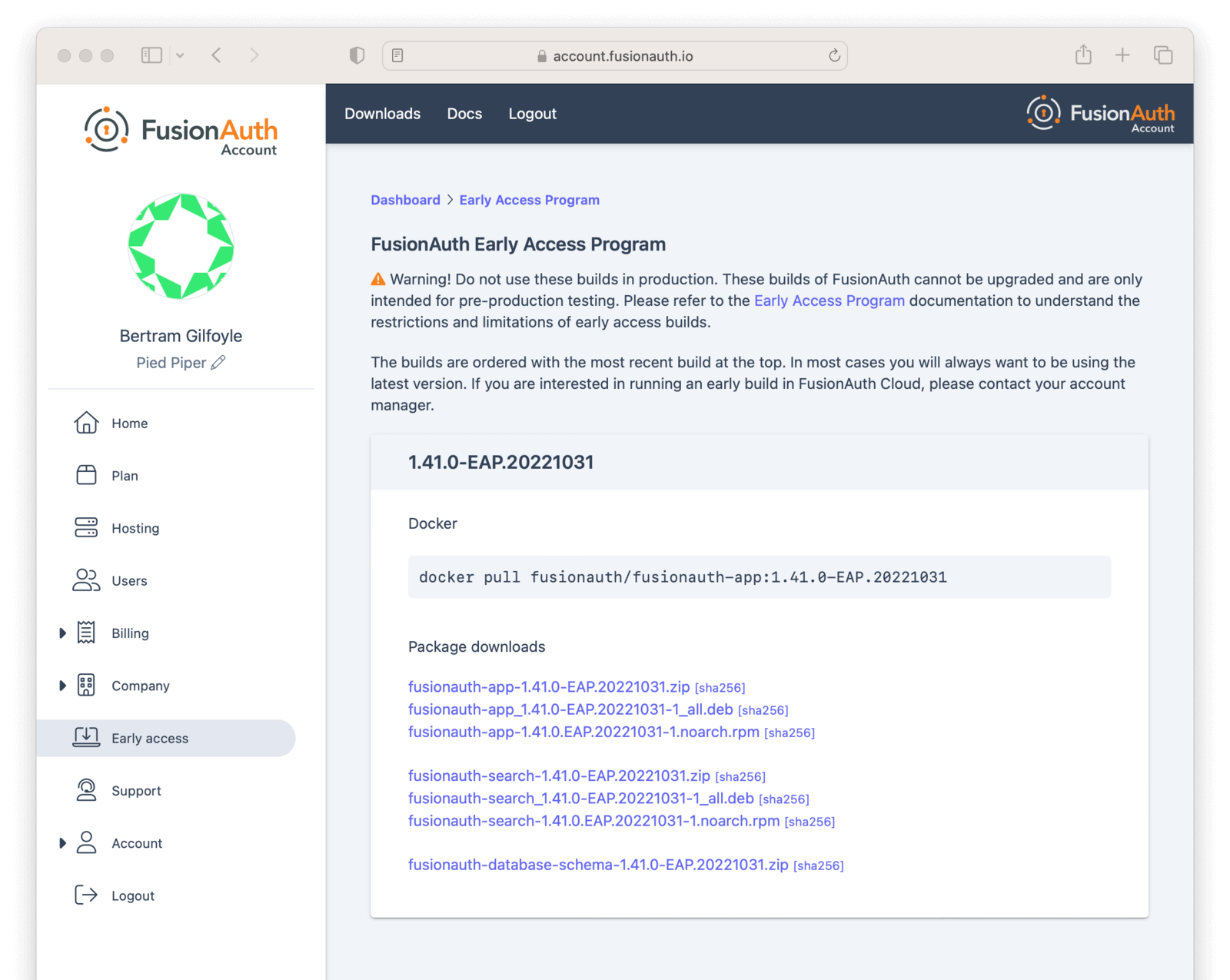
If there are no EAP releases listed in the account portal, there are no EAP versions available. An EAP version will only be available while the GA release which contains the new features is in development. Once the GA version is released, the EAP versions leading up to that release will be removed.
If you have an Enterprise or Essentials plan, FusionAuth can also stand up a cloud instance running the latest EAP for you upon request.
Example Use Cases
Testing a new install with existing configuration with the EAP version:
- stand up a new instance with the EAP version
- configure the new instance with your configuration management solution (Terraform, scripts, Kickstart)
Testing a migration from a released version to the EAP version:
- make a copy of the database of your FusionAuth instance running a GA version
- create a new FusionAuth instance running the same version
- upgrade the instance to the EAP version
Multiple EAP releases may be available. To migrate from one EAP release to another:
- make a copy of the database of your FusionAuth instance running a GA version, not the instance running a previous EAP release
- create a new FusionAuth instance running the same version
- upgrade the instance to the new EAP version

