Networking Configuration
IP Address Resolution
Available Since Version 1.49.0
FusionAuth determines a client’s IP address so that the address can be recorded during a login event, sent to a webhook in the event request body, and used when IP ACLs are in use by an Application or an API key.
When traffic passes through a proxy, the proxy typically appends the IP address to the X-Forwarded-For header, and the proxy’s IP address becomes the new requesting IP. Because a proxy is free to modify this header as it sees fit, a bad actor could write a value to the X-Forwarded-For header that allowed a request to bypass ACL rules, or to cause an incorrect IP address to be logged or used in calls to webhooks.
The FusionAuth IP resolution configuration allows you to tell FusionAuth which proxies it should trust. When an X-Forwarded-For header is present on a request, FusionAuth will take the first untrusted proxy from the list and use that as the client IP address. If all proxies are trusted, then the left most address on the X-Forwarded-For header will be used as the client IP address.
Use caution when applying IP address resolution settings if your FusionAuth Admin application is using an Access control list. Saving an incorrect set of trusted proxies can make your Admin application inaccessible.
Configuration
To modify the IP resolution trust policy, navigate to Settings -> System -> Networking .
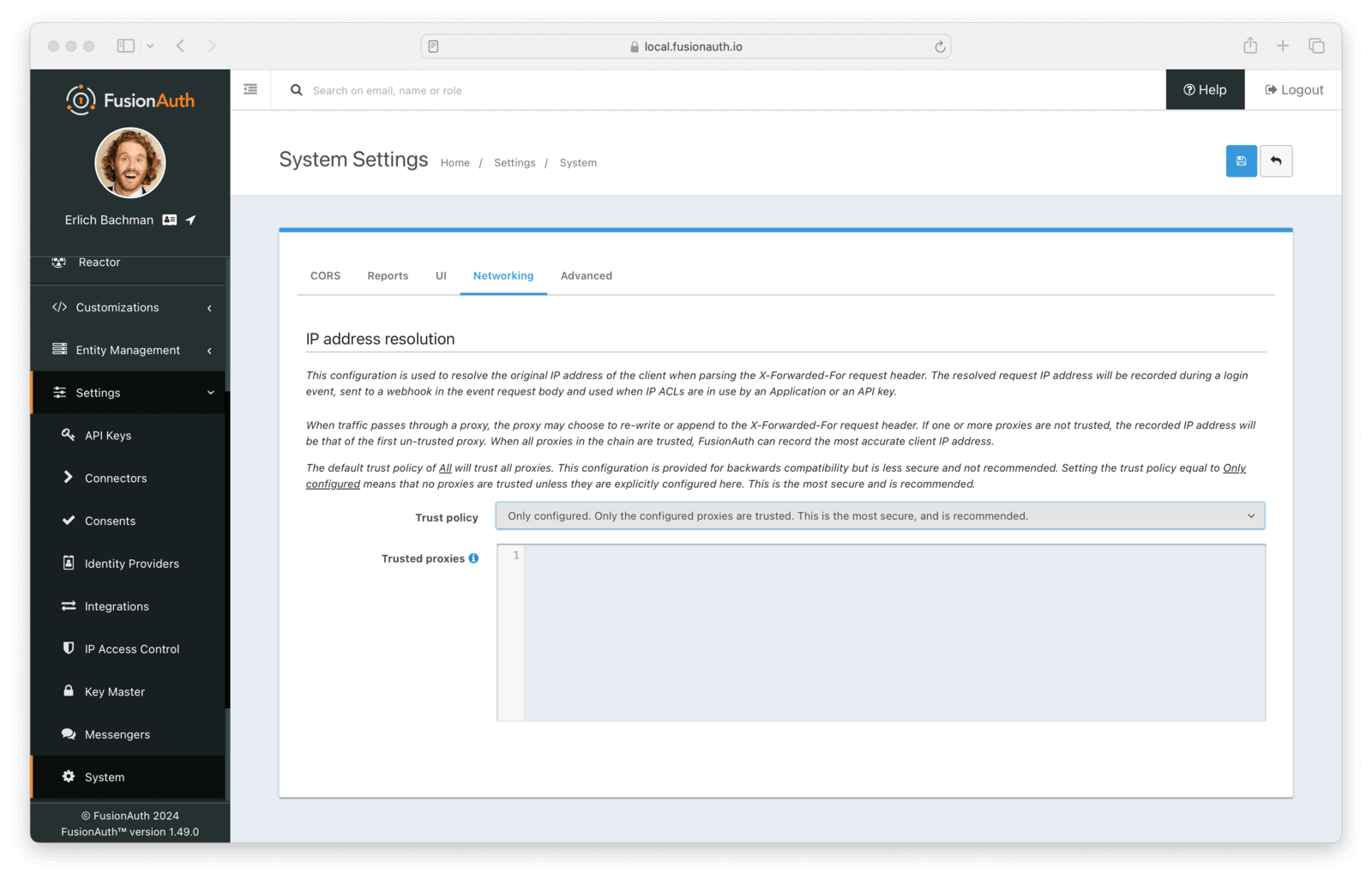
Form Fields
Trust policyThis policy indicates how FusionAuth will resolve the client IP address when parsing the X-Forwarded-For header.
Selecting All will cause FusionAuth to trust all proxies, and to ignore any IP addresses named in the Trusted proxies field. This setting is not recommended, but may be necessary in development, or during configuration when the list of trusted upstream proxies is not yet known.
Selecting Only Configured will tell FusionAuth to only trust those proxies listed in the Trusted proxies list. This is the recommended settings.
Trusted proxiesThis is newline-separated list of trusted proxy IP addresses. This value will be accepted but ignored when the Trust Policy is set to All.
Values may be specified as IPv4, or IPv6 format, and ranges of addresses are also accepted in CIDR notation.

