FusionAuth and Proxies
Overview
While FusionAuth doesn’t require a proxy, using one offers additional flexibility.
What Is a Proxy
While the term is overloaded, for the purposes of this document, a proxy is any software which sits between your users and FusionAuth. Some or all requests to FusionAuth then pass through the proxy.
sequenceDiagram participant u as User Agent participant p as Proxy participant f as FusionAuth u ->> p : Request p ->> f : Request f -->> p : Send page p -->> u : Send page
A typical proxy configuration.
Proxies can be self-hosted or SaaS. Examples include:
- NGINX
- Apache
- Caddy
- Cloudflare
- CloudFront
FusionAuth should work with any proxy that supports HTTP. If you find a proxy that isn’t supported, please open a GitHub issue with details.
Why Use a Proxy
While you can run FusionAuth without a proxy, there are a number of reasons why you might want one:
- Have different domain names which point to different FusionAuth tenants; the proxy can map between domain names and tenant Ids
- Block or throttle access based on request characteristics such as user agent
- Cache CSS or other static assets for performance
- Display custom error pages for 4xx or 5xx errors (see this issue for more)
- Terminate TLS before requests reach FusionAuth
- Add additional request processing logic
- Have FusionAuth requests served from a non-standard path such as
/fa/(see this issue for more)
How To Use a Proxy
This section won’t discuss setting up your proxy or proxy specific configuration. For more on that, please consult your proxy package’s or server’s documentation.
To correctly set up a proxy in front of FusionAuth, you must forward all requests to FusionAuth, and you must also set the correct headers.
Headers To Set
Below is a list of the headers you must set when using a proxy with FusionAuth. If you do not set these headers correctly, FusionAuth will not function correctly. You may be unable to log in to the administrative user interface, redirect URLs may be sent incorrectly, or other functionality may not work.
Proxy Headers To Set
| Header | Example Value | Notes |
|---|---|---|
X-Forwarded-Proto | https | Typically this will be https, as it is typical to run FusionAuth in production using HTTPS. This ensures any redirects and cookies are sent with the appropriate scheme. This will be the scheme of the proxy server. |
X-Forwarded-Host | auth.example.com | The original host requested by the client in the Host HTTP request header. This will be the hostname of the proxy server. |
X-Forwarded-Port | 443 | The original port requested by the client. This will be the port of the proxy server. |
X-Forwarded-For | 204.98.1.1 | The originating IP address of the client. This varies and is used for logging IP addresses and enforcing ACLs. |
X-Forwarded-Server | auth.example.com | The hostname of the proxy server. It should be set by every proxy server in the proxy chain. This may be different from X-Forwarded-Host if there are two or more proxy servers. |
Let’s say FusionAuth is running at https://example.fusionauth.io, and the proxy lives at https://auth.example.com. In this case, the headers would have the following values:
X-Forwarded-Proto:httpsX-Forwarded-Host:auth.example.comX-Forwarded-For: The client IP addressX-Forwarded-Server:auth.example.comX-Forwarded-Port:443
Proxies may use different formats to set these headers. For example, IIS requires underscores and you must prepend the header with HTTP. X-Forwarded-Proto is HTTP_X_Forwarded_Proto. Please consult your proxy server’s documentation for more details.
Here is documentation for common proxy servers, describing how to configure these headers:
Caching
FusionAuth disallows caching of non-static assets such as HTML pages with the Cache-control: no-store header.
Never cache FusionAuth non-static asset responses.
Common Proxy Configurations
The community has provided a number of example configurations for different proxies. You can view them in the GitHub repo.
If you are running version 1.41.0 or later, please make sure your proxy is using HTTP/1.1 instead of HTTP/1.0. We do not support HTTP/1.0 anymore.
We figured since it has been supported since 1997, HTTP/1.1 was a good option.
Chaining Proxies
If needed, you can have multiple proxies for each request. This may be useful if one proxy handles custom domain names for tenants and another handles error pages.
sequenceDiagram participant u as User Agent participant p1 as Proxy 1 participant p2 as Proxy 2 participant f as FusionAuth u ->> p1 : Request p1 ->> p2 : Request p2 ->> f : Request f -->> p2 : Send page p2 -->> p1 : Send page p1 -->> u : Send page
A proxy configuration with multiple proxies.
With this pattern, every proxy in the chain must have the same value for X-Forwarded-Host, the hostname of the initial proxy. The initial proxy is Proxy 1 in the diagram above.
Doing so allows FusionAuth to set cookies and create redirects correctly.
However, X-Forwarded-Server should change as requests pass through each proxy.
Proxies and Tenants
If you are running multiple tenants in FusionAuth, a proxy can be useful to add the tenant Id to all requests for a given domain or path. Clients use the domain without needing to know or care about the tenant they are interacting with.
Suppose we have with two tenants, Pied Piper and Hooli:
- Pied Piper has an endpoint at
piedpiper.example.comand a FusionAuth tenant Id ofedfcf8d6-3044-4b5b-a52a-016f17f635d6. - Hooli has an endpoint at
hooli.example.comand a FusionAuth tenant Id of6fec7aed-cad3-45e0-bade-3c23cbeff070.
When an API request comes in to piedpiper.example.com, the proxy can append an X-FusionAuth-TenantId header with the value edfcf8d6-3044-4b5b-a52a-016f17f635d6. And, when an API request comes in to hooli.example.com, the proxy can append an X-FusionAuth-TenantId header with the value 6fec7aed-cad3-45e0-bade-3c23cbeff070.
When requesting the hosted login pages, you can append a tenantId query string. Simply add tenantId=edfcf8d6-3044-4b5b-a52a-016f17f635d6 for all requests to piedpier.example.com.
Locking FusionAuth Down
You may want to allow access to FusionAuth only through the proxy to enhance a defense in depth strategy. There are a few options to do so:
- At the network level, using firewalls.
- Using FusionAuth’s IP ACL feature (only available in the Enterprise plan).
In either case, disallow traffic to FusionAuth not originating from the proxy.
Trusting Proxies
When running behind a proxy, FusionAuth uses the X-Forwarded-For header to resolve the client’s IP address. To prevent man-in-the-middle attacks or IP spoofing via the X-Forwarded-For header, FusionAuth allows you to specify a list of trusted proxies. See the networking configuration section for more information.
Troubleshooting
If you see the below error when you are trying to log in, ensure that all your headers are set correctly.
Something doesn't seem right. You have been logged out of FusionAuth. If you were attempting to log in please click 'Return to Login' to retry.Common Proxy Error Message
If you are using FusionAuth Cloud, ensure that you have added the hostname of the proxy to which the initial request has been made to your list of custom domains.
For additional troubleshooting, it is helpful to remove any proxies one at a time and try to log in. This can help narrow down the source of the problem.
When you log into the FusionAuth administrative user interface, you may receive additional troubleshooting information. If you see the below image, this indicates you need to configure the headers for FusionAuth to operate correctly.
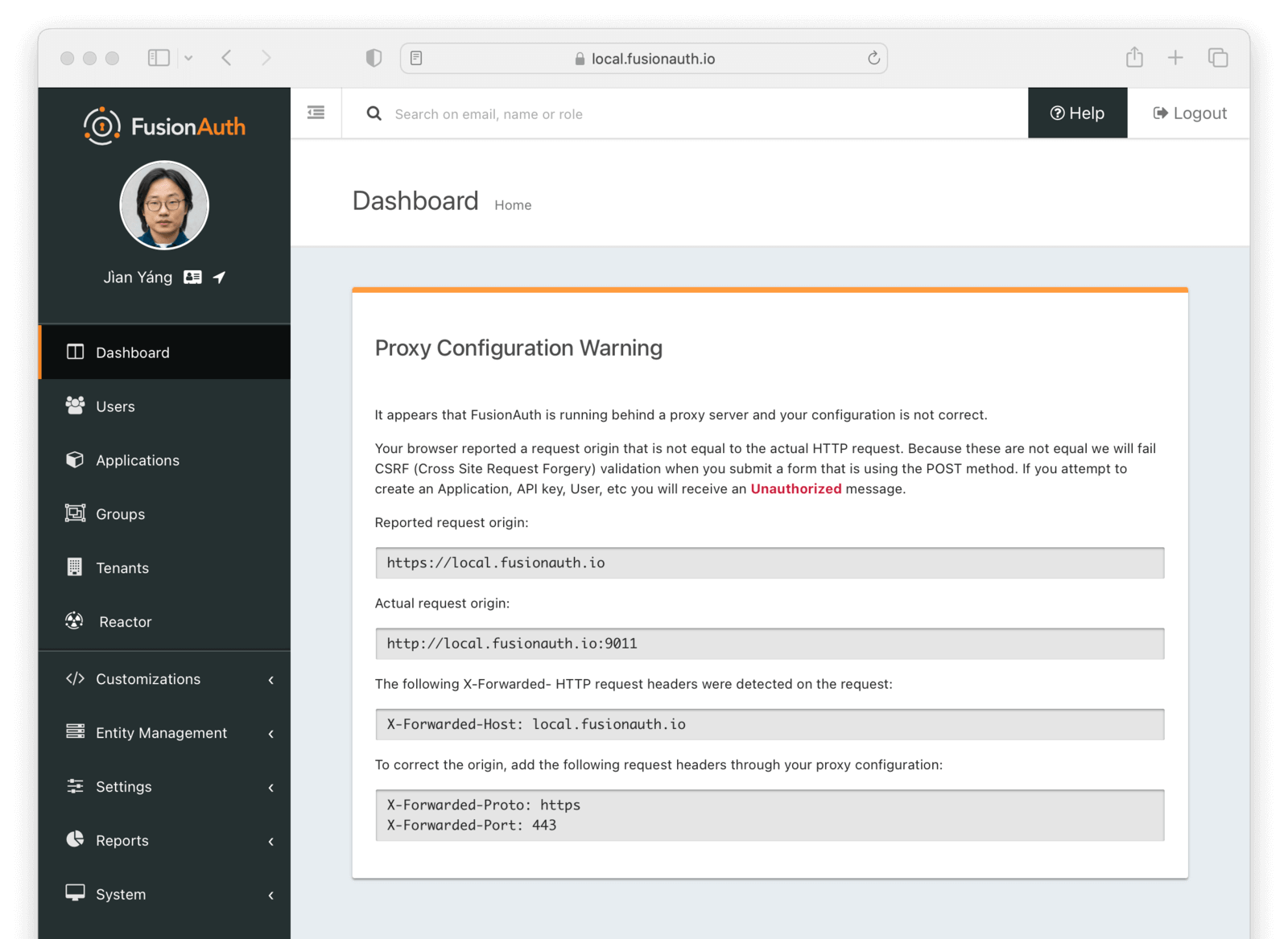
The specific errors you see may be different based on the particular headers you are missing.
Proxying Requests From FusionAuth
This guide covers proxying requests to FusionAuth, in order to add a layer of indirection between your users and FusionAuth. The benefits are listed in Why Use a Proxy.
If you are self-hosting, you can also proxy requests from FusionAuth, such as webhooks or connector requests. You can read more about that in the Configuration Reference. Look for the proxy.* configuration values. This functionality is not available in FusionAuth Cloud.
FusionAuth Cloud Instances
The latest FusionAuth Cloud Instances will use Server Name Indication (SNI) to negotiate a TLS connection. If you are using a proxy in front of your FusionAuth instance, ensure it supports the use of SNI for TLS connections. Additionally, to allow for proper TLS certificate handling, the Host header should be set to the domain name of your FusionAuth instance (e.g. example.fusionauth.io).
Limits
There are no limits on using a proxy with FusionAuth.
You can use a proxy with self-hosted FusionAuth or with FusionAuth Cloud.
When using a proxy with FusionAuth Cloud, ensure you have configured DDOS and other protections correctly at the proxy. FusionAuth Cloud’s built-in protection depends, in part, on receiving correct client IP addresses, but a proxy may mask or modify those and render this protection less effective.

