Technical Support
FusionAuth is a developer focused product. Developers sometimes need support in integrating it. This page provides information about our technical support practices and contacting our team if you need such support.
Support Request Guidelines
Whether you have a paid plan of FusionAuth that includes engineering support, or are one of the thousands of developers in the FusionAuth community, you’ll get answers more quickly if you provide the following information about your issue:
- What you are trying to do, specific step by step of clicks you make, APIs you’ve called, configuration you have, things you’ve changed, etc. More information is better. For example, what you are seeing, specific panels in the UI, API status codes, errors, screenshots, etc. We want all of it.
- What you expected to see. Sometimes this is obvious, and sometimes it isn’t. Err on the side of over sharing.
- What you’ve tried already. Sometimes this can help us narrow down the issue more quickly.
- The version of FusionAuth you are using (this information is available on the admin screen in the lower left hand corner).
- The number of FusionAuth nodes you are running in your deployment.
- Information about supporting infrastructure such as the database and Elasticsearch, including the version and architecture (is the database local, cloud managed, etc).
- All FusionAuth log files you can provide. Please don’t provide snippets because often the issue won’t be in the snippet but somewhere else in the logs. Providing us with complete log files upfront helps us track down issues faster. And you’ll avoid getting replies like “please send the complete log files”. Of course, please remove any sensitive information from the log files.
If you don’t provide this information initially, expect the FusionAuth team to ask for it.
Exhibit A of the FusionAuth license agreement defines support levels in more detail, including priority levels, service definitions, and exclusions.
Customers Paying For Support
If you have a paid plan which includes technical support, please open a ticket via your account portal. This ensures that we will see it; slack messages or emails can unfortunately get lost.
When you are logged in to your account, you will see the support button in the lower right hand corner.
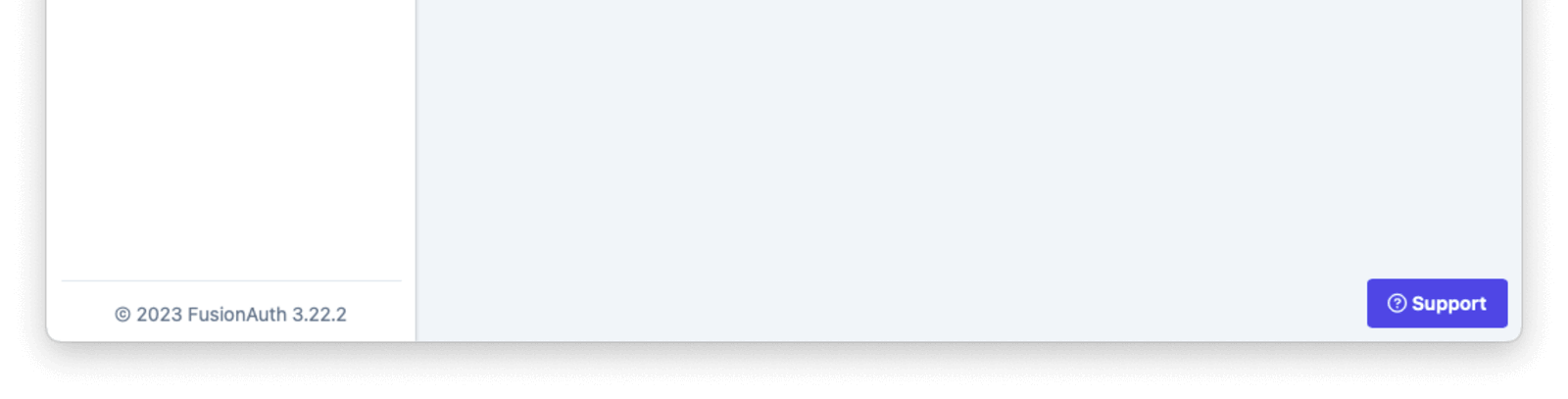
When you click the button, you will be directed to the support tab.
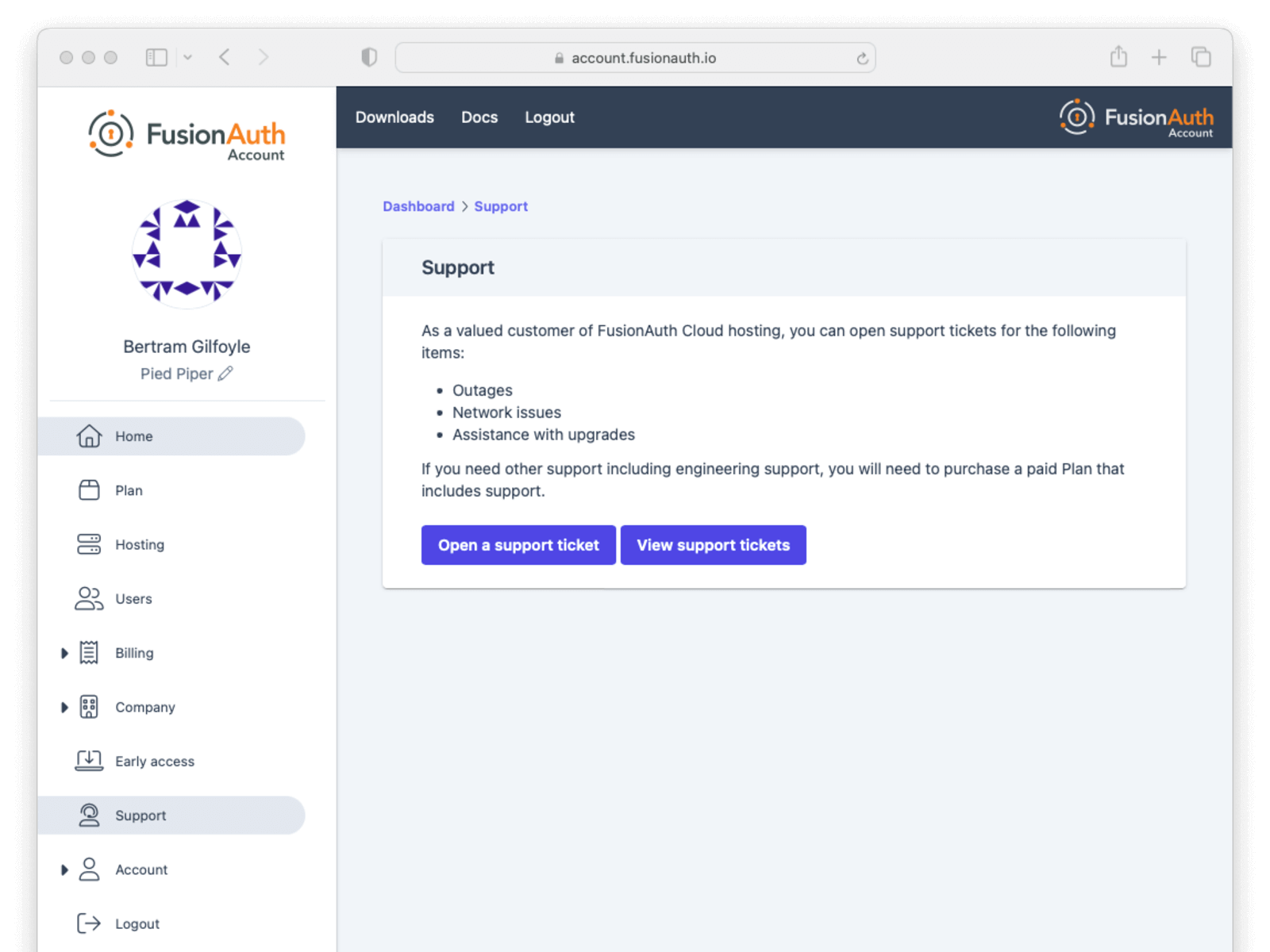
Click the Open a support ticket button to create a new ticket or use the View support tickets button to see existing support tickets. Fill out the form fields as appropriate to submit a new support ticket. We do not typically make music recommendations, however.
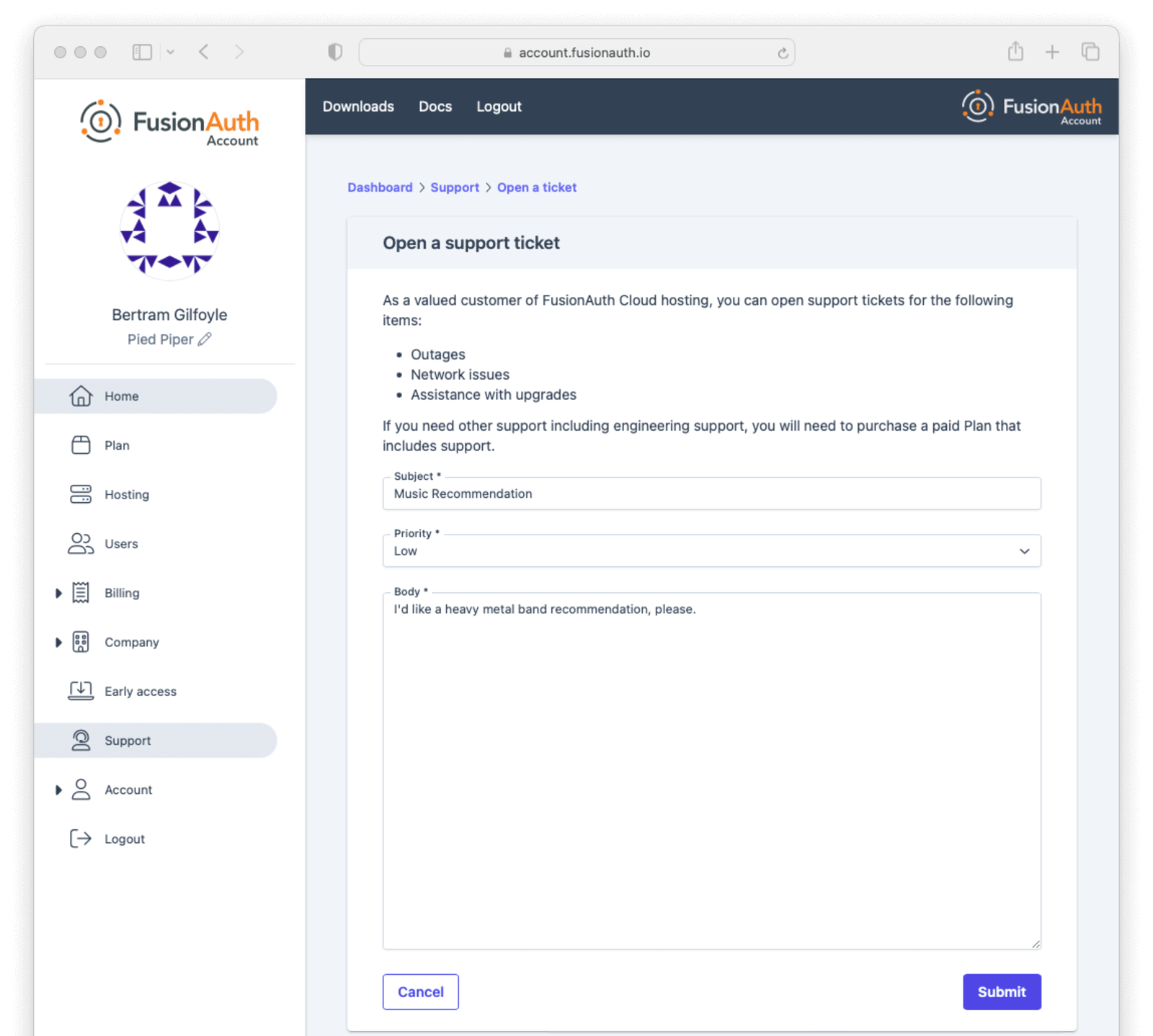
Paid support plans provide access to the engineering team. If you do not have a paid support plan, you generally will not see the support button.
When you open a ticket, you will get a response within the documented time window for your plan, and typically sooner.
FusionAuth Cloud Support
If you have a hosted FusionAuth instance running in FusionAuth Cloud, we provide support related to the operation of your instance. This includes upgrades, SLA (if applicable), backups/restores (if applicable) and downtime.
If you would like to shut down one or more of your FusionAuth Cloud instances, please sign into your account portal and destroy your deployments. If desired, request a data export beforehand by filing a support ticket.
FusionAuth Cloud support does not include support for implementation questions. Such support requires purchase of a plan including technical support.
Community Members
If you run the Community or Starter plan and need technical support, please search the forum, post your question to the forum, or review our extensive documentation.
With community support, we can’t offer a guaranteed response time. The timeline for an answer in the forum depends on what other community members can provide as well as the demands on the FusionAuth community support team.
In most cases our community support team is able to review community requests and respond within a week or two.
Community Support Limitations
There are certain classes of problems with which the FusionAuth community support team will not help. You are welcome to post these questions in the forums to get feedback and to educate other community members, however.
The FusionAuth team is engineers and it pains us to not answer every question. However, when it comes to architecture decisions or system performance it is just not possible for us to adequately answer these questions through the community channels. Architecture questions require a lot of context and knowledge of your application and infrastructure. The number of variables to be accounted for when offering performance advice is not trivial.
For these reasons, a paid support plan is required to assist with these types of issues:
- Production issues
- Architectural, design and integration guidance
- Performance tuning or load testing
Some examples of questions the community support team won’t be able to answer:
- I want to build my application using features X and Y; how should I best leverage FusionAuth?
- I have 1M users and my FusionAuth instance is slow; can you help?
- I want to connect FusionAuth to [other service]. How do I do that?
If you have such needs, please consider purchasing a plan with support.
Proof Of Concept Support
At FusionAuth, we understand how developers make decisions about crucial application components like an auth server: by trying it out!
It’s really important to perform a proof of concept integration when you are considering a solution which will be a critical part of your application.
There are two paths to getting support for proof of concept projects.
The first is self-directed. In this case, you don’t interact with the sales team at all. Use our documentation to get started, our community support options such as the forums for questions, and review our GitHub issues for known limitations or bugs.
The second option is to engage with our technical sales team. This puts you in contact with a sales representative and a sales engineer to help answer your specific questions and who can escalate issues internally. They will set you up with the resources and answers you need to determine if FusionAuth is a fit for you. They’ll also follow up with you to make sure you are making the progress you need to make the right decision for you.
GitHub Issues
GitHub issues should be used to submit:
- feature requests (the more details about the use case, the better!)
- or bug requests (please provide replication steps and other details in the bug report issue template)
Any support requests opened in GitHub issues will be closed and redirected to the forum or support tickets, as appropriate. Unfortunately we may not be able to do such redirection in a timely manner.
Release Notifications
There are a number of ways to be notified of new releases:
- The release notes are updated when there is a new release or shortly thereafter.
- There is an RSS feed of releases to which you can subscribe.
- The blog has release announcement posts and you can subscribe to an RSS feed.
- You can subscribe to our release announcement email list using the form below.
Roadmap
If you have questions about future features and directions of FusionAuth, please see our roadmap guidance.

