API Keys
Overview
This API has been available since 1.26.0
The FusionAuth APIs are primarily secured using API keys. This API can only be accessed using an API key that has a keyManager attribute of true. In order to retrieve, update or delete an API key, an API key with equal or greater permissions must be used. A “tenant-scoped” API key can retrieve, create, update or delete an API key for the same tenant. This page describes APIs that are used to manage API keys.
Here’s a brief video covering the API keys API:
Please refer to the Authentication document for more details about using API keys.
The Key Manager Setting
This API can only be used by API keys with the Key manager setting enabled.
Below is an image of an API key being created in the administrative user interface with Key manager enabled:
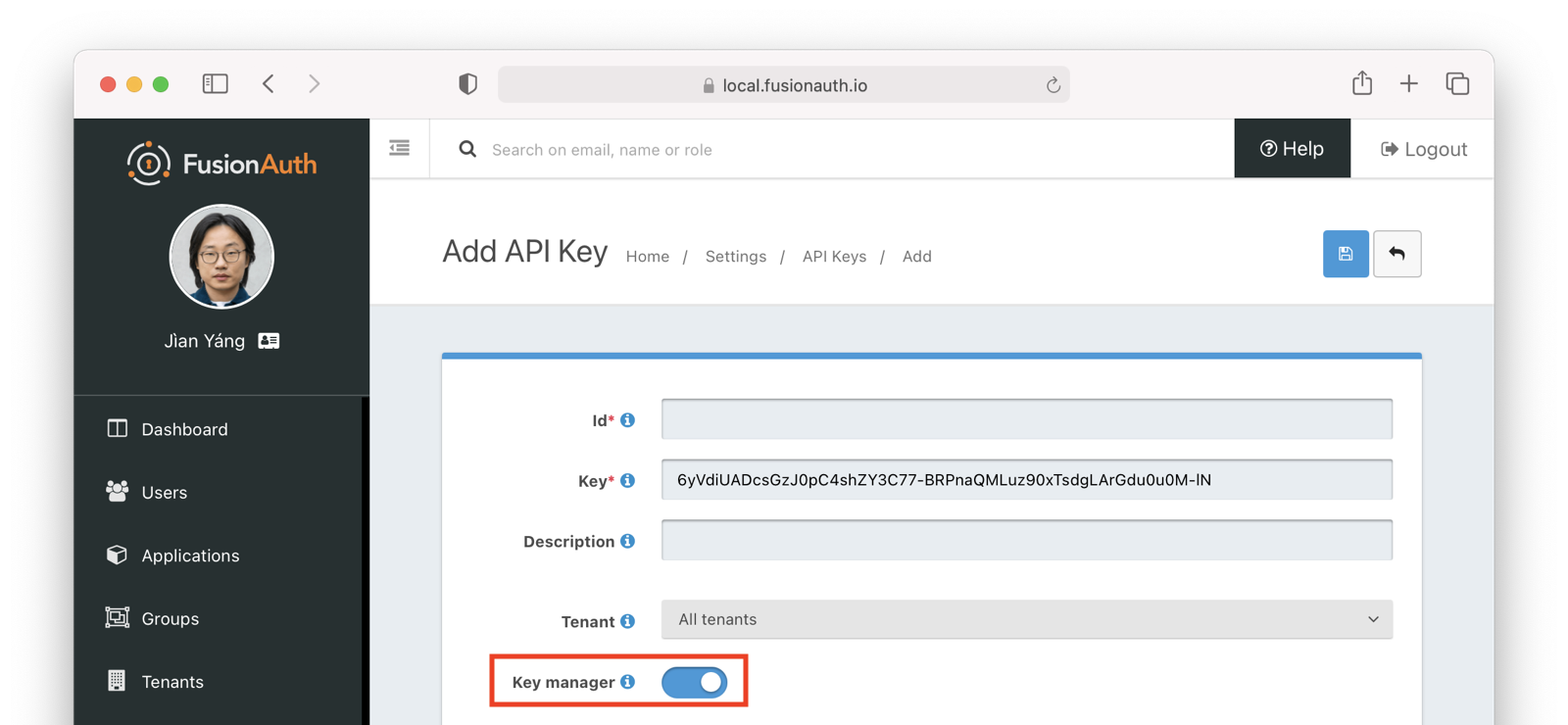
For security purposes, the Key manager setting may be modified only using the administrative user interface or Kickstart. It can’t be changed using this API.
Create an API Key
This API is used to create a new API Key. An API key with key manager permission set to true can create keys. An API key that is tenant scoped can create another key for the same tenant.
A key with key manager permissions can not be created using this API. Only through admin UI or kickstart can you create such a key.
Request
Request Parameters
apiKeyIdUUIDDefaults to a generated UUIDThe unique Id of the API Key to create. If not specified a secure random UUID will be generated.
Request Body
apiKey.expirationInstantLongAvailable since 1.55.0The expiration instant of this API key. Using an expired API key for API Authentication will result in a 401 response code.
apiKey.keyStringAPI key string. When you create an API key the key is defaulted to a secure random value but the API key is simply a string, so you may call it super-secret-key if you’d like. However a long and random value makes a good API key in that it is unique and difficult to guess.
apiKey.ipAccessControlListIdUUIDAvailable since 1.30.0The Id of the IP Access Control List limiting access to this API key.
Note: An Enterprise plan is required to utilize .
apiKey.metaData.attributes.descriptionStringDescription of the key.
apiKey.nameStringAvailable since 1.56.0The name of the API key. Must be unique.
If apiKey.retrievable is false then this field is required.
apiKey.permissions.endpointsObjectEndpoint permissions for this key. Each key of the object is an endpoint, with the value being an array of the HTTP methods which can be used against the endpoint. An Empty permissions object mean that this is a super key that authorizes this key for all the endpoints.
apiKey.retrievableBooleanDefaults to trueAvailable since 1.56.0Indicates whether this key is retrievable. If this value is false, the key will not be returned in the API response.
This value is read-only once the key is created. If this value is set to false then the apiKey.name field is required.
apiKey.tenantIdStringThe unique Id of the Tenant. This value is required if the key is meant to be tenant scoped. Tenant scoped keys can only be used to access users and other tenant scoped objects for the specified tenant. This value is read-only once the key is created.
Tenant-scoped keys can retrieve configuration for FusionAuth entities such as lambdas that may be shared between tenants. Limit the API key by specifying required endpoints and permissions as well as the tenant.
Example API Key request JSON
{
"apiKey": {
"expirationInstant": 872812800000,
"key": "super-secret-key",
"ipAccessControlListId": "eae37b0e-950b-4e92-abcc-d0b310326f66",
"metaData": {
"attributes": {
"description": "my super secret key"
}
},
"name": "Awesome API Key",
"permissions": {
"endpoints": {
"/api/application": [
"DELETE",
"POST",
"GET",
"PUT",
"PATCH"
]
}
},
"retrievable": false,
"tenantId": "94f751c5-4883-4684-a817-6b106778edec"
}
}Request Parameters
apiKeyIdUUIDDefaults to a generated UUIDThe unique Id of the API Key to create. If not specified a secure random UUID will be generated.
Request Body
sourceKeyIdUUIDrequiredThe Id of an existing API Key from which a copy will be made. The resulting key will have the same permissions of this existing key.
Note that you cannot copy a key designated as a key manager.
apiKey.nameStringAvailable since 1.56.0The name of the API key. Must be unique.
If the retrievable value of the source key is false then this field is required.
Example API Key request JSON
{
"sourceKeyId": "de36ce0f-70db-4d73-b0b2-9f82c1572761",
"apiKey": {
"name": "Awesome API Key - copy"
}
}Response
The response for this API contains the Key that was created.
Response Codes| Code | Description |
|---|---|
| 200 | The request was successful. The response will contain a JSON body. |
| 400 | The request was invalid and/or malformed. The response will contain an Errors JSON Object with the specific errors. This status will also be returned if a paid FusionAuth license is required and is not present. |
| 401 | You did not supply a valid Authorization header. The header was omitted or your API key was not valid. The response will be empty. See Authentication. |
| 500 | There was an internal error. A stack trace is provided and logged in the FusionAuth log files. The response will be empty. |
Response Body
apiKey.expirationInstantLongAvailable since 1.55.0The expiration instant of this API key. Using an expired API key for API Authentication will result in a 401 response code.
apiKey.idUUIDThe Id of the API key.
apiKey.idUUIDThe Id of the API key.
apiKey.insertInstantLongThe instant when the API key was added to the FusionAuth database.
apiKey.ipAccessControlListIdUUIDAvailable since 1.30.0The Id of the IP Access Control List limiting access to this API key.
apiKey.keyStringThe API key value, this is the string value you will use in the Authorization header to authenticate API requests.
If the apiKey.retrievable value is false then this will be the only time the key is returned in the response.
apiKey.keyStringThe API key value. This is the string value you will use in the Authorization header to authenticate API requests.
If the apiKey.retrievable value is false then this field will not be returned in the response.
apiKey.keyManagerBooleanIndicates whether this key is a key manager. Setting this flag to true allows this key to be used to call these APIs. An attempt to call these APIs with a non-manager key (keyManager set to false) will always return a HTTP response status code 401.
apiKey.lastUpdateInstantLongThe instant when the API key was last updated in the FusionAuth database.
apiKey.metaData.attributes.descriptionStringDescription of the key.
apiKey.nameStringAvailable since 1.56.0The name of the API key.
apiKey.permissions.endpointsObjectEndpoint permissions for this key. Each key of the object is an endpoint, with the value being an array of the HTTP methods which can be used against the endpoint. An empty permissions object mean that this is a super key that authorizes this key for all the endpoints.
apiKey.retrievableBooleanAvailable since 1.56.0Indicates whether this key is retrievable.
If this value is false, the apiKey.key will not be returned in the API response.
apiKey.tenantIdStringThe unique Id of the Tenant. This value is read-only once the key is created.
Example API Key Response JSON
{
"apiKey": {
"expirationInstant": 872812800000,
"id": "de36ce0f-70db-4d73-b0b2-9f82c1572761",
"insertInstant": 1619726194060,
"ipAccessControlListId": "eae37b0e-950b-4e92-abcc-d0b310326f66",
"key": "super-secret-key",
"keyManager": false,
"lastUpdateInstant": 1619726194060,
"metaData": {
"attributes": {
"description": "my super secret key"
}
},
"name": "Awesome API Key",
"permissions": {
"endpoints": {
"/api/application": [
"DELETE",
"POST",
"GET",
"PUT",
"PATCH"
]
}
},
"retrievable": false,
"tenantId": "94f751c5-4883-4684-a817-6b106778edec"
}
}Retrieve an API Key
This API is used to retrieve a single API Key by unique Id. To retrieve a key, an API key with equal or greater permissions must be used.
Request Parameters
apiKeyIdUUIDrequiredThe unique Id of the API Key to retrieve.
Response
The response for this API contains a single API Key. The response is defined below along with an example JSON response.
Response Codes| Code | Description |
|---|---|
| 200 | The request was successful. The response will contain a JSON body. |
| 400 | The request was invalid and/or malformed. The response will contain an Errors JSON Object with the specific errors. This status will also be returned if a paid FusionAuth license is required and is not present. |
| 401 | You did not supply a valid Authorization header. The header was omitted or your API key was not valid. The response will be empty. See Authentication. |
| 404 | The object you requested doesn't exist. The response will be empty. |
| 500 | There was an internal error. A stack trace is provided and logged in the FusionAuth log files. The response will be empty. |
Response Body
apiKey.expirationInstantLongAvailable since 1.55.0The expiration instant of this API key. Using an expired API key for API Authentication will result in a 401 response code.
apiKey.idUUIDThe Id of the API key.
apiKey.insertInstantLongThe instant when the API key was added to the FusionAuth database.
apiKey.ipAccessControlListIdUUIDAvailable since 1.30.0The Id of the IP Access Control List limiting access to this API key.
apiKey.keyStringThe API key value, this is the string value you will use in the Authorization header to authenticate API requests.
If the apiKey.retrievable value is false then this field will not be returned in the response.
apiKey.keyManagerBooleanIndicates whether this key is a key manager. Setting this flag to true allows this key to be used to call these APIs. An attempt to call these APIs with a non-manager key (keyManager set to false) will always return a HTTP response status code 401.
apiKey.lastUpdateInstantLongThe instant when the API key was last updated in the FusionAuth database.
apiKey.metaData.attributes.descriptionStringDescription of the key.
apiKey.nameStringAvailable since 1.56.0The name of the API key.
apiKey.permissions.endpointsObjectEndpoint permissions for this key. Each key of the object is an endpoint, with the value being an array of the HTTP methods which can be used against the endpoint. An empty permissions object mean that this is a super key that authorizes this key for all the endpoints.
apiKey.retrievableBooleanAvailable since 1.56.0Indicates whether this key is retrievable. If this value is false, the key will not be returned in the API response.
apiKey.tenantIdStringThe unique Id of the Tenant. This value is present if the key is tenant scoped. Tenant scoped keys can only be used to access users and other tenant scoped objects for the specified tenant. This value is read-only once the key is created.
Example API Key response JSON
{
"apiKey": {
"expirationInstant": 872812800000,
"id": "b016fa93-e8bc-4b79-b39f-5d37966c0178",
"insertInstant": 1619119404194,
"ipAccessControlListId": "eae37b0e-950b-4e92-abcc-d0b310326f66",
"key": "WHYugARKzum-jHvzCk5-C558EKPaYEECz5k8fDZayIaFiZHRKqy9kaQn",
"keyManager": false,
"lastUpdateInstant": 1619120513500,
"metaData": {
"attributes": {
"description": "non-manager key"
}
},
"name": "Awesome API Key",
"permissions": {
"endpoints": {
"/api/application": [
"DELETE",
"POST",
"GET",
"PUT",
"PATCH"
],
"/api/application/oauth-configuration": [
"DELETE",
"POST",
"GET",
"PUT",
"PATCH"
],
"/api/application/role": [
"DELETE",
"POST",
"GET",
"PUT",
"PATCH"
]
}
},
"retrievable": true,
"tenantId": "94f751c5-4883-4684-a817-6b106778edec"
}
}Update an API Key
This API is used to update an existing API Key. A tenant-scoped API key can update another API key for the same tenant.
Request Parameters
apiKeyIdUUIDrequiredThe unique Id of the API Key to update.
Request Body
apiKey.expirationInstantLongAvailable since 1.55.0The expiration instant of this API key. Using an expired API key for API Authentication will result in a 401 response code.
Note that omitting this field or providing a null value will clear the expiration instant of this API key.apiKey.keyStringAPI key string. When you create an API key the key is defaulted to a secure random value but the API key is simply a string, so you may call it super-secret-key if you’d like. However a long and random value makes a good API key in that it is unique and difficult to guess.
apiKey.ipAccessControlListIdUUIDAvailable since 1.30.0The Id of the IP Access Control List limiting access to this API key.
Note: An Enterprise plan is required to utilize .
apiKey.metaData.attributes.descriptionStringDescription of the key.
apiKey.nameStringAvailable since 1.56.0The name of the API key. Must be unique.
If apiKey.retrievable is false then this field is required.
apiKey.permissions.endpointsObjectEndpoint permissions for this key. Each key of the object is an endpoint, with the value being an array of the HTTP methods which can be used against the endpoint. An Empty permissions object mean that this is a super key that authorizes this key for all the endpoints.
apiKey.retrievableBooleanDefaults to trueAvailable since 1.56.0Indicates whether this key is retrievable. If this value is false, the key will not be returned in the API response.
This value is read-only once the key is created. If this value is set to false then the apiKey.name field is required.
apiKey.tenantIdStringThe unique Id of the Tenant. This value is required if the key is meant to be tenant scoped. Tenant scoped keys can only be used to access users and other tenant scoped objects for the specified tenant. This value is read-only once the key is created.
Tenant-scoped keys can retrieve configuration for FusionAuth entities such as lambdas that may be shared between tenants. Limit the API key by specifying required endpoints and permissions as well as the tenant.
Example API Key request JSON
{
"apiKey": {
"expirationInstant": 1878422400000,
"ipAccessControlListId": "eae37b0e-950b-4e92-abcc-d0b310326f66",
"metaData": {
"attributes": {
"description": "updating the key"
}
},
"name": "Another Awesome API Key",
"permissions": {
"endpoints": {
"/api/application": [
"DELETE",
"POST",
"GET",
"PUT",
"PATCH"
]
}
}
}
}Response
The response for this API contains the Key that was updated.
Response Codes| Code | Description |
|---|---|
| 200 | The request was successful. The response will contain a JSON body. |
| 400 | The request was invalid and/or malformed. The response will contain an Errors JSON Object with the specific errors. This status will also be returned if a paid FusionAuth license is required and is not present. |
| 401 | You did not supply a valid Authorization header. The header was omitted or your API key was not valid. The response will be empty. See Authentication. |
| 404 | The object you are trying to update doesn't exist. The response will be empty. |
| 500 | There was an internal error. A stack trace is provided and logged in the FusionAuth log files. The response will be empty. |
Response Body
apiKey.expirationInstantLongAvailable since 1.55.0The expiration instant of this API key. Using an expired API key for API Authentication will result in a 401 response code.
apiKey.idUUIDThe Id of the API key.
apiKey.idUUIDThe Id of the API key.
apiKey.insertInstantLongThe instant when the API key was added to the FusionAuth database.
apiKey.ipAccessControlListIdUUIDAvailable since 1.30.0The Id of the IP Access Control List limiting access to this API key.
apiKey.keyStringThe API key value, this is the string value you will use in the Authorization header to authenticate API requests.
If the apiKey.retrievable value is false then this will be the only time the key is returned in the response.
apiKey.keyStringThe API key value. This is the string value you will use in the Authorization header to authenticate API requests.
If the apiKey.retrievable value is false then this field will not be returned in the response.
apiKey.keyManagerBooleanIndicates whether this key is a key manager. Setting this flag to true allows this key to be used to call these APIs. An attempt to call these APIs with a non-manager key (keyManager set to false) will always return a HTTP response status code 401.
apiKey.lastUpdateInstantLongThe instant when the API key was last updated in the FusionAuth database.
apiKey.metaData.attributes.descriptionStringDescription of the key.
apiKey.nameStringAvailable since 1.56.0The name of the API key.
apiKey.permissions.endpointsObjectEndpoint permissions for this key. Each key of the object is an endpoint, with the value being an array of the HTTP methods which can be used against the endpoint. An empty permissions object mean that this is a super key that authorizes this key for all the endpoints.
apiKey.retrievableBooleanAvailable since 1.56.0Indicates whether this key is retrievable.
If this value is false, the apiKey.key will not be returned in the API response.
apiKey.tenantIdStringThe unique Id of the Tenant. This value is read-only once the key is created.
Example API Key Response JSON
{
"apiKey": {
"expirationInstant": 1878422400000,
"id": "b016fa93-e8bc-4b79-b39f-5d37966c0178",
"insertInstant": 1619119404194,
"ipAccessControlListId": "eae37b0e-950b-4e92-abcc-d0b310326f66",
"key": "WHYugARKzum-jHvzCk5-C558EKPaYEECz5k8fDZayIaFiZHRKqy9kaQn",
"keyManager": false,
"lastUpdateInstant": 1619121061858,
"metaData": {
"attributes": {
"description": "updating the key"
}
},
"name": "Another Awesome API Key",
"permissions": {
"endpoints": {
"/api/application": [
"DELETE",
"POST",
"GET",
"PUT",
"PATCH"
]
}
},
"retrievable": true,
"tenantId": "94f751c5-4883-4684-a817-6b106778edec"
}
}Delete an API Key
This API is used to delete a Key. Deletion is possible only with another API key with equal or greater permissions. A tenant-scoped API key can delete another API key for the same tenant.
Request Parameters
apiKeyIdUUIDrequiredThe unique Id of the API Key to delete.
Response
This API does not return a JSON response body.
Response Codes| Code | Description |
|---|---|
| 200 | The request was successful. |
| 400 | The request was invalid and/or malformed. The response will contain an Errors JSON Object with the specific errors. This status will also be returned if a paid FusionAuth license is required and is not present. |
| 401 | You did not supply a valid Authorization header. The header was omitted or your API key was not valid. The response will be empty. See Authentication. |
| 404 | The object you requested doesn't exist. The response will be empty. |
| 500 | There was an internal error. A stack trace is provided and logged in the FusionAuth log files. The response will be empty. |

