CORS Reference
Overview
Cross-Origin Resources Sharing (CORS) provides a mechanism to control permission to resources on a server on a different domain or origin than the originating request. Practically, this means that in order to make HTTP requests in JavaScript to FusionAuth when the request is coming from a different domain, CORS needs to be configured to allow the request.
Most of the time this works as designed, you do not need to think much about CORS configuration. In some cases you may find the configuration is restricting the way you want to use FusionAuth, especially if you are building out browser-based single page applications (SPAs). If this happens, FusionAuth allows you to modify or enable the CORS filter.
Configuration
Available Since Version 1.8.0.
To modify the default CORS configuration navigate to Settings -> System -> CORS . Please utilize caution when modifying this configuration, with great power comes great responsibility.
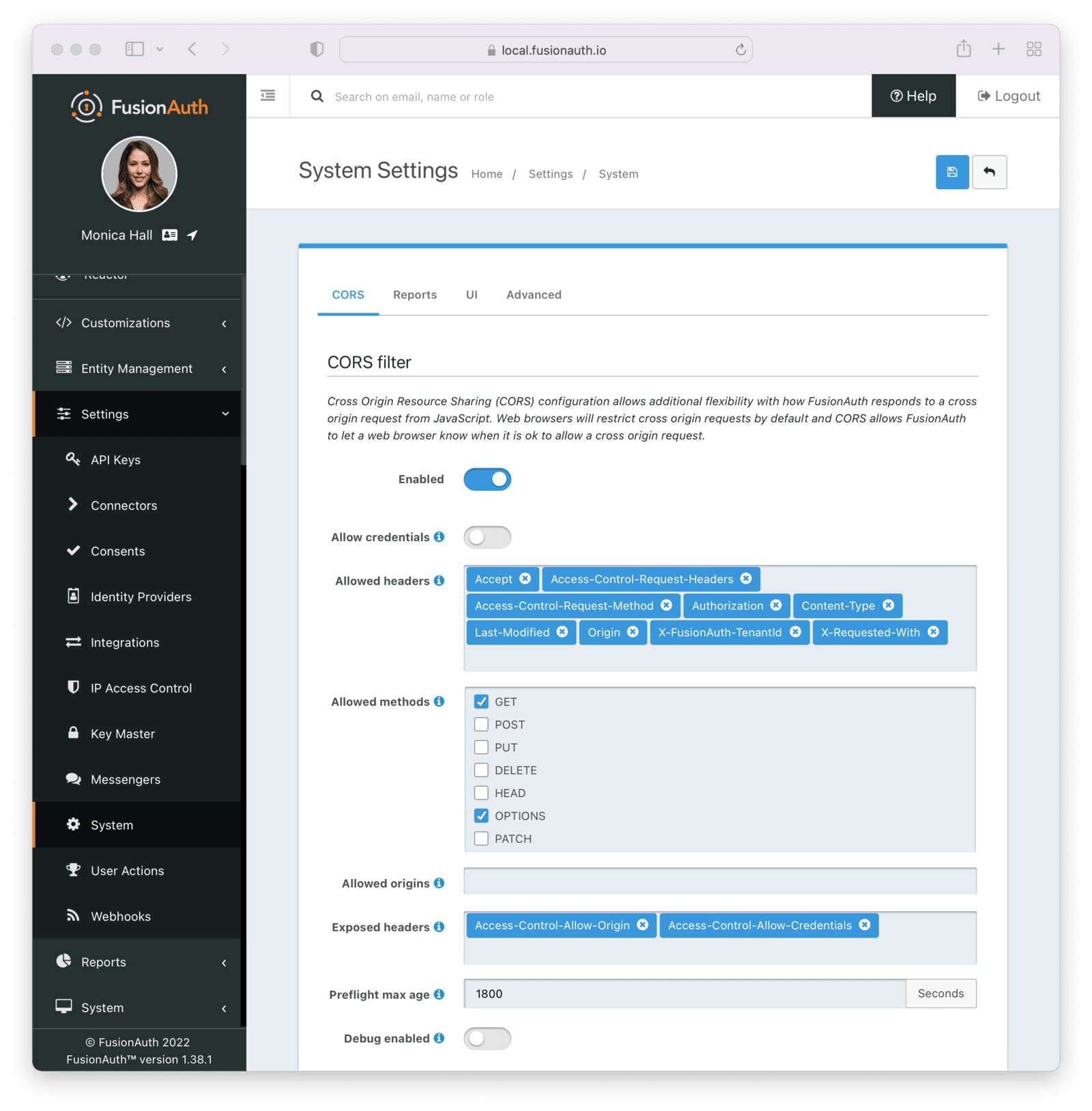
Form Fields
EnabledWhen enabled, the CORS filter will process requests made to FusionAuth. The default setting disables the CORS filter, and all CORS requests will be denied.
Allow credentialsThe Access-Control-Allow-Credentials response header values as described by MDN Access-Control-Allow-Credentials.
Allowed headersThe Access-Control-Allow-Headers response header values as described by MDN Access-Control-Allow-Headers.
Allowed methodsThe Access-Control-Allow-Methods response header values as described by MDN Access-Control-Allow-Methods.
Allowed originsThe Access-Control-Allow-Origin response header values as described by MDN Access-Control-Allow-Origin. If the wildcard * is specified, no additional domains may be specified.
Exposed headersThe Access-Control-Expose-Headers response header values as described by MDN Access-Control-Expose-Headers.
Preflight max ageThe Access-Control-Max-Age response header values as described by MDN Access-Control-Max-Age.
Debug enabledAvailable since 1.25.0Enable debug to create an event log to assist you in debugging 403 HTTP response codes. When enabled, a Debug event log will be created when the FusionAuth CORS filter returns a 403 detailing the reason for the response to assist you in configuration.
CORS Excluded URI Paths
We have excluded some paths from FusionAuth CORS filtering in order to force same-origin browser requests on these paths. The following are the URL patterns excluded from our CORS filter.
/account*/admin*/support*/ajax*
Default Configuration
The following reference has been provided in case you want to return the CORS filter configuration to the original values provided by FusionAuth.
Default Configuration
Enabledfalse, but you need this to be true to process any CORS requests.
Allow credentialsfalse
Allowed headersAccept, Access-Control-Request-Headers, Access-Control-Request-Method, Authorization, Content-Type, Last-Modified, Origin, X-FusionAuth-TenantId, X-Requested-With
Allowed methodsGETOPTIONS
Allowed originsNone
Exposed headersAccess-Control-Allow-OriginAccess-Control-Allow-Credentials
Preflight max age1800

