Twilio Messenger
Available since 1.26.0
Set Up a Twilio Messenger
Here you can add a Twilio messenger to send SMS messages.
To create a new Twilio messenger, navigate to Settings -> Messengers . Click Add Twilio Messenger from the dropdown in the upper right.
Add Twilio Messenger
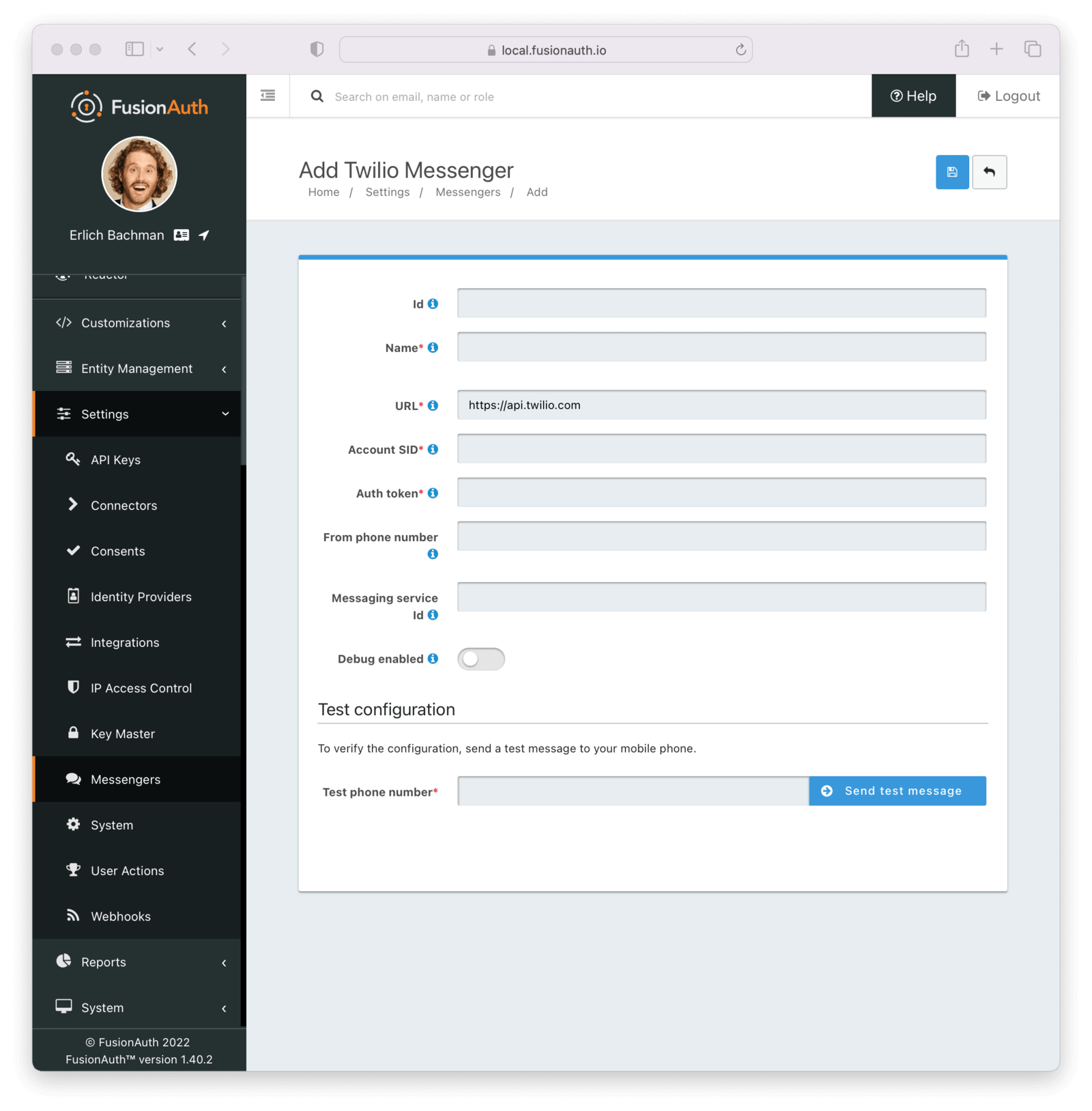
Complete the following fields:
Form Fields
IdA unique UUID is auto generated if left blank.
NamerequiredThe name of the messenger. You can have multiple Twilio messengers with different accounts. This is used for display only.
URLrequiredProvided by Twilio. This is the URL of the Twilio messaging service you wish to connect to.
Account SIDrequiredProvided by Twilio.
Auth tokenrequiredProvided by Twilio.
From phone numberThe outgoing phone number of your messenger service.
Messaging service IdProvided by Twilio and is often used in conjunction with the Copilot service.
Debug enabledWhen enabled, each message sent using this messenger will generate a new Debug Event Log which can be viewed using the Event Log API or from the admin UI by navigating to System -> Event Log .
Testing Your Configuration
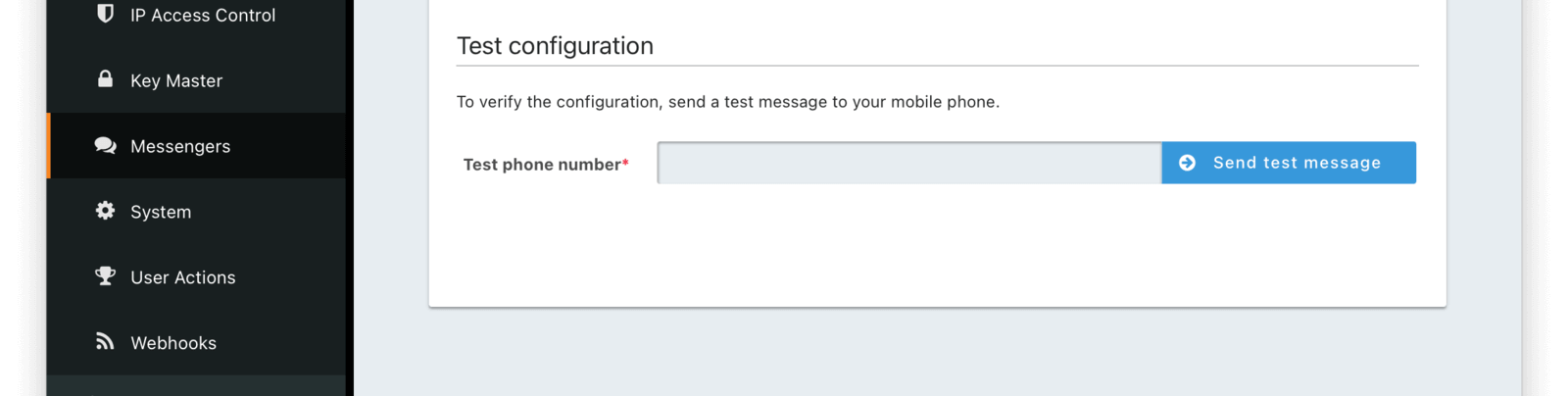
You also can test your Twilio messenger configuration. By hitting Send test message FusionAuth will fire a test SMS message to your Twilio messenger to ensure everything is set up correctly.

