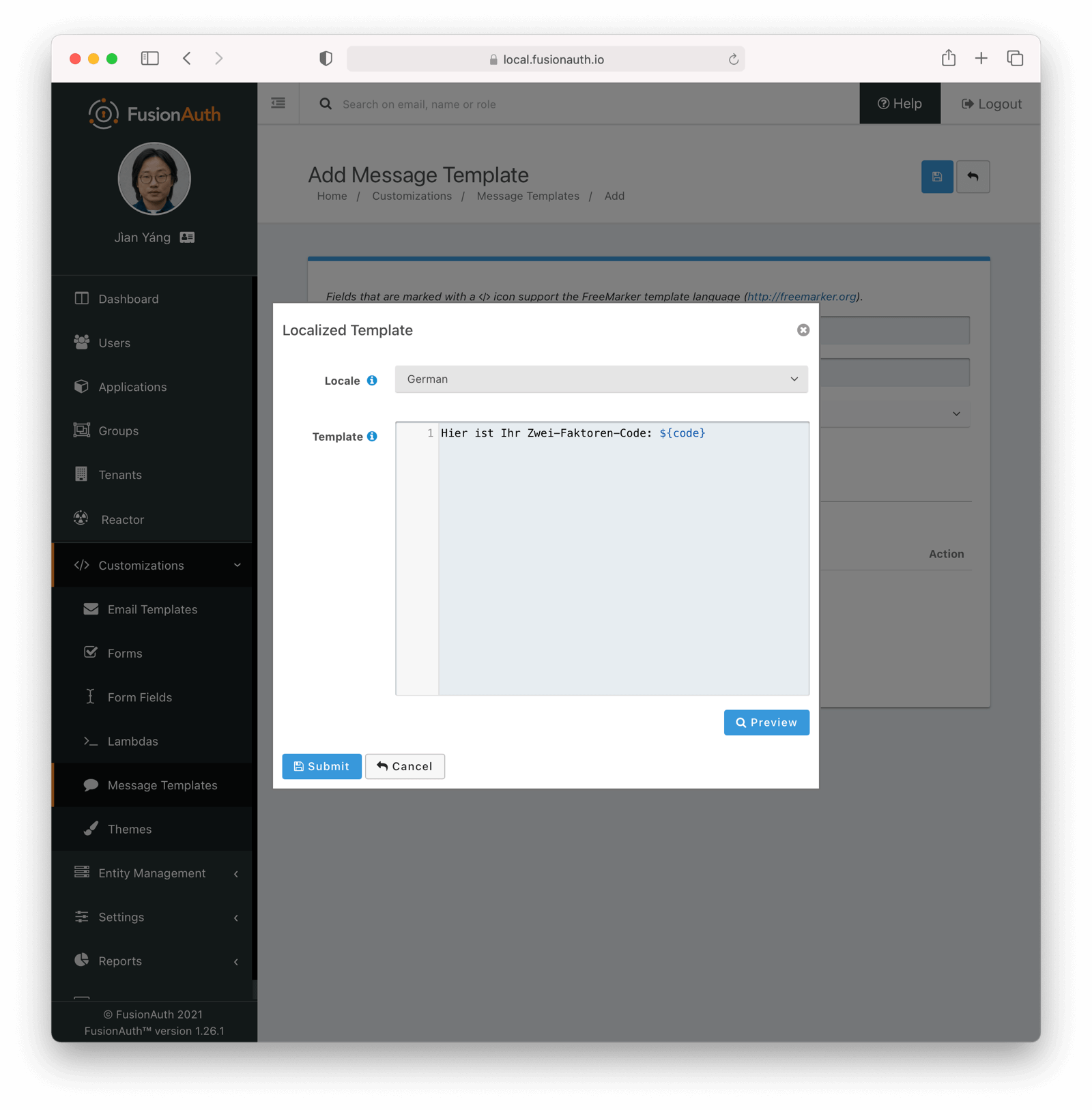Message Templates
Overview
FusionAuth will use message templates to send codes to users who have chosen an SMS MFA method. This is currently the only built-in workflow which uses message templates.
You may also create your own message templates with localized content and manage them using FusionAuth.
Managing Templates
FusionAuth ships with a default message template to support SMS MFA workflows. However, it isn’t assigned to the SMS Multi-Factor settings. To use it, configure the Tenant Multi-Factor settings.
You may also add new templates. Either use the Message Template API or the administrative user interface by navigating to Customizations -> Message Templates .
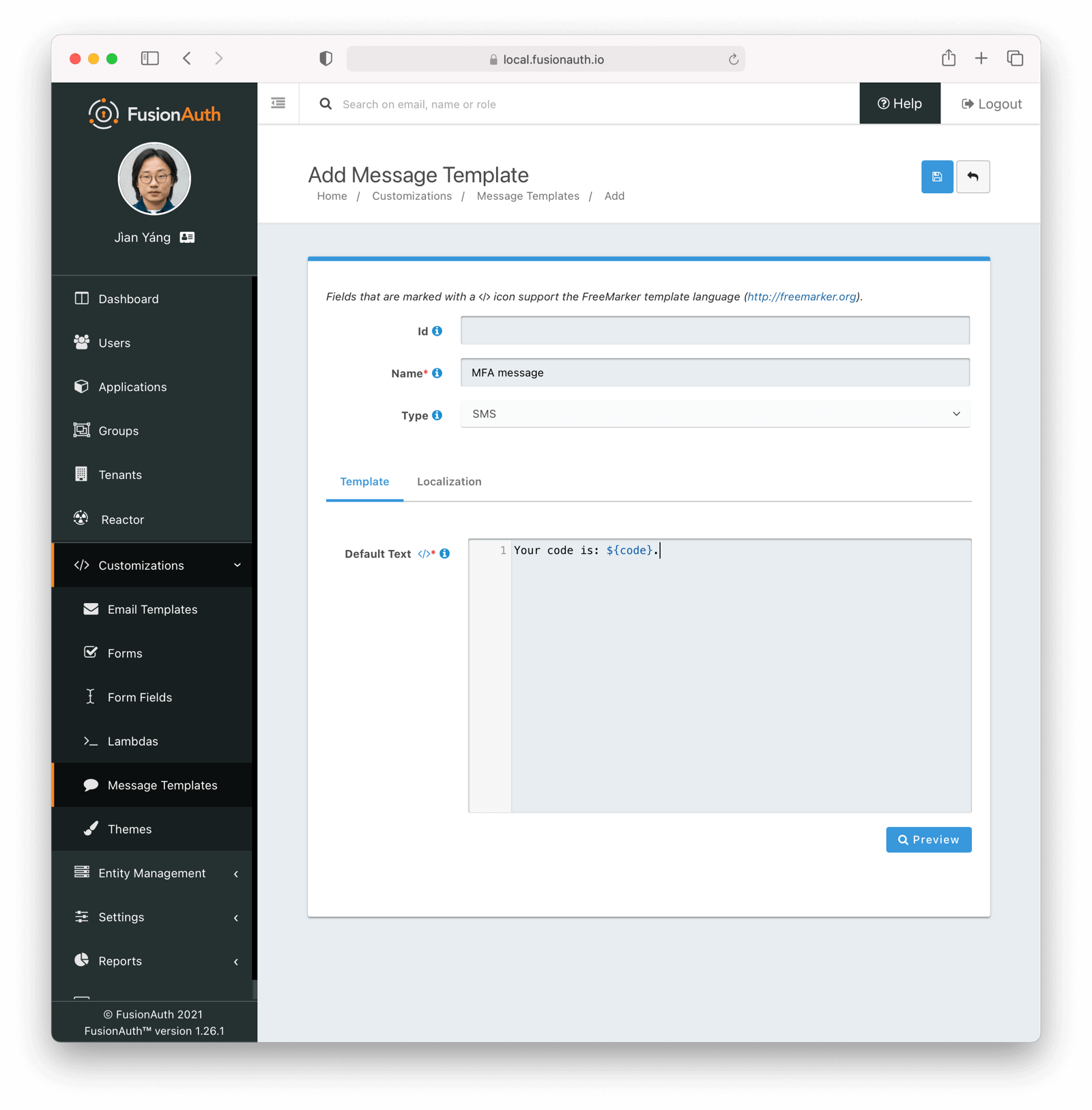
Base Information
IdThe unique Id of the Message Template. The template Id may not be changed and will be used to interact with the template when using the APIs.
NamerequiredThe name of the template. This value is for display purposes only and can be changed at any time.
TyperequiredThe type of the template. SMS is the only value currently supported.
Localization
The message template body can be localized.
You can associate the template text values with a locale. If a user has a preferred language, the localized template will be used when this text message is sent.