Troubleshooting

This feature is only available in paid plans. Please visit our pricing page to learn more.
Available since 1.26.0
Troubleshooting
Not able to get your account management page up and running? Below are common issues and how to fix them.
Not Registered
Please note, if you are not registered for an application, you will not be able to manage your account information from these self service account management.
From the admin UI click on Users -> Manage -> Registrations Tab -> Add registration -> Add User . Another option is to be programmatically added to the application through an API call.
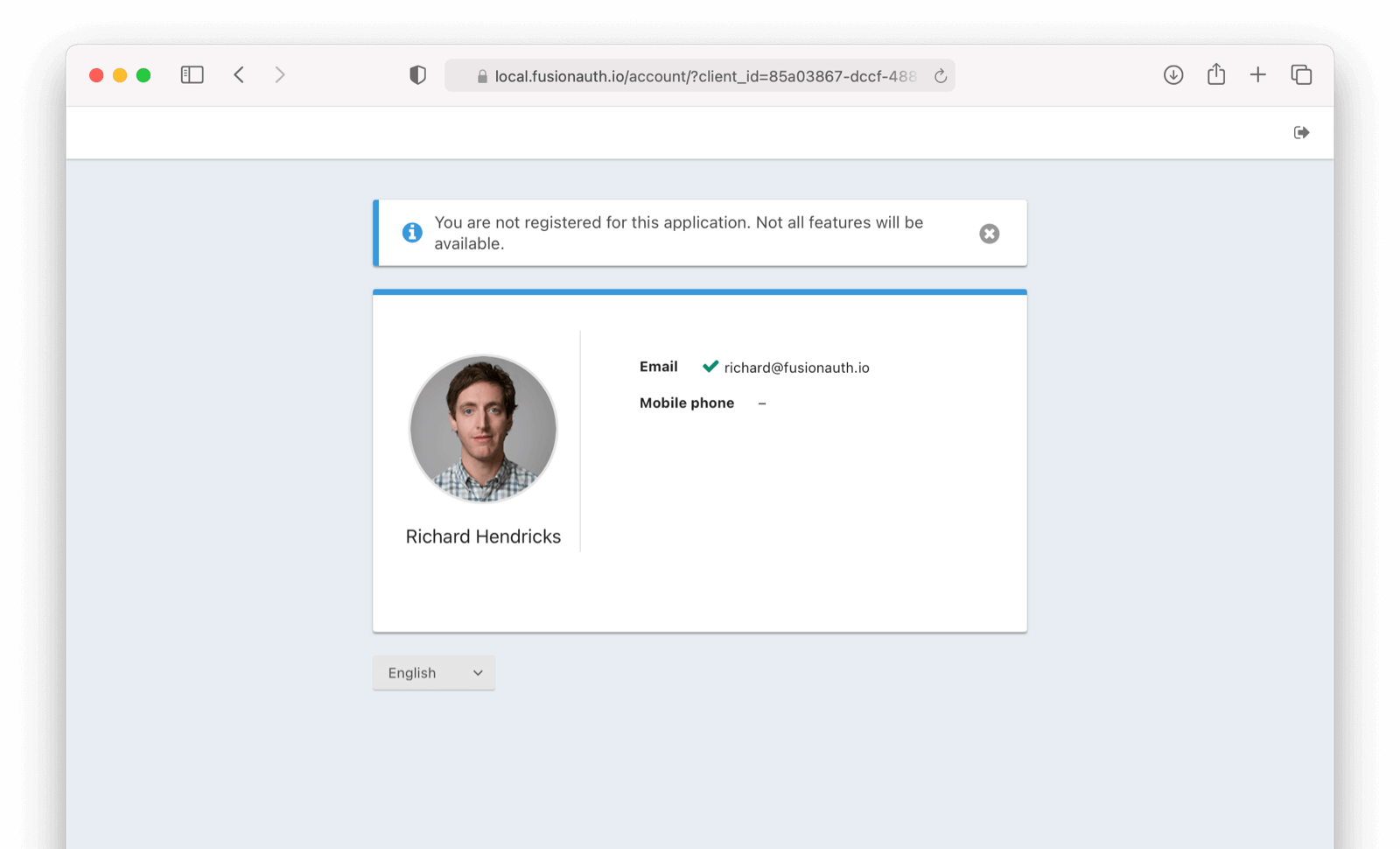
Registered But Configuration Needed
If you see this, you have to select a form to use.
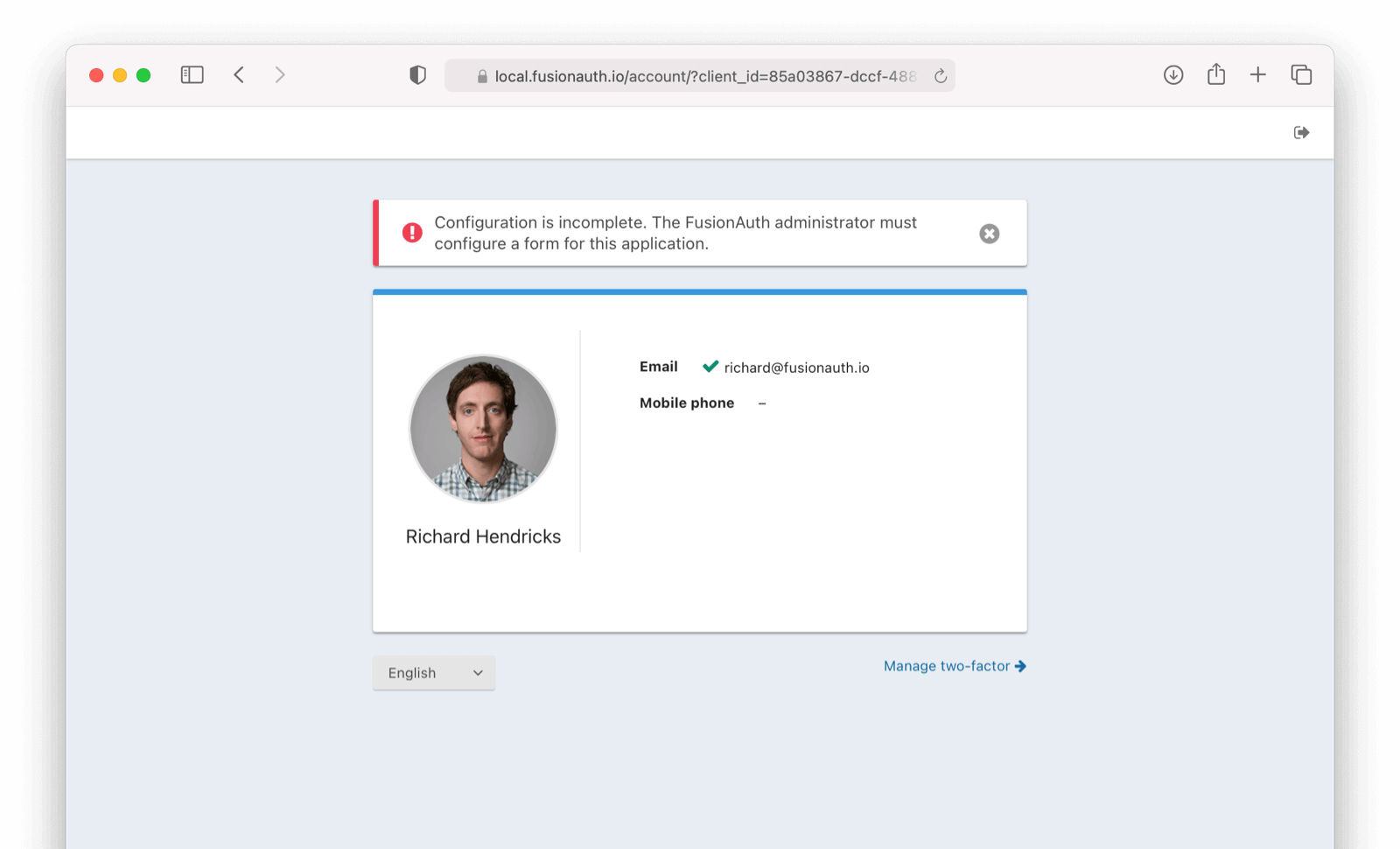
To set a self service form, click under Applications -> Edit Application -> Registration
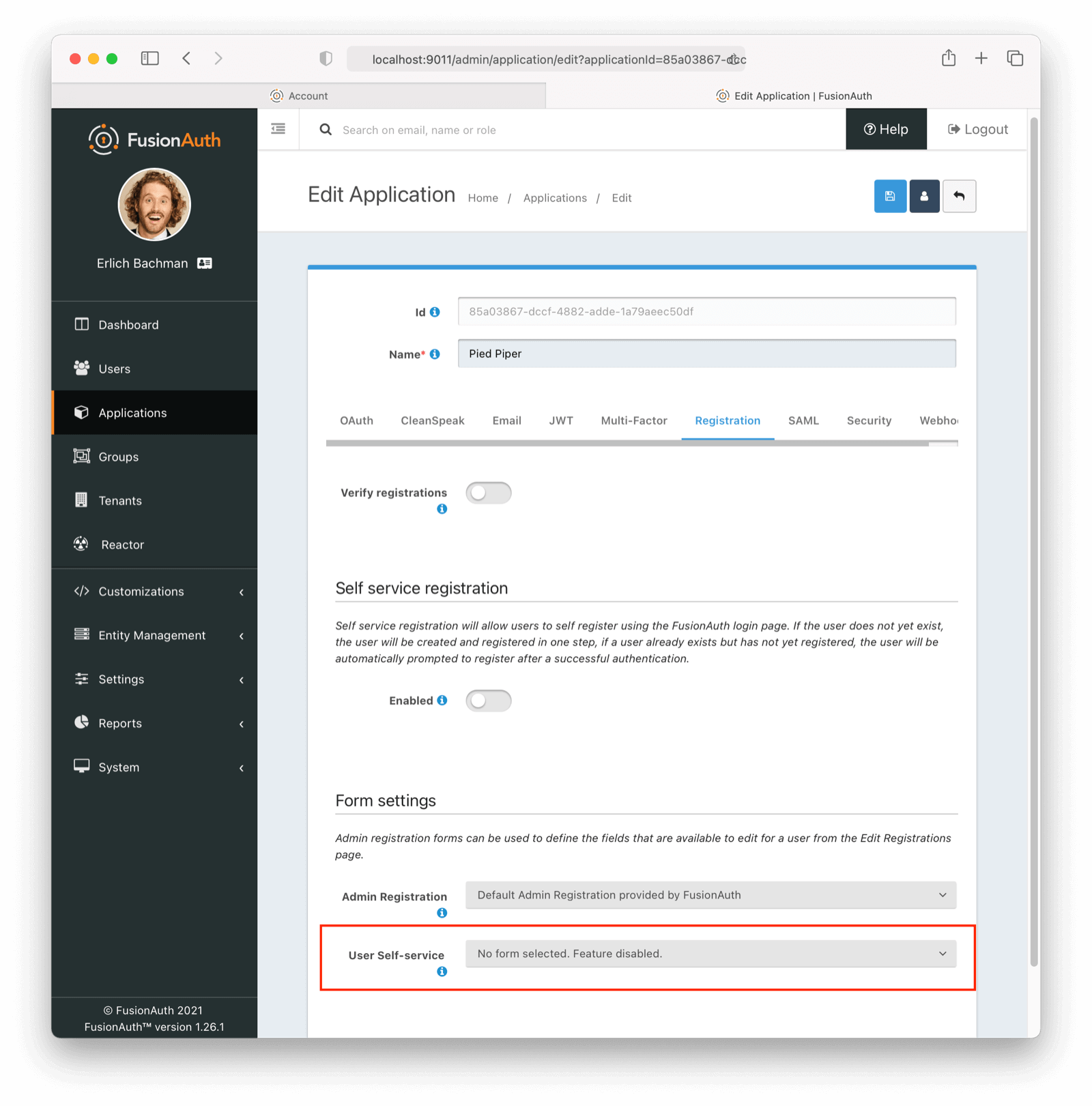
Select the form you would like to use. A default form is shipped with FusionAuth.

